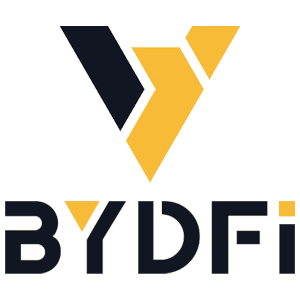Frequently Asked Questions (FAQ) on BYDFi

Account
What Should I Do If I Can’t Receive the SMS Verification Code?
If you are unable to receive the verification code, BYDFi recommends that you try the following methods:
1. First of all, please make sure your mobile number and country code are entered correctly.
2. If the signal is not good, we suggest you move to a location with a good signal to get the verification code. You can also turn on and off the flight mode, and then turn on the network again.
3. Confirm whether the storage space of the mobile phone is sufficient. If the storage space is full, the verification code may not be received. BYDFi recommends that you regularly clear the content of the SMS.
4. Please make sure that the mobile number is not in arrears or disabled.
5. Restart your phone.
How to Change Your Email Address/Mobile Number?
For your account’s safety, please make sure you have completed KYC before changing your email address/mobile number.
1. If you have completed KYC, click on your avatar - [Account and Security].
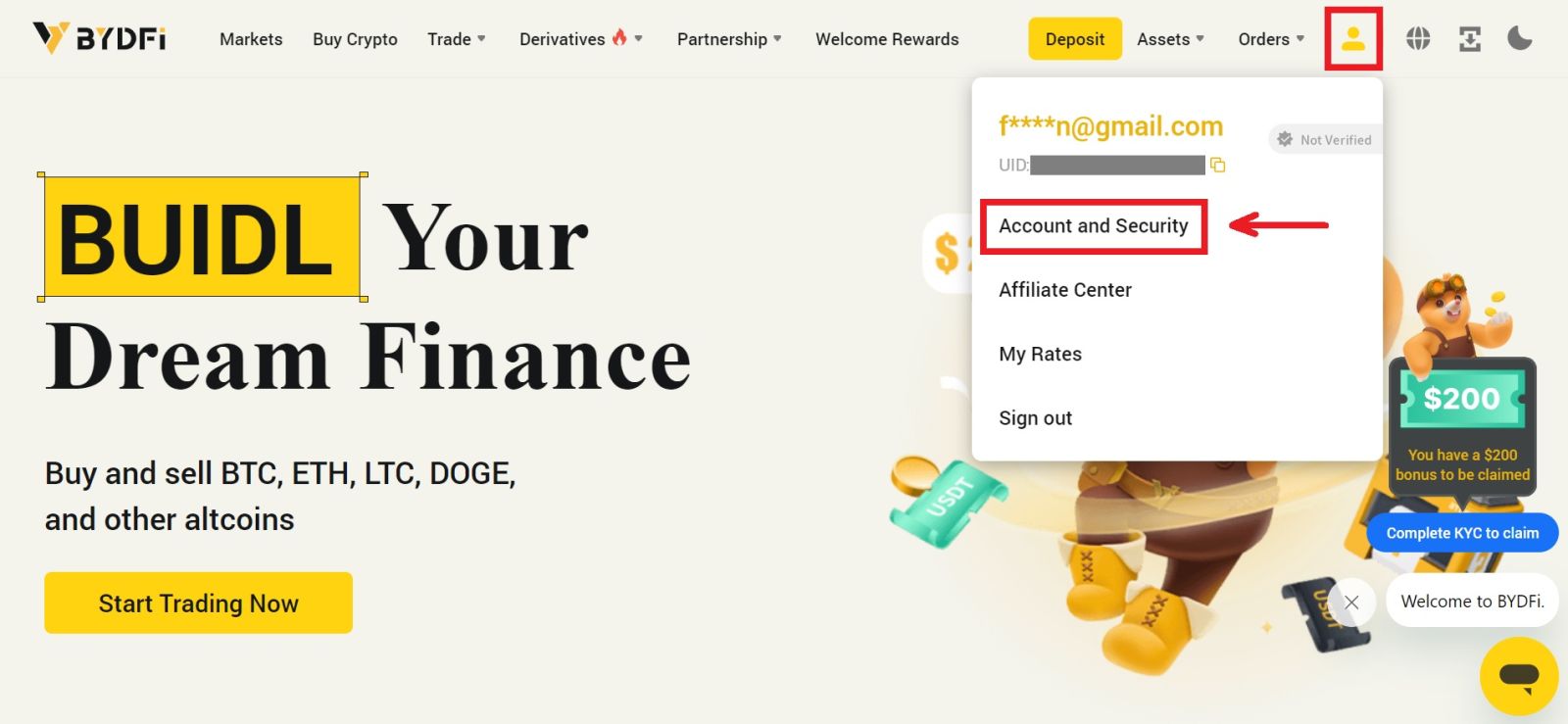 2. For users that have a bound mobile number, fund password, or Google authenticator already, please click the switch button. If you have not bound any of the above settings, for the security of your account, please do so first.
2. For users that have a bound mobile number, fund password, or Google authenticator already, please click the switch button. If you have not bound any of the above settings, for the security of your account, please do so first.
Click on [Security Center] - [Fund Password]. Fill in the required information and click [Confirm].
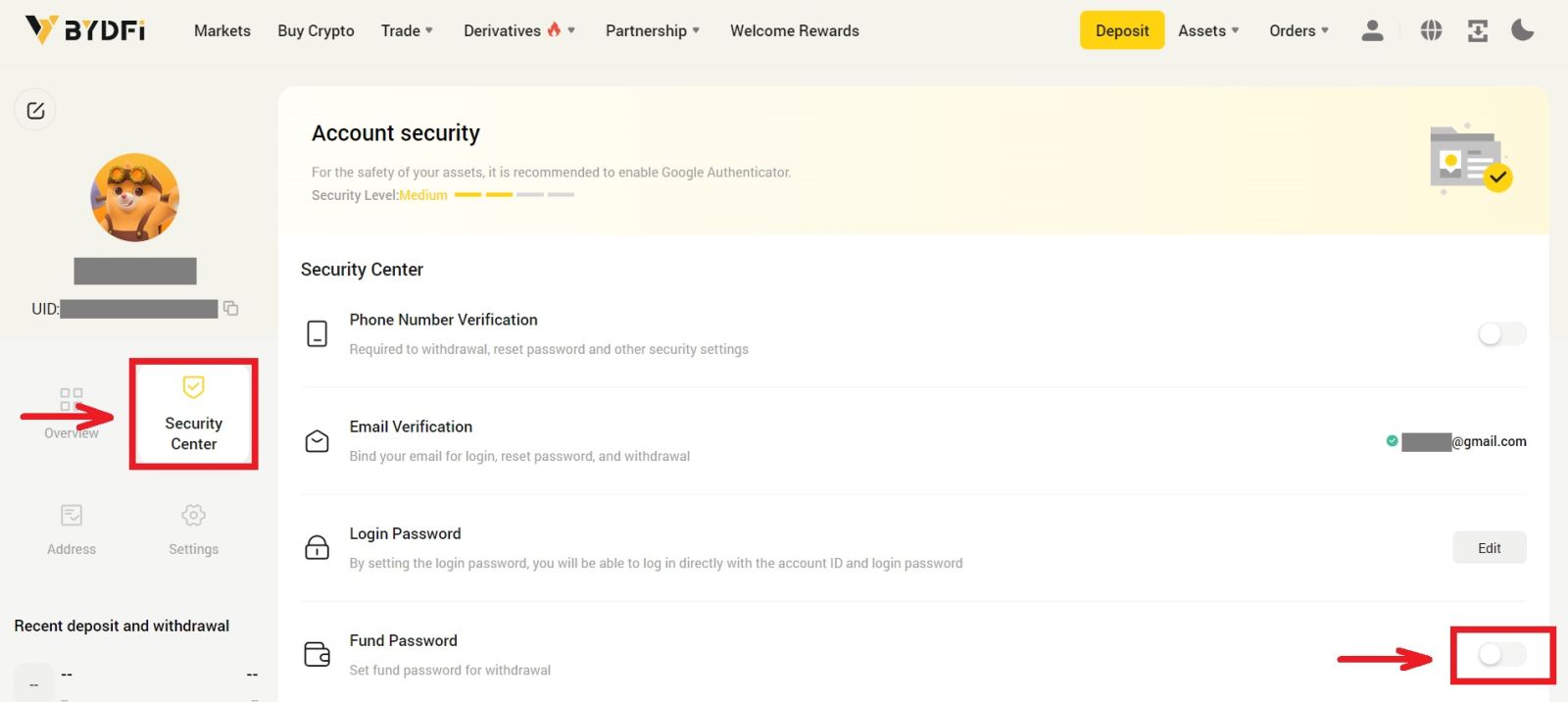
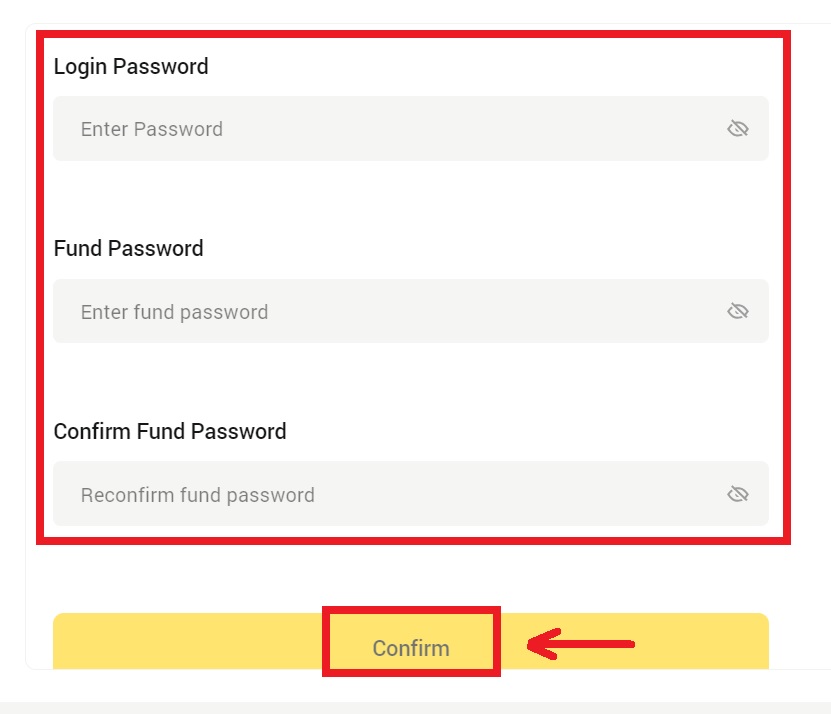
3. Please read the instructions on the page and click [Code is not available] → [Email/Mobile Number is unavailable, apply for reset] - [Reset Confirm].
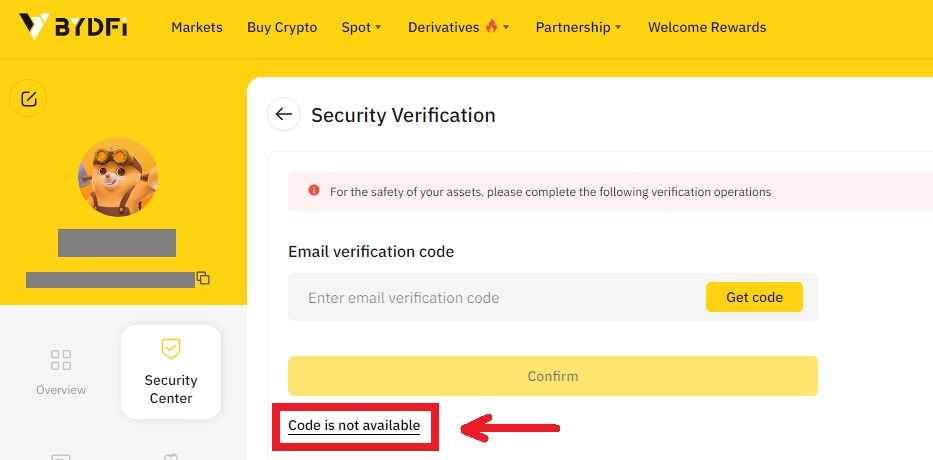
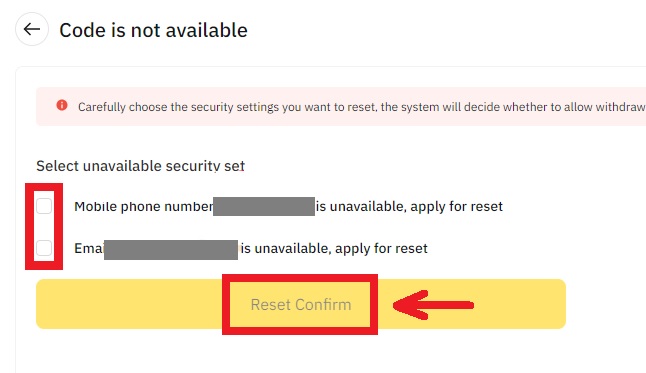
4. Enter the verification code as instructed, and bind a new email address/mobile number to your account.
Note: For your account’s safety, you will be barred from withdrawing for 24 hours after changing your email address/mobile number.
How Do I Bind Google Authenticator?
1. Click on your avatar - [Account and Security] and turn on [Google Authenticator].
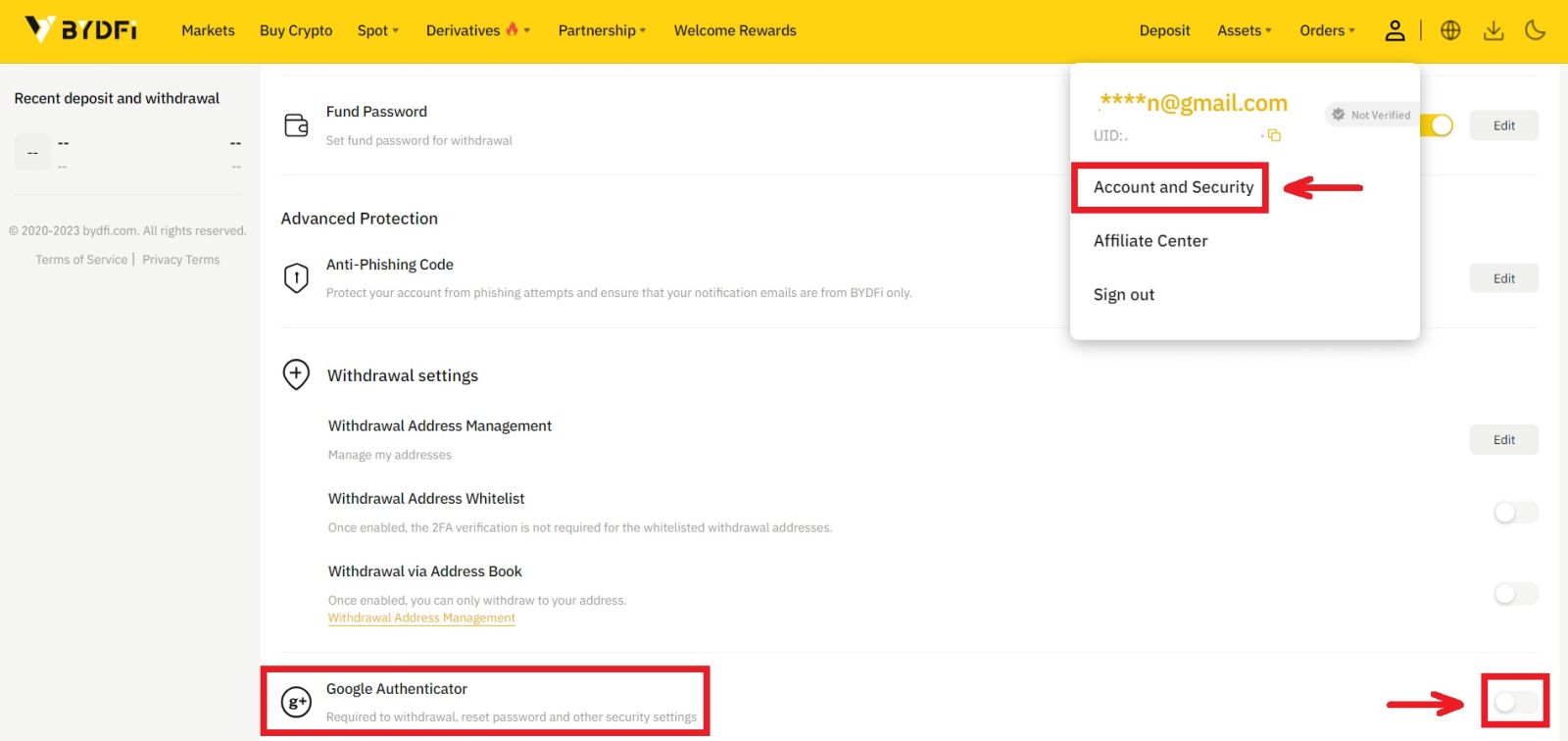
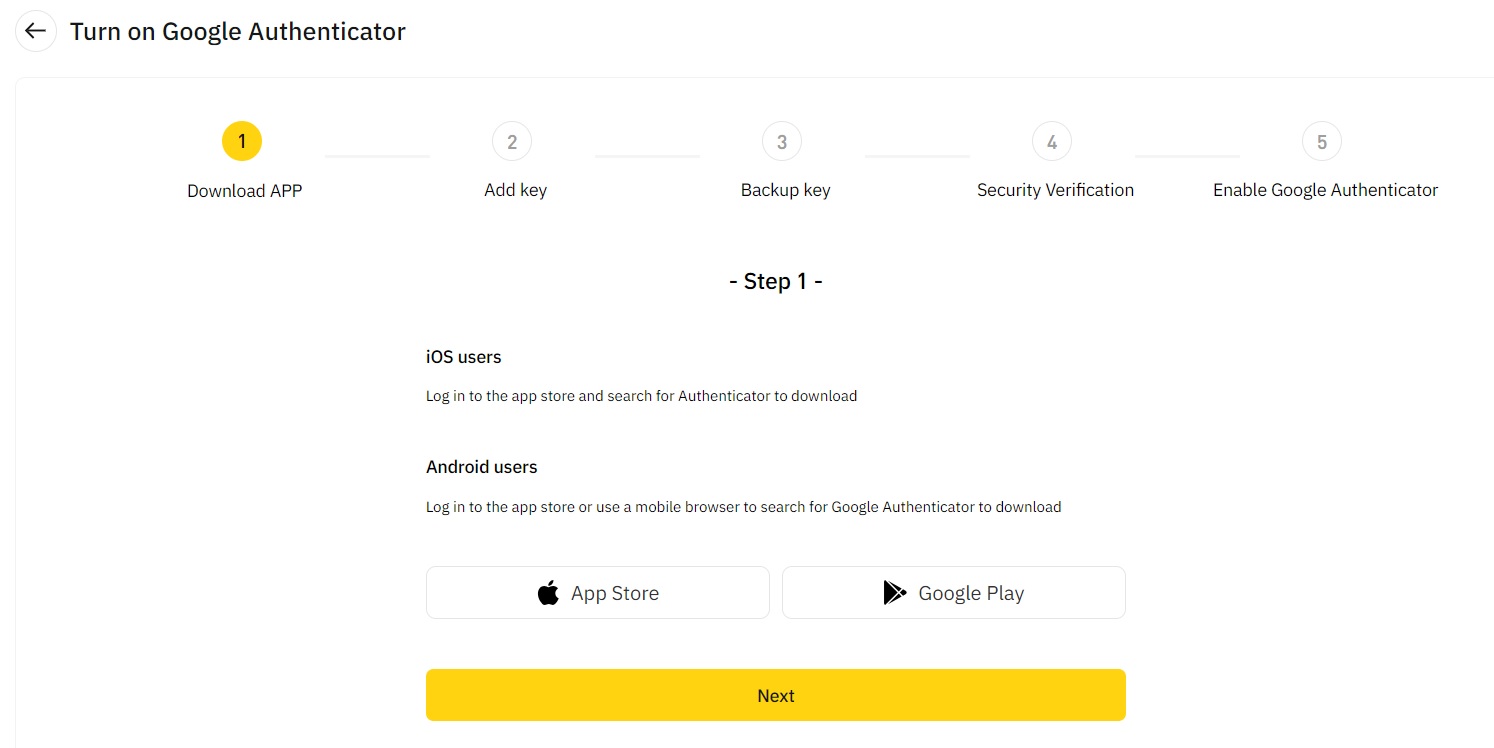
2. Click [Next] and follow the instructions. Please write down the backup key on paper. If you accidentally lose your phone, the backup key can help you reactivate your Google Authenticator. It usually takes three working days to reactivate your Google Authenticator.
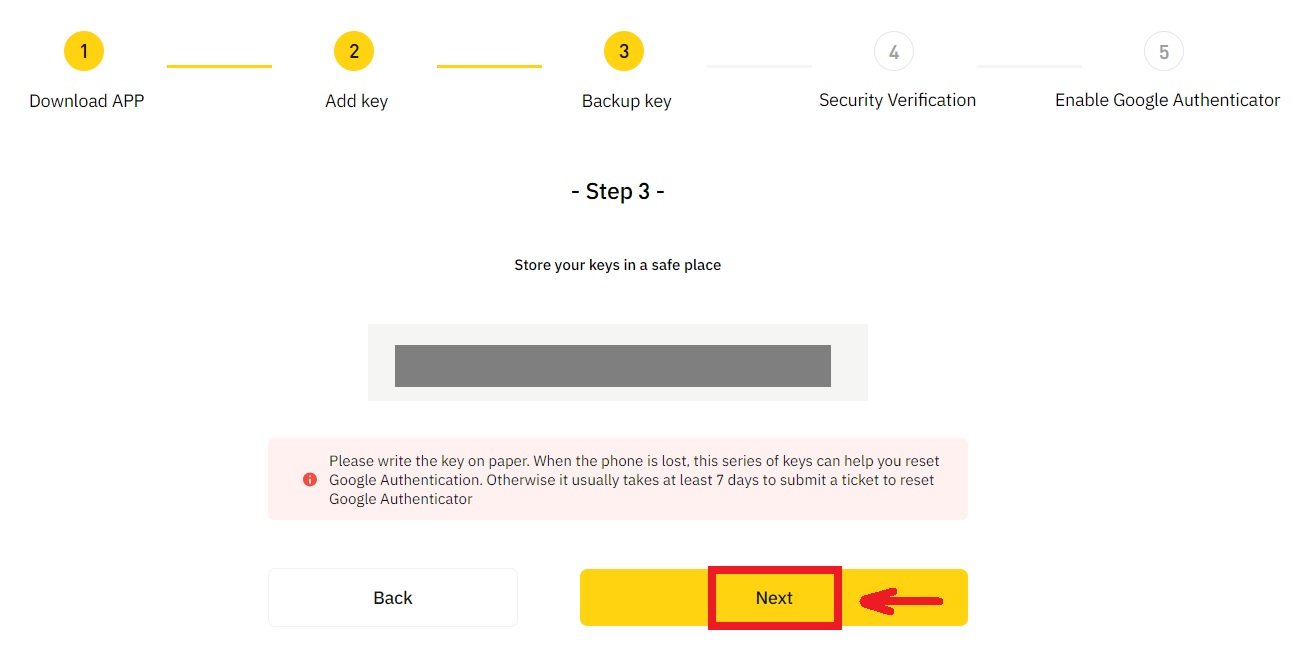
3. Enter the SMS code, email verification code, and Google Authenticator code as instructed. Click [Confirm] to complete setting up your Google Authenticator.
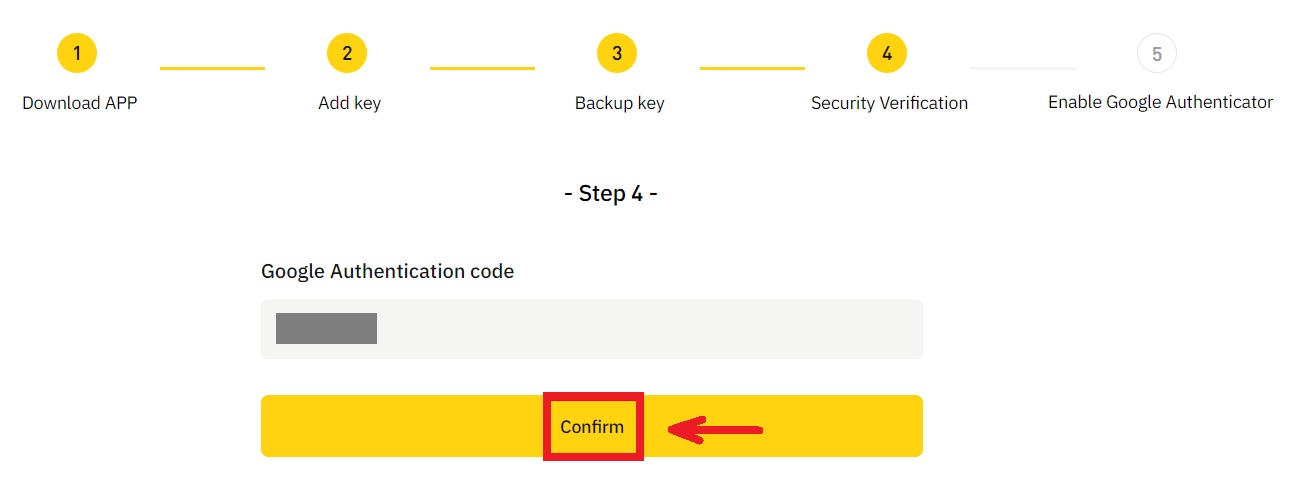
What may cause an account to be risk controlled by the system?
In order to protect your funds, keep your account safe and comply with local laws, we will suspend your account if any of the following suspicious behavior occurs.
- The IP is from an unsupported country or region;
- You have frequently logged into multiple accounts on a single device;
- Your country/region of identification does not match your daily activity;
- You register accounts in bulk in order to participate in activities;
- The account is suspected of violating the law and has been suspended due to a request from a judicial authority for investigation;
- Frequent large withdrawals from an account within a short period of time;
- The account is operated by a suspicious device or IP, and there is a risk of unauthorized use;
- Other risk control reasons.
How to release the system risk control?
Contact our customer service team and follow the specified procedures to unlock your account. The platform will review your account within 3 to 7 working days, so please be patient.
In addition, please change your password in time and make sure that your mailbox, cell phone or Google Authenticator and other secure authentication methods can only be accessed by yourself.
Please note that risk control unlocking requires sufficient supporting documentation to ensure your ownership of your account. If you are unable to provide documentation, submit non-compliant documentation, or do not meet the cause of action, you will not receive prompt support.
Verifying
What is KYC Verification?
KYC stands for "Know Your Customer." The platform requires users to perform identity verification in order to comply with anti-money laundering regulations and ensure that the identity information submitted by users is true and effective.
The KYC verification process can ensure the legal compliance of user funds and reduce fraud and money laundering.
BYDFi requires fiat deposit users to complete KYC authentication before initiating withdrawals.
The KYC application submitted by users will be reviewed by BYDFi within an hour.
What information is needed for the verification process
Passport
Please provide the information as follows:
- Country/Region
- Name
- Passport Number
- Passport Information Image: Please make sure the information can be read clearly.
- Handhold Passport Photo: Please upload a photo of yourself holding your passport and a paper with "BYDFi + today’s date."
- Please make sure you place your passport and the paper on your chest. Do not cover your face, and make sure all the information can be read clearly.
- Only support images in JPG or PNG format, and the size cannot exceed 5MB.
Identity Card
Please provide the information as follows:
- Country/Region
- Name
- ID Number
- Front Side ID Image: Please make sure the information can be read clearly.
- Back Side ID Image: Please make sure the information can be read clearly.
- Handhold ID Photo: Please upload a photo of yourself holding your ID and a paper with "BYDFi + today’s date."
- Please make sure you place your ID and the paper on your chest. Do not cover your face, and make sure all the information can be read clearly.
- Only support images in JPG or PNG format, and the size cannot exceed 5MB.
Depositing
What is the daily withdrawal limit?
The daily withdrawal limit will vary depending on whether KYC is completed or not.
- Unverified Users: 1.5 BTC per day
- Verified Users: 6 BTC per day.
Why is the final offer from the service provider different from what I see on BYDFi?
The quotations on BYDFi come from the prices provided by the third-party service providers and are for reference only. They may differ from final quotes due to market movements or rounding errors. For accurate quotations, please visit the official website of each service provider.
How long does it take for my purchased cryptos to arrive?
Cryptocurrencies are usually deposited into your BYDFi account within 2 to 10 minutes of purchase. However, this may take longer, depending on blockchain network conditions and the service level of a particular service provider. For new users, cryptocurrency deposits may take a day.
If I have not received the cryptos I bought, what could be the reason and who should I ask for help?
According to our service providers, the main reasons for the delay in buying cryptos are the following two points:
- Failed to submit a complete KYC (identity verification) document during registration
- The payment didn’t go through successfully
If you haven’t received the cryptos you bought in your BYDFi account within 2 hours, please seek assistance from the service provider immediately. If you need assistance from BYDFi customer service, please provide us with the TXID (Hash) of the transfer, which can be obtained from the supplier platform.
What do the other states in the fiat transaction record represent?
- Pending: Fiat deposit transaction has been submitted, pending payment or additional verification (if any) to be received by the third-party provider. Please check your email for any additional requirements from the third-party provider. Beside, If you do not pay your order, this order is shown "Pending" status. Please note that some payment methods may take longer to be received by the providers.
- Paid: Fiat deposit was successfully made, pending cryptocurrency transfer into the BYDFi account.
- Completed: The transaction has been completed, and cryptocurrency has been or will be transferred into your BYDFi account.
- Canceled: The transaction was canceled due to one of the following reasons:
- Payment timeout: Traders did not pay within a certain amount of time
- The trader canceled the transaction
- Rejected by the third-party provider
Withdrawal
Why hasn’t my withdrawal arrived in the account?
Withdrawal is divided into three steps: withdrawal - block confirmation - crediting.
- If the withdrawal status is "Successful", it means that the transfer processing of BYDFi has been completed. You can copy the transaction ID (TXID) to the corresponding block browser to check the progress of the withdrawal.
- If the blockchain shows "not confirmed", please wait patiently until the blockchain is confirmed. If the blockchain is "confirmed", but the payment is delayed, please contact the receiving platform to assist you in the payment.
Common Reasons for Withdrawal Failure
Generally speaking, there are several reasons for the failure of withdrawal:
- Wrong address
- No Tag or Memo filled in
- Wrong Tag or Memo filled in
- Network delay, etc.
Checking method: You can check the specific reasons on the withdrawal page , check whether the address copy is complete, whether the corresponding currency and the selected chain are correct, and whether there are special characters or space keys.
If the reason is not mentioned above, the withdrawal will be returned to the account after failure. If the withdrawal has not been processed for more than 1 hour, you can submit a request or contact our online customer service for handling.
Do I have to verify KYC?
In general, users who have not completed KYC can still withdraw coins, but the amount is different from those who have completed KYC. However, if the risk control is triggered, the withdrawal can only be made after completing KYC.
- Unverified Users: 1.5 BTC per day
- Verified Users: 6 BTC per day.
Where I can see Withdrawal History
Go to [Assets] - [Withdraw], slide the page to the bottom.
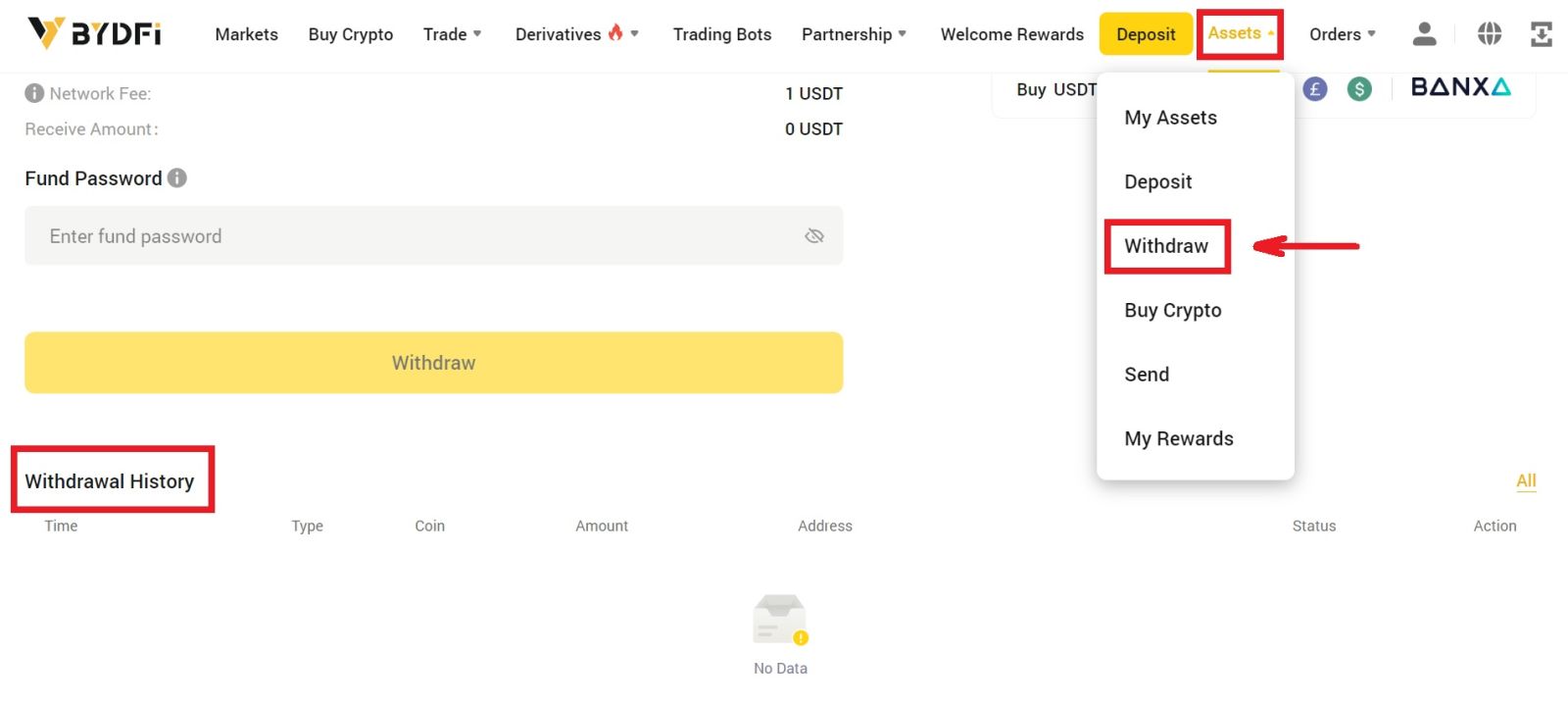
Trading
What are Fees on BYDFi
As with any other cryptocurrency exchange, there are fees associated with opening and closing positions. According to the official page, this is how the spot trading fees are calculated:
| Maker Transaction Fee | Taker Transaction Fee | |
| All Spot Trading Pairs | 0.1% - 0.3% | 0.1% - 0.3% |
What are Limit Orders
Limit orders are used to open positions at a price that’s different from the current market price.
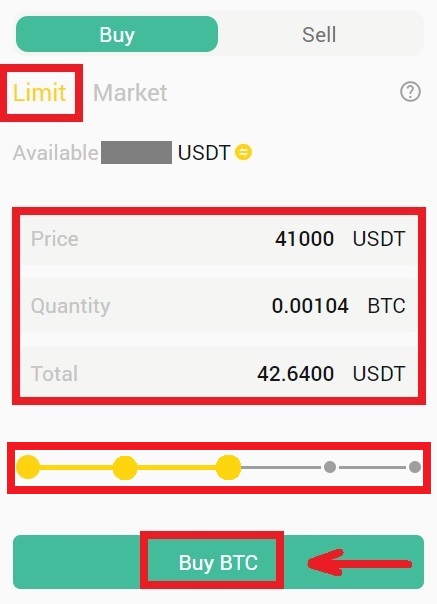
In this particular example, we have selected a Limit Order to buy Bitcoin when the price drops down to $41,000 as it currently trades at $42,000. We have selected to buy BTC worth 50% of our currently available capital, and as soon as we hit the “Buy BTC” button, this order will be placed in the order book, waiting to be filled if the price drops down to $41,000.
What are Market Orders
Market orders, on the other hand, are executed immediately with the best available market price – this is where the name comes from.
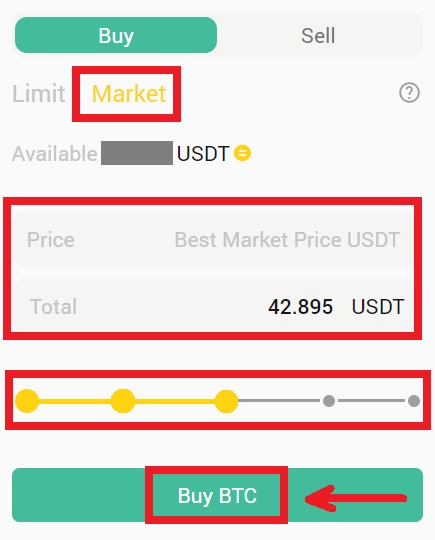
Here, we’ve selected the market order to buy BTC worth 50% of our capital. As soon as we hit the “Buy BTC” button, the order will be filled immediately at the best available market price from the order book.
What is the USDT-M Perpetual Contract? How is it different from a COIN-M Perpetual Contract?
The USDT-M Perpetual Contract, also known as the forward contract, is commonly known as the USDT-margined contract. The USDT-M Perpetual Contract margin is USDT;
The COIN-M Perpetual Contract means that if a trader wants to trade the BTC/ETH/XRP/EOS contract, the corresponding currency must be used as the margin.
Can the cross-margin mode and isolated margin mode of the USDT-M perpetual contract be switched in real time?
BYDFi supports switching between the isolated/cross modes when there are no holding positions. When there is an open position or a limit order, switching between the isolated/cross modes is not supported.
What is the risk limit?
BYDFi implements a tiered margin system, with different levels based on the value of user positions. The larger the position, the lower the leverage allowed, and the initial margin rate is higher when opening a position. The larger the value of the contract held by the trader, the lower the maximum leverage that can be used. Each contract has a specific maintenance margin rate, and margin requirements increase or decrease as risk limits change.
Can the unrealized profit be used to open positions or make withdrawals?
No, in the cross-margin mode, the unrealized profit can only be settled after the position is closed.
Unrealized profit does not increase the available balance; therefore, it cannot be used to open positions or withdraw funds.
In the cross-margin mode, the unrealized profit cannot be used to support trading pairs in different positions.
For example: BTCUSDT’s unrealized profits cannot be used to support ETHUSDT’s position losses.
Is the insurance pool for USDT-M Perpetual Contracts shared or currency-independent?
Unlike COIN-M Perpetual Contracts that use the currency standard for settlement, USDT-M Perpetual Contracts are all settled in USDT. The insurance pool of USDT-M Perpetual Contracts is also shared by all contracts.