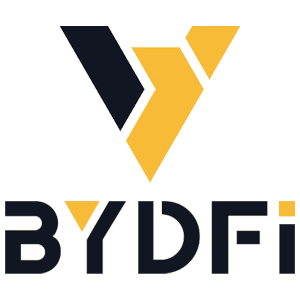How to Open a Demo Account on BYDFi

What is Demo Trading?
Demo trading, commonly referred to as crypto paper trading, provides users with a simulated trading environment where they can practice trading cryptocurrencies without the involvement of real money. Essentially a form of practice trading, demo trading allows users to engage in simulated transactions that closely mirror real-world market conditions. This invaluable tool serves as a risk-free space for traders to refine and test their trading strategies, gain insights into market dynamics, and enhance their decision-making skills. Not only is it a safe haven for beginners to familiarize themselves with the intricacies of crypto trading, but it also serves as a sophisticated playground for seasoned traders to fine-tune advanced strategies before implementing them in their actual market portfolios. This dual-purpose platform caters to both novice and experienced traders, offering a dynamic space for continuous learning and skill development in the ever-evolving world of cryptocurrency trading.
How to Open a Demo Account on the BYDFi Website
Open an Account on BYDFi
1. Go to BYDFi and click [Get Started] on the upper right corner.
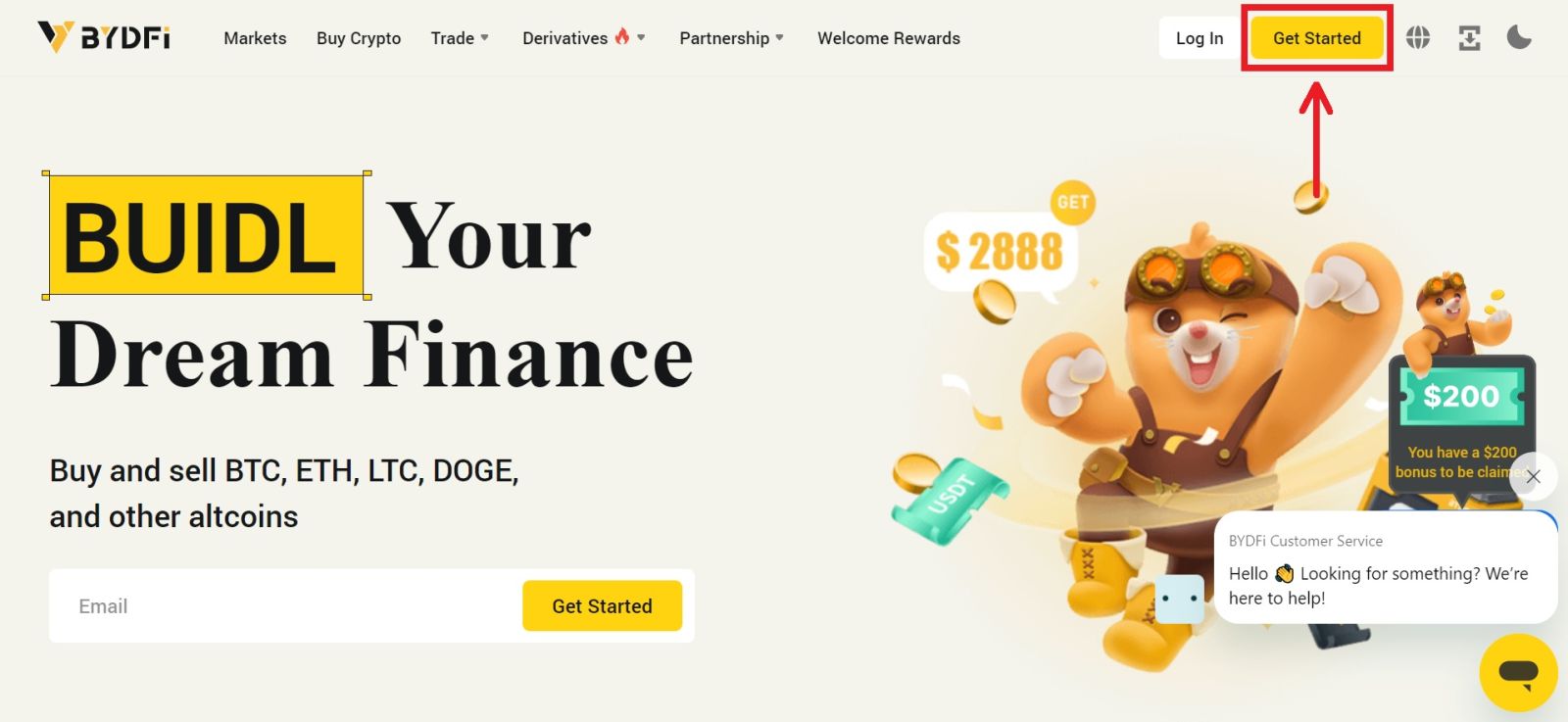
2. Select [Email] or [Mobile] and enter your email address/phone number. Then click [Get code] to receive the verification code.
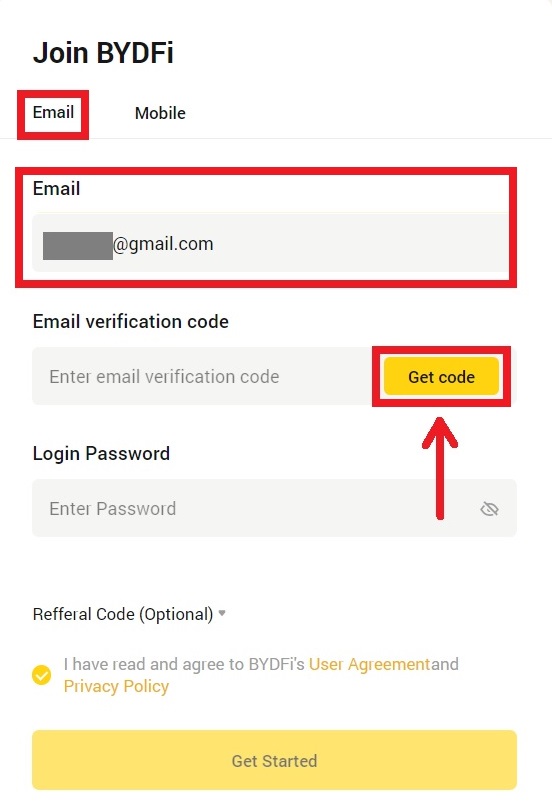
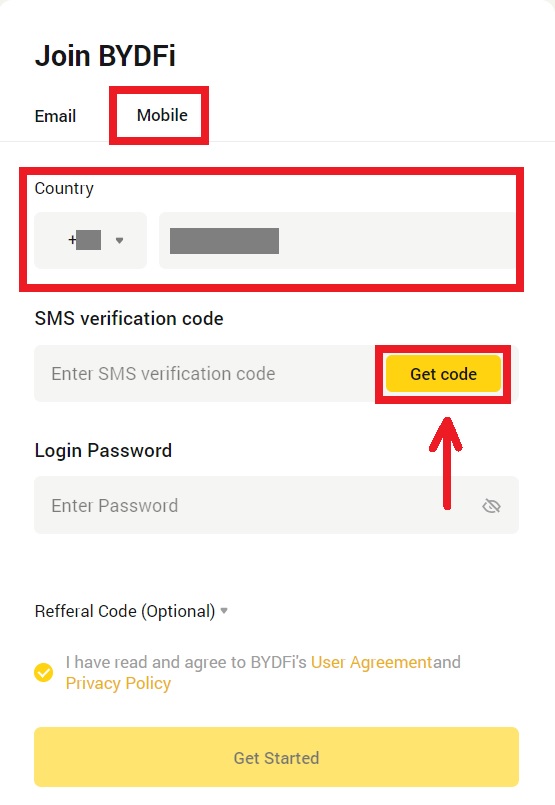
3. Put the code and password in the spaces. Agree to the terms and policy. Then click [Get Started].
Note: Password consisting of 6-16 letters, numbers and symbols. It can’t only be numbers or letters.
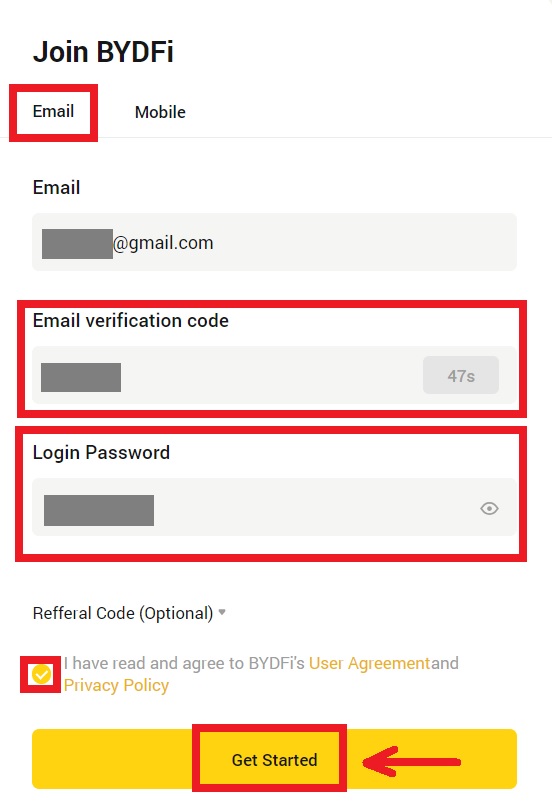
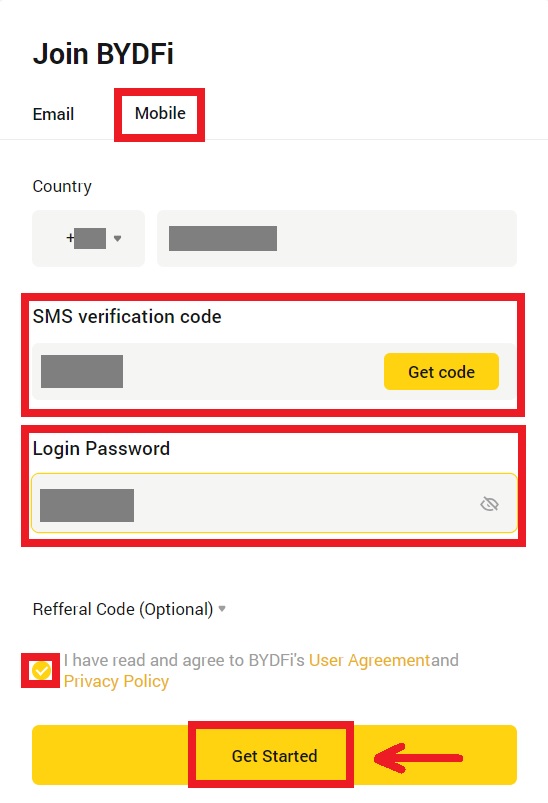
4. Congratulations, you have successfully registered on BYDFi.
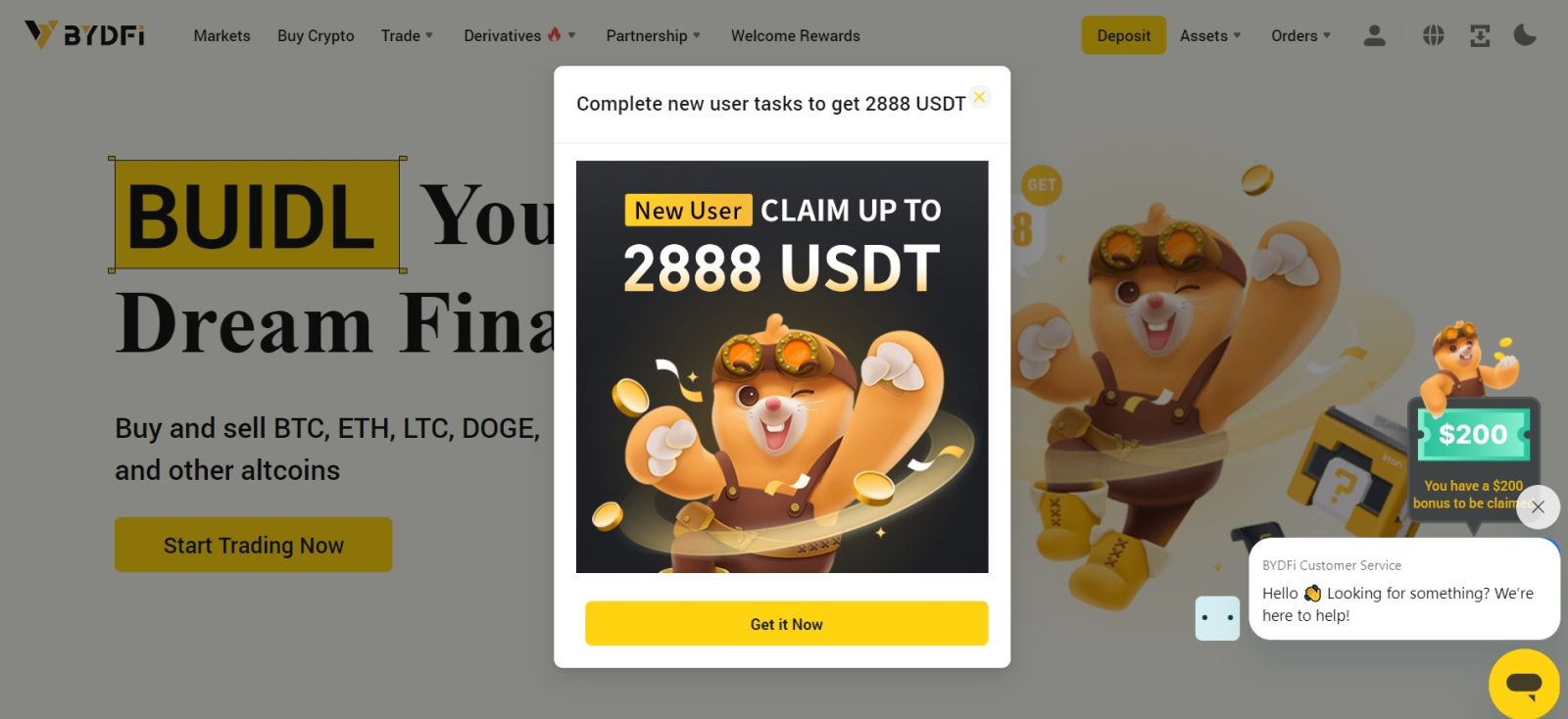
Open a Demo Account on BYDFi
1. After logging in to your BYDFi, choose [Demo Trading] from the “Derivatives” dropbox.
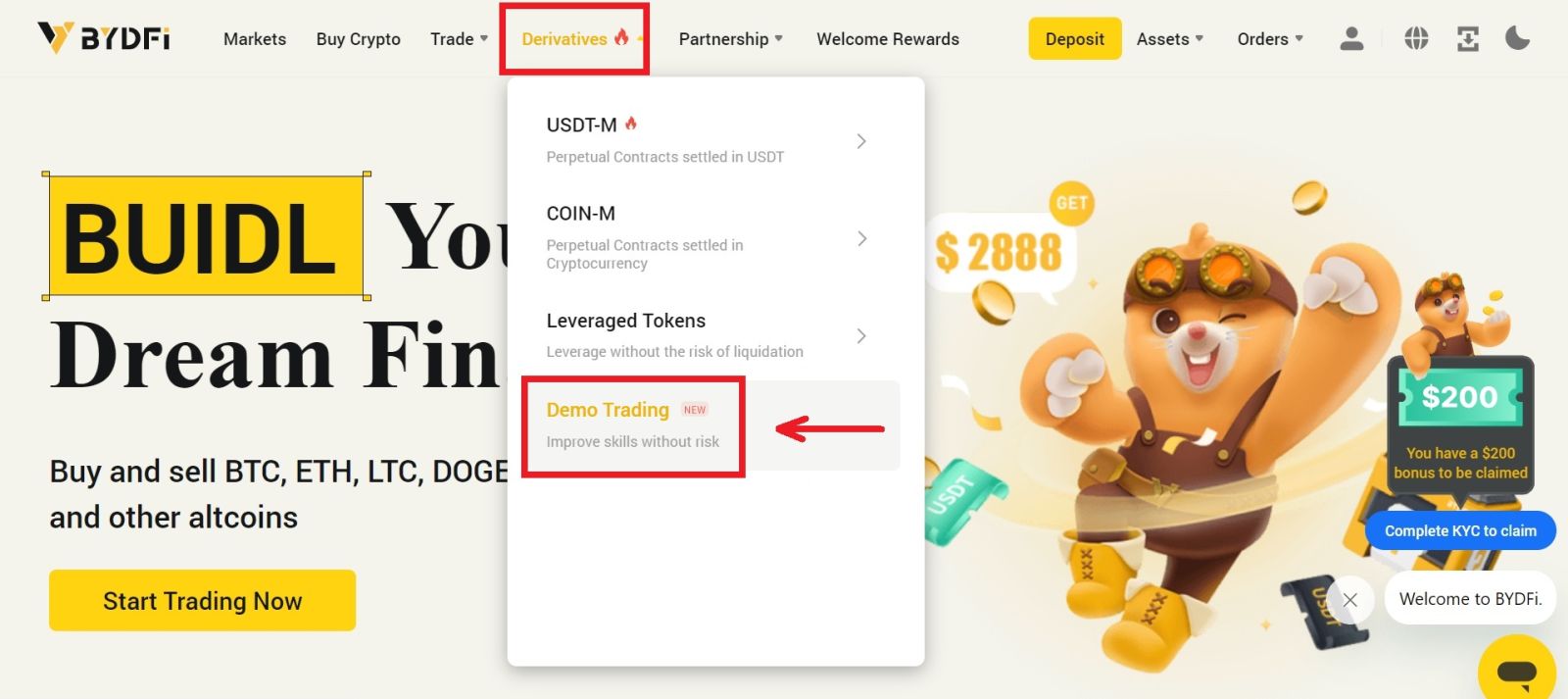
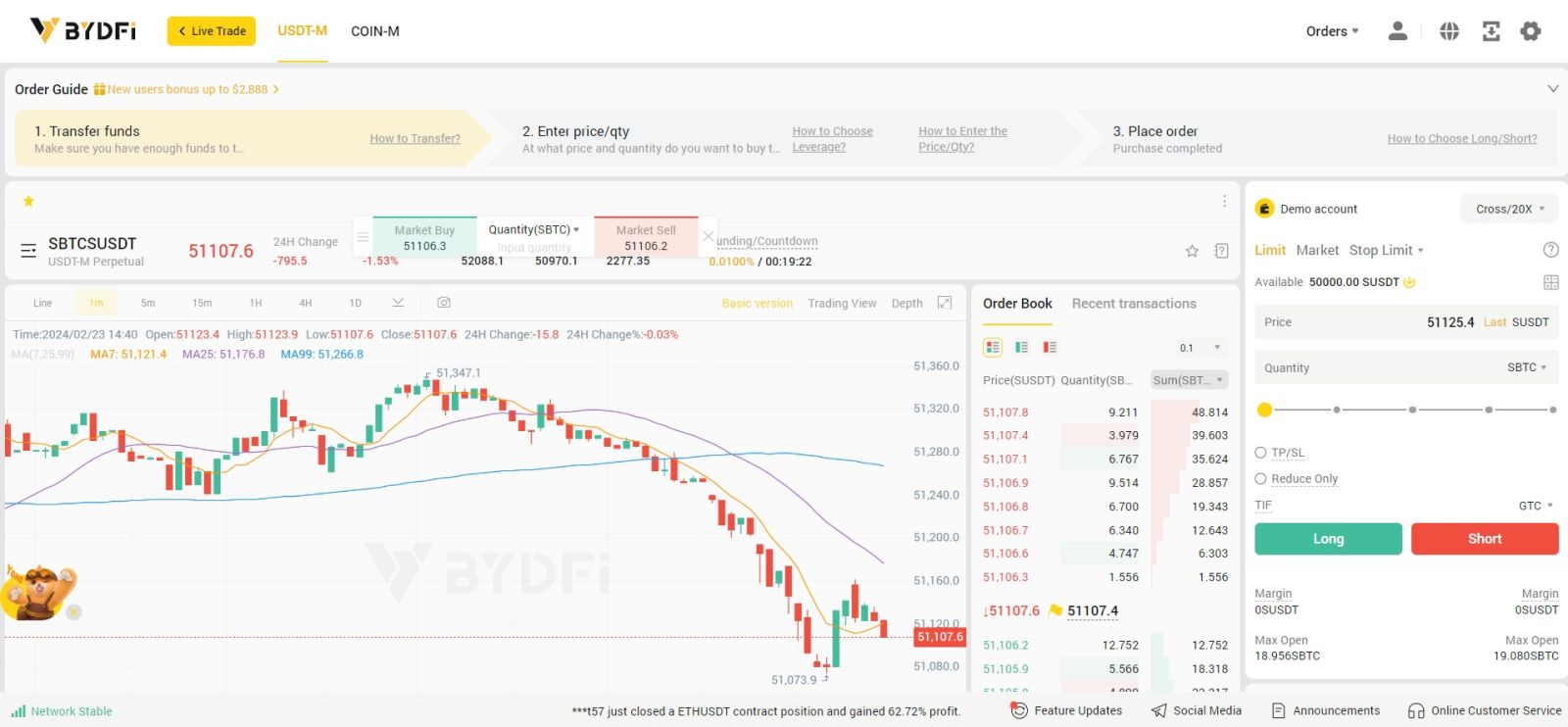
2. Select your market and trading pair from the menu at the top of the page. Currently, the perpetual contract demo trading only supports certain trading pairs (Coin-M: SBTC, SETH ; USDT-M: SBTC, SETH, SXRP, SLTC, SSOL, SDOGE). It does not offer sub-wallet functionality, and all other features are the same as in live trading.
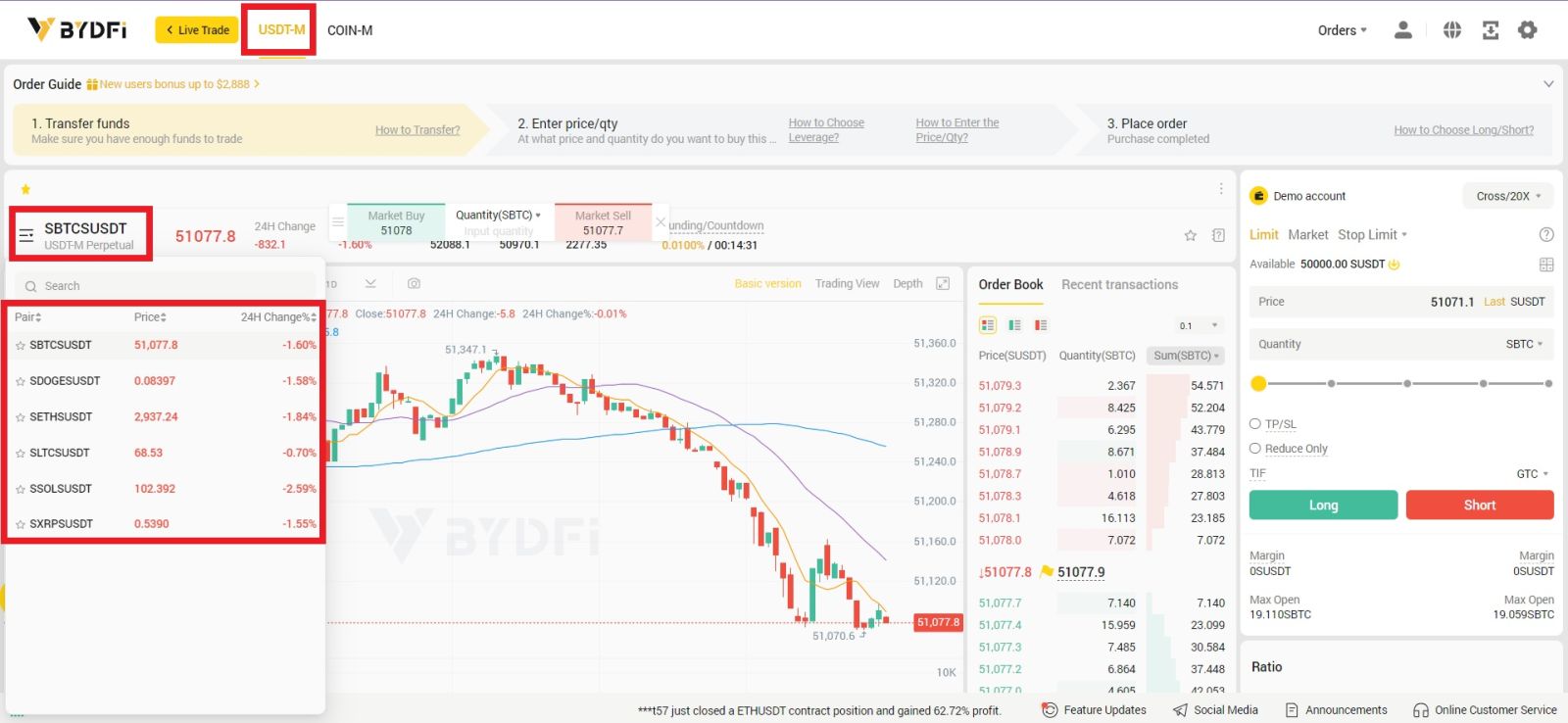 3. Select the order type, enter the price in SUSDT (if available) and the amount of SBTC you want to buy, then click [Long] or [Short] if you want to Buy Long or Sell Short.
3. Select the order type, enter the price in SUSDT (if available) and the amount of SBTC you want to buy, then click [Long] or [Short] if you want to Buy Long or Sell Short.
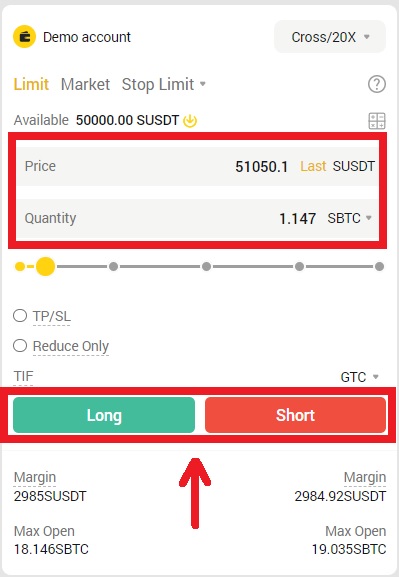
4. Scroll down to Assets. This will show the total amount of simulated assets you can use to trade, such as USDT, BTC, OKB and many other cryptocurrencies. (Remember that this is not real money and is only used for simulated trading)
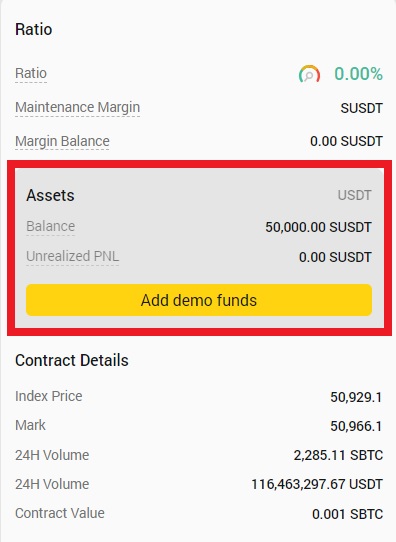
How to Open a Demo Account on BYDFi App
Open an Account on BYDFi
1. Click [Sign up/Log in].
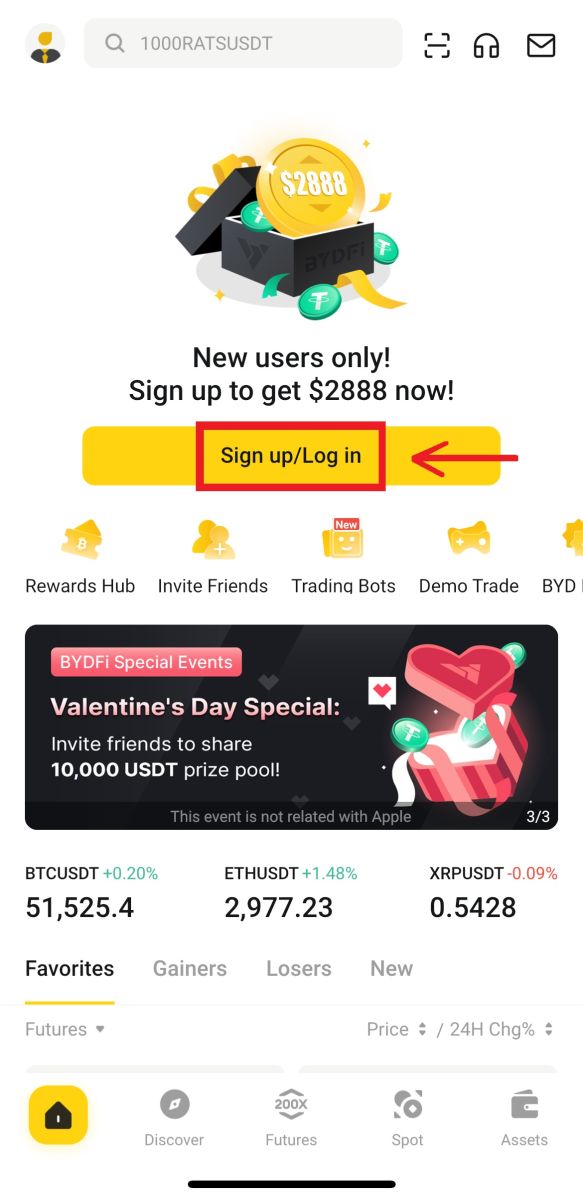
2. Put in your Email/Mobile and password. Agree to the terms and policies, then click [Register].
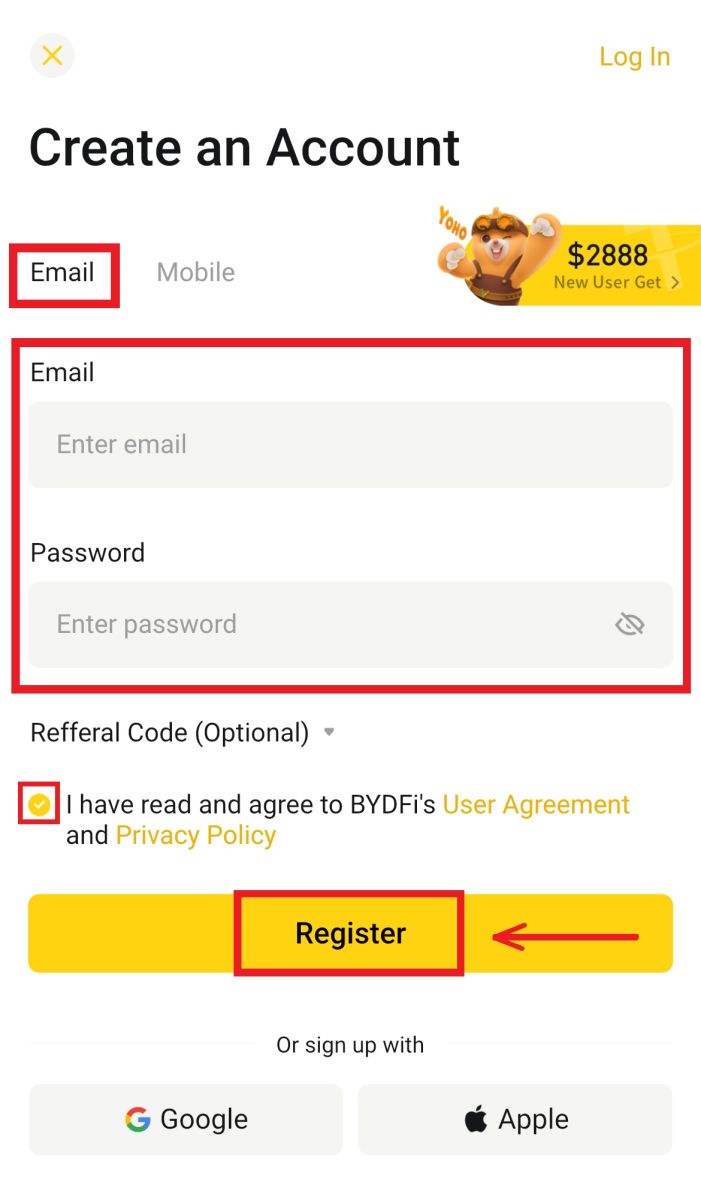
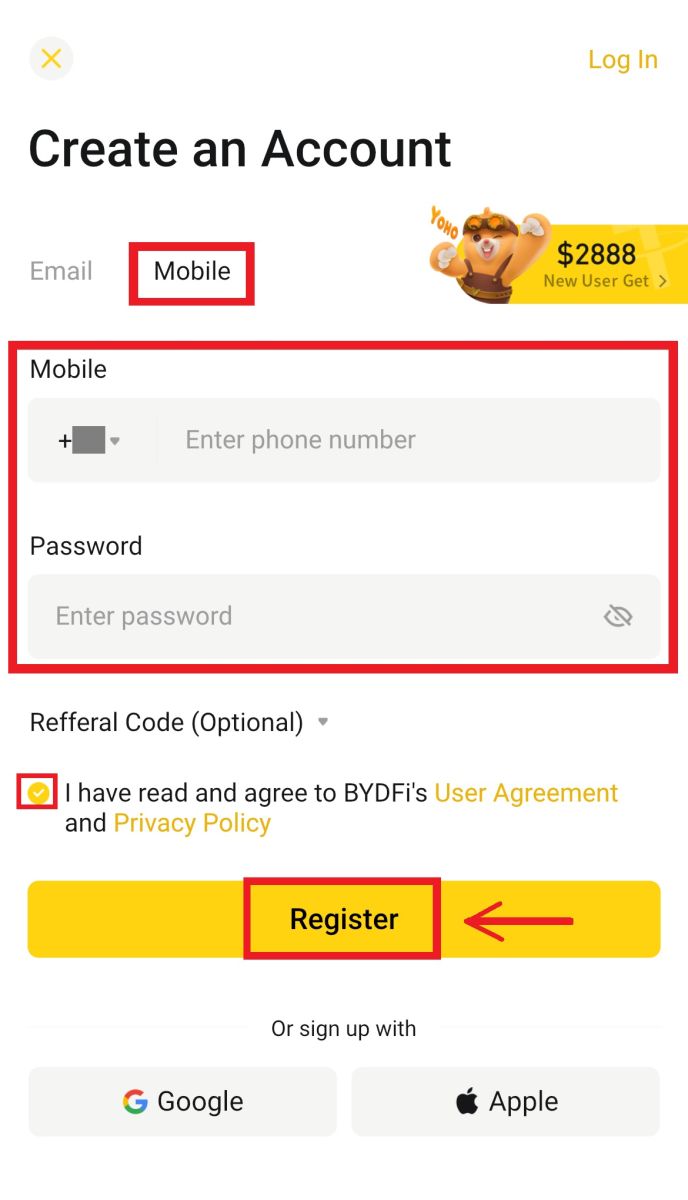
3. Enter the code that has been sent to your email/mobile, then click [Register].
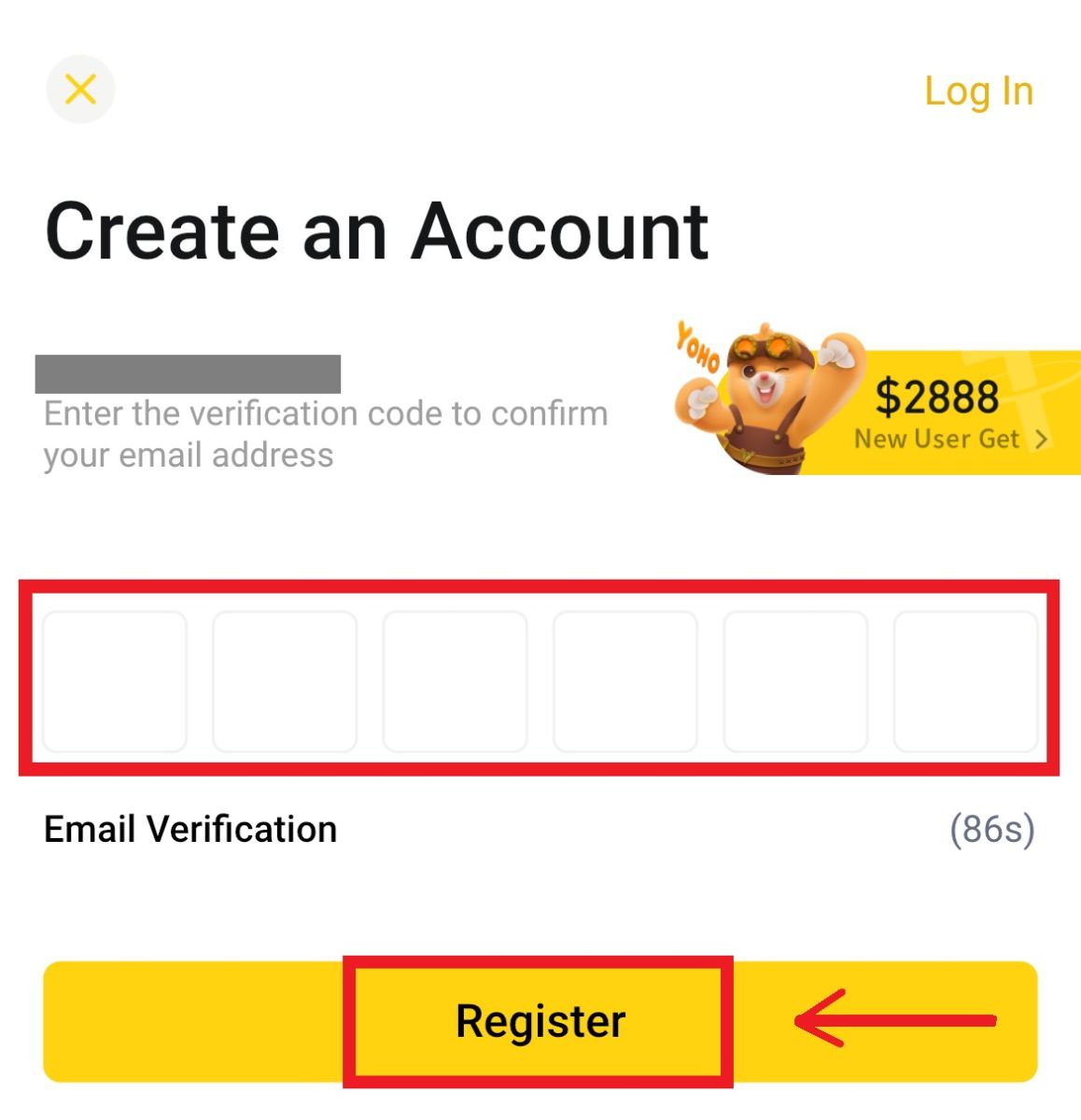
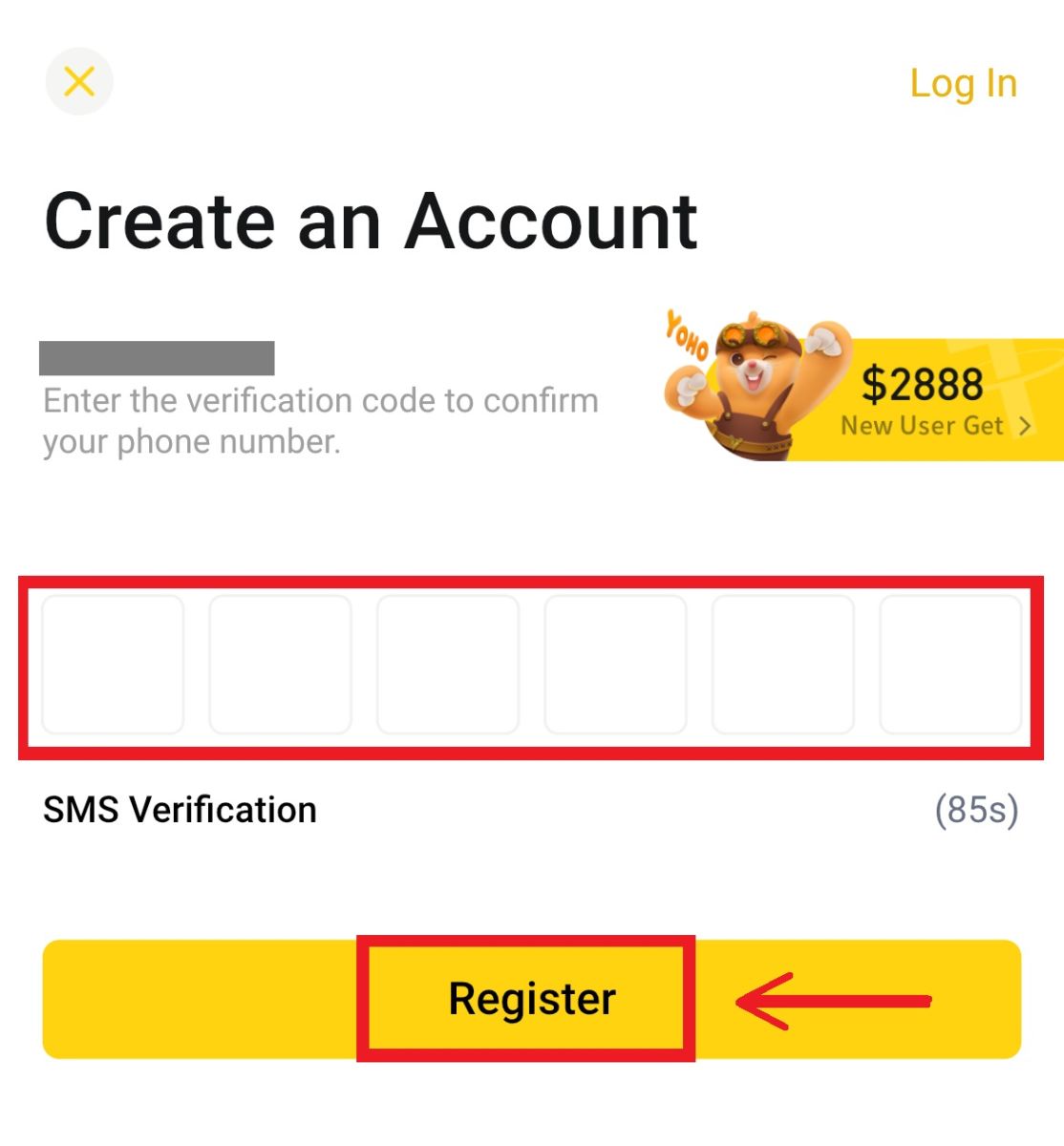
4. Congratulations! You have successfully created a BYDFi account.
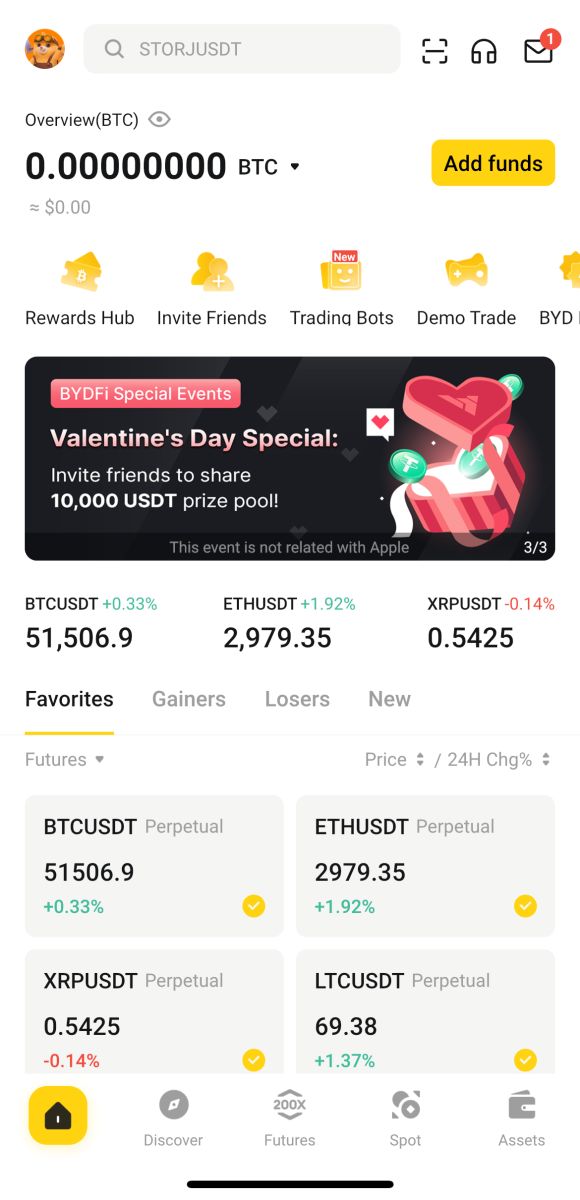
Open a Demo Account on BYDFi
1. After logging in to your BYDFi, click on the [Demo Trade] - [Trading]
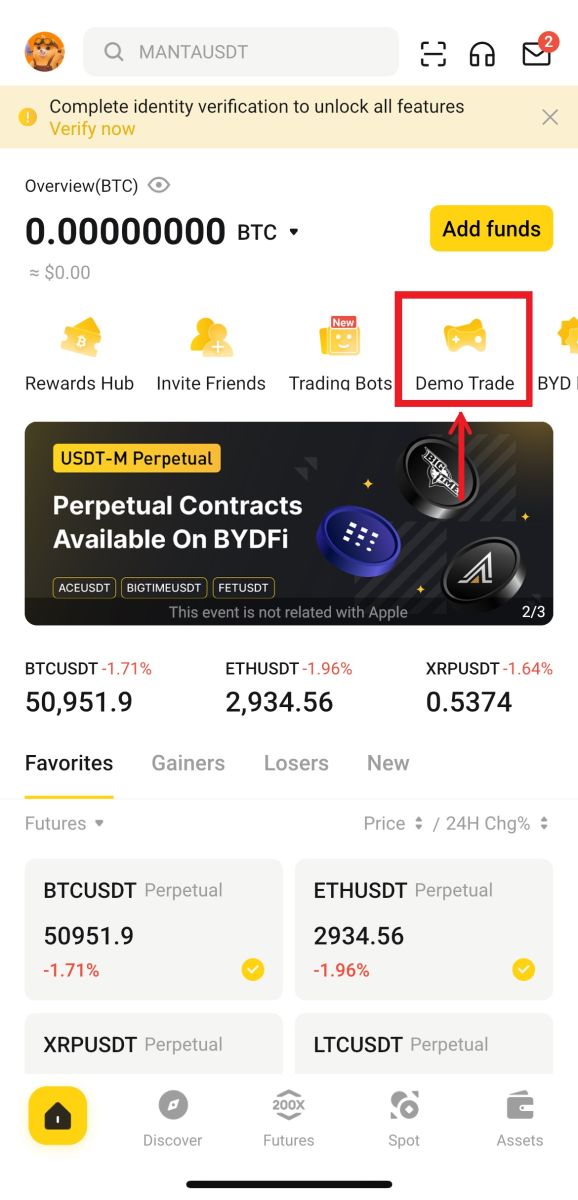
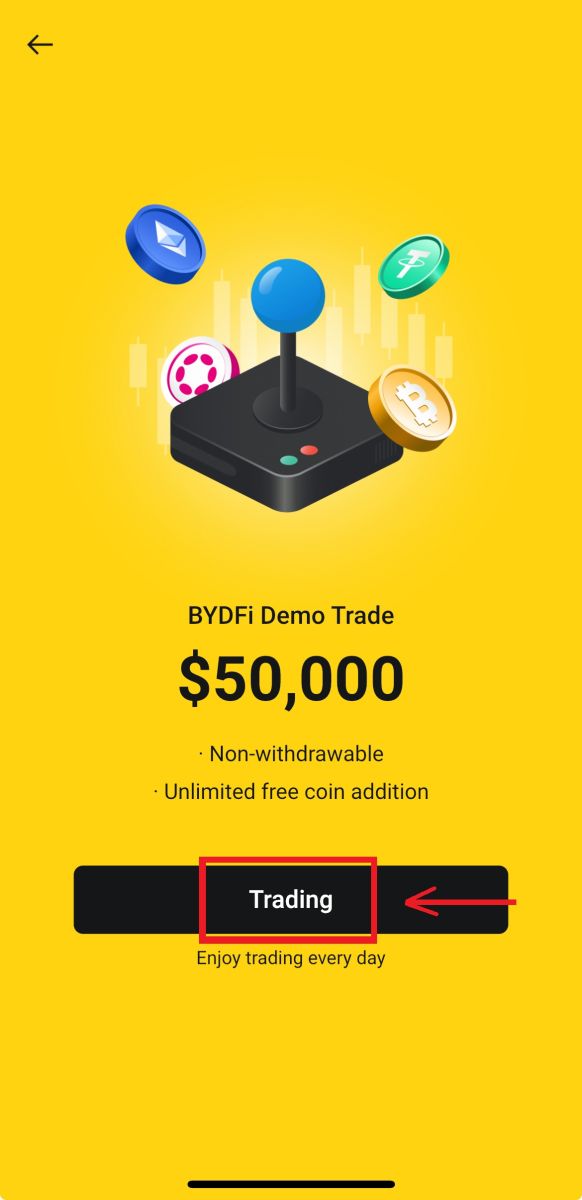
2. Select your market and trading pair from the menu at the top of the page. Currently, the perpetual contract demo trading only supports certain trading pairs (Coin-M: SBTC, SETH ; USDT-M: SBTC, SETH, SXRP, SLTC, SSOL, SDOGE). It does not offer sub-wallet functionality, and all other features are the same as in live trading.
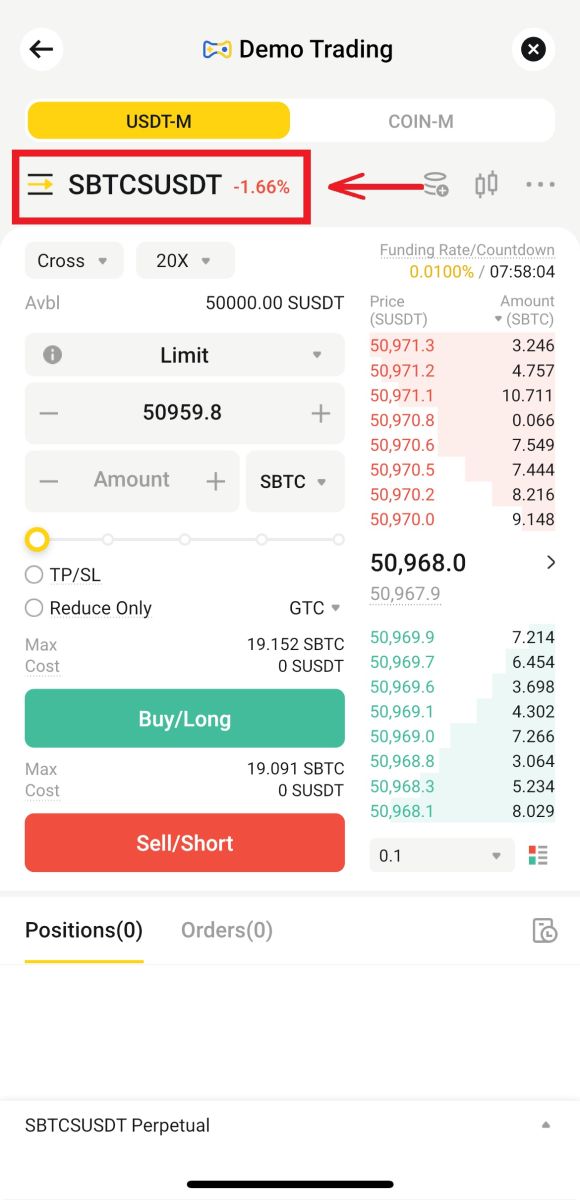
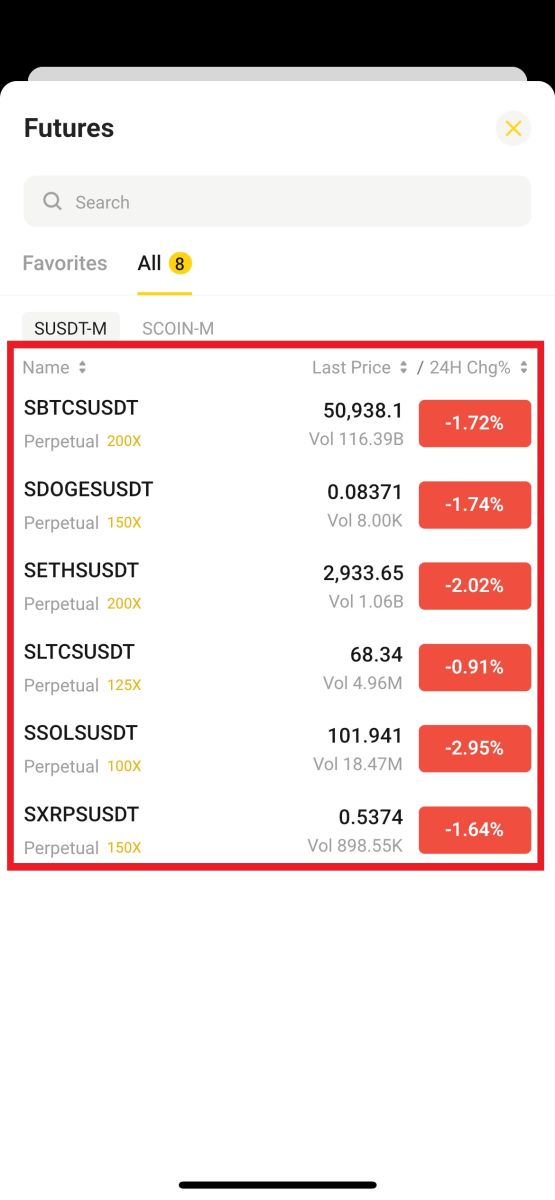
3. Select the order type, enter the price in SUSDT (if available) and the amount of SBTC you want to buy, then click [Long] or [Short] if you want to Buy Long or Sell Short.
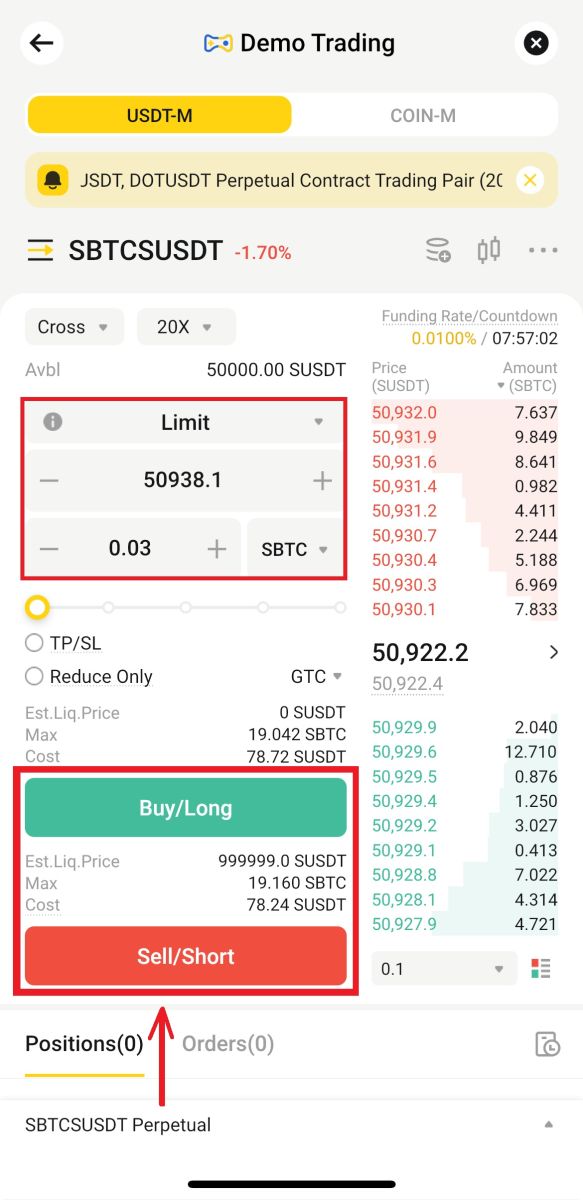
Frequently Asked Questions (FAQ)
What are the advantages of using a demo account for trading digital currencies?
Using a demo account for trading digital currencies offers several advantages. Firstly, it allows traders to get a hands-on experience of the trading platform and understand how it works. They can explore different order types, analyze charts, and practice executing trades without the fear of losing real money. Secondly, a demo account provides an opportunity to test trading strategies in a simulated environment. Traders can experiment with different indicators, timeframes, and risk management techniques to see what works best for them. Thirdly, it helps traders build confidence in their trading abilities. By successfully executing trades and seeing positive results in a demo account, traders can gain the confidence needed to enter the real market. Lastly, a demo account allows traders to familiarize themselves with the specific features and tools offered by the trading platform they plan to use. This knowledge can be crucial in making informed decisions and maximizing profits when trading digital currencies.
Are there any limitations or restrictions when using a demo account for trading digital currencies?
When using a demo account for trading digital currencies, there are a few limitations and restrictions that one should be aware of. Firstly, demo accounts are typically provided by brokers or exchanges for educational purposes and to allow users to practice trading strategies. As such, the funds in a demo account are not real and cannot be withdrawn. This means that any profits made or losses incurred while trading with a demo account do not have any real-world consequences. Additionally, demo accounts may have limited features or functionalities compared to live accounts. For example, certain advanced order types or trading tools may not be available in demo accounts. It’s important to note that trading with a demo account may not accurately reflect the actual market conditions and liquidity of digital currencies, as the prices and order execution may differ from a live trading environment. Therefore, while demo accounts can be a valuable tool for learning and practicing trading strategies, it’s important to transition to a live account when you’re ready to trade with real funds and experience the actual market conditions.