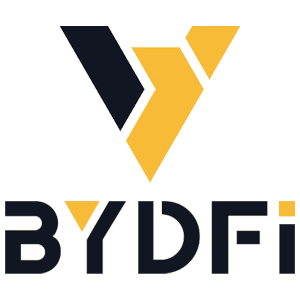How to Withdraw and make a Deposit on BYDFi
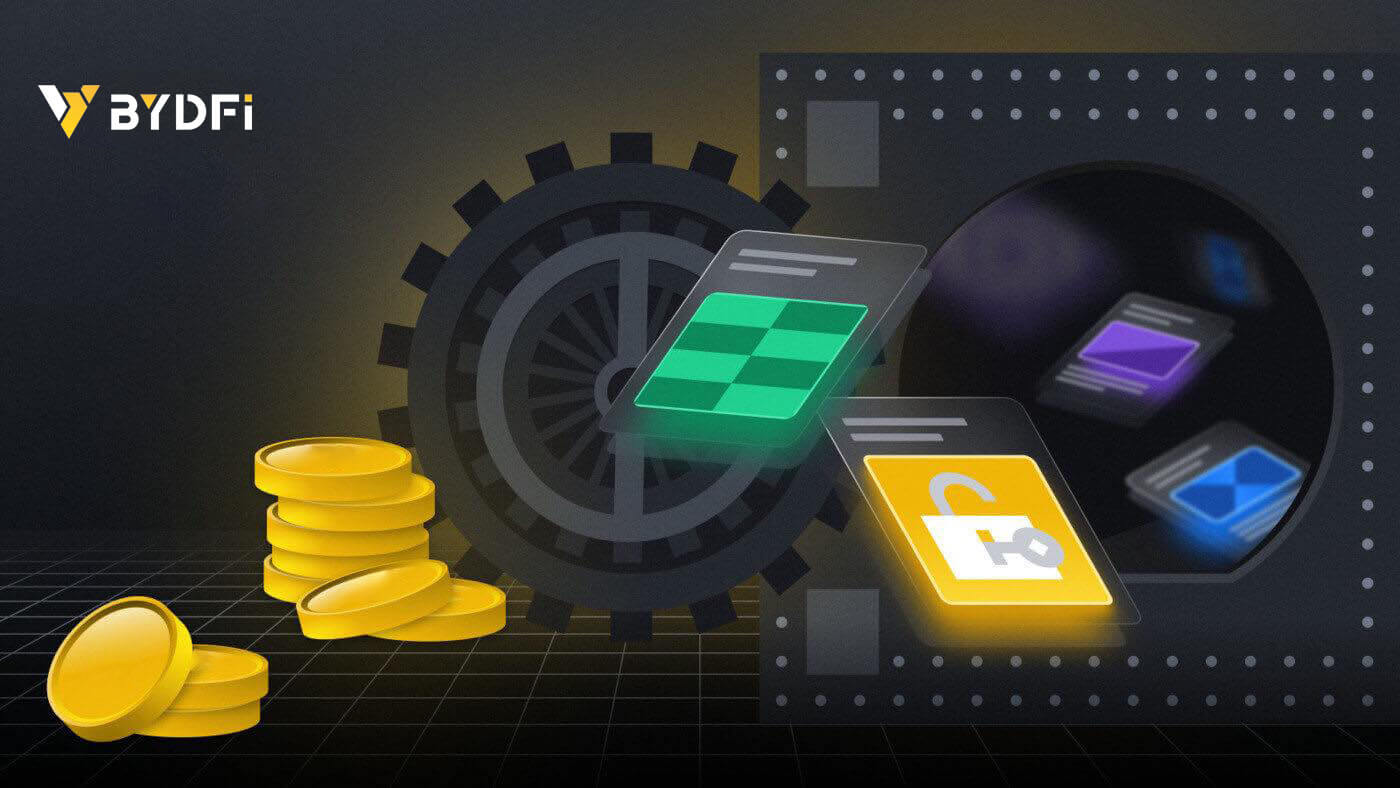
How to Withdraw from BYDFi
How to Sell Crypto through Cash conversion
Sell Crypto through Cash conversion on BYDFi (Web)
1. Log in to your BYDFi account and click [Buy Crypto].
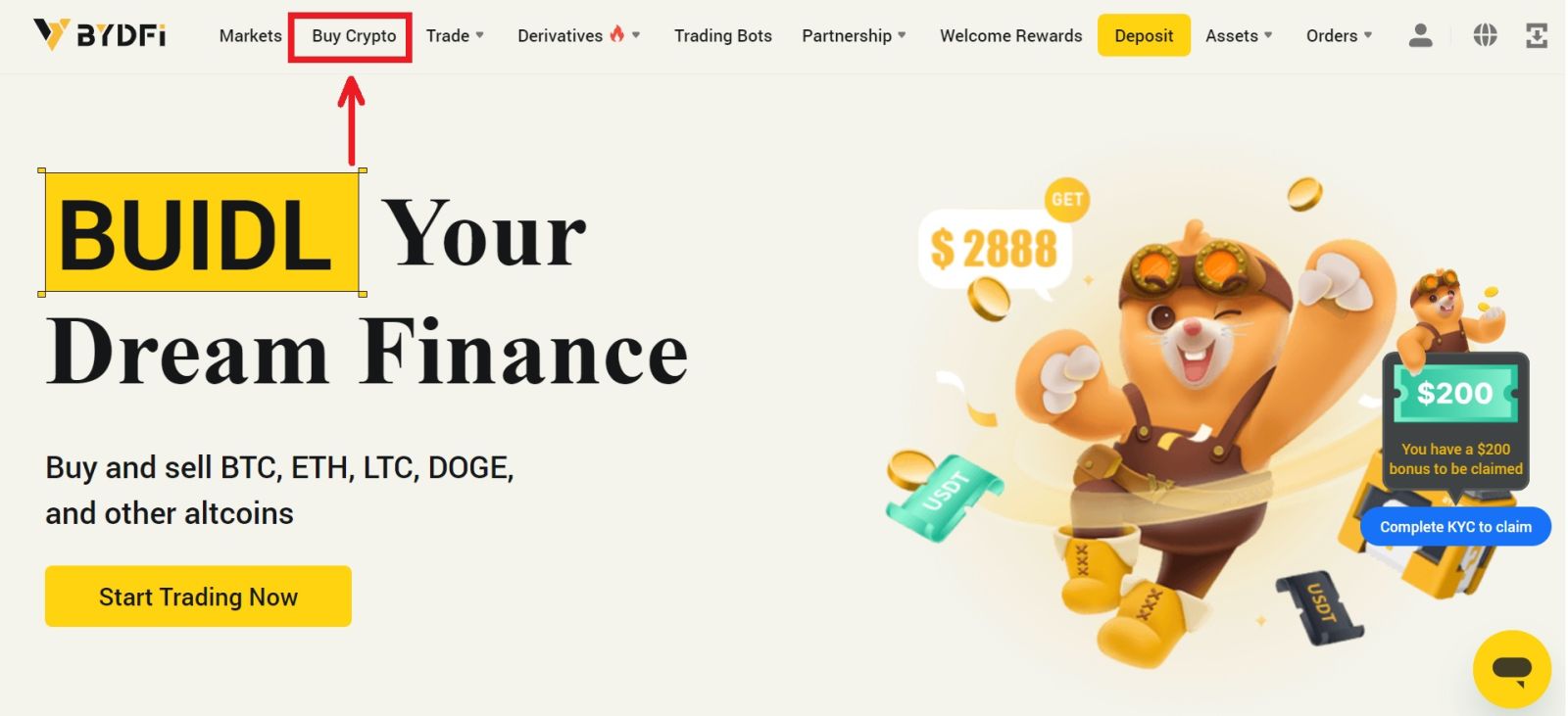 2. Click [Sell]. Select the fiat currency and the amount you want to sell. Choose your preferred payment method then click [Search].
2. Click [Sell]. Select the fiat currency and the amount you want to sell. Choose your preferred payment method then click [Search].
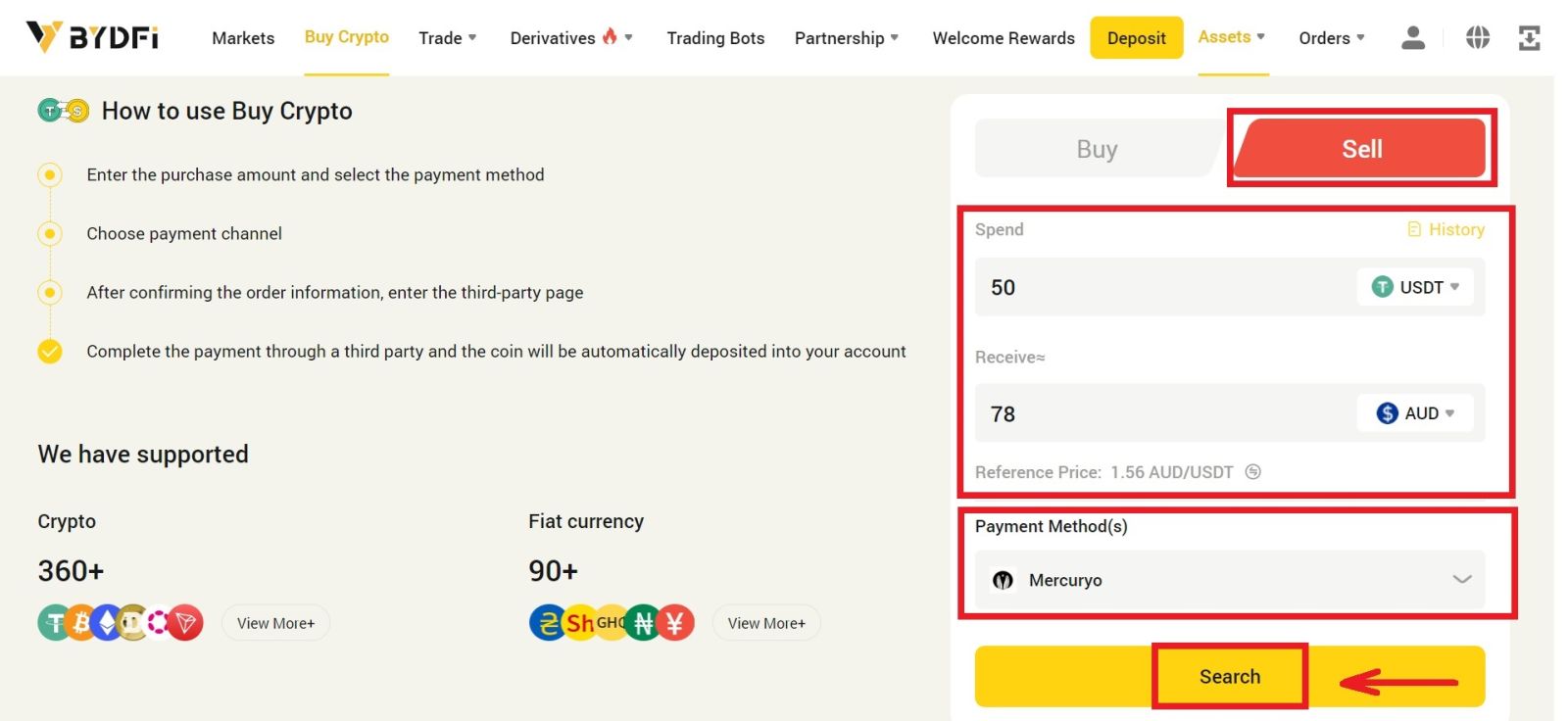 3. You will be redirected to the third-party website, in this example we will use Mercuryo. Click [Sell].
3. You will be redirected to the third-party website, in this example we will use Mercuryo. Click [Sell].
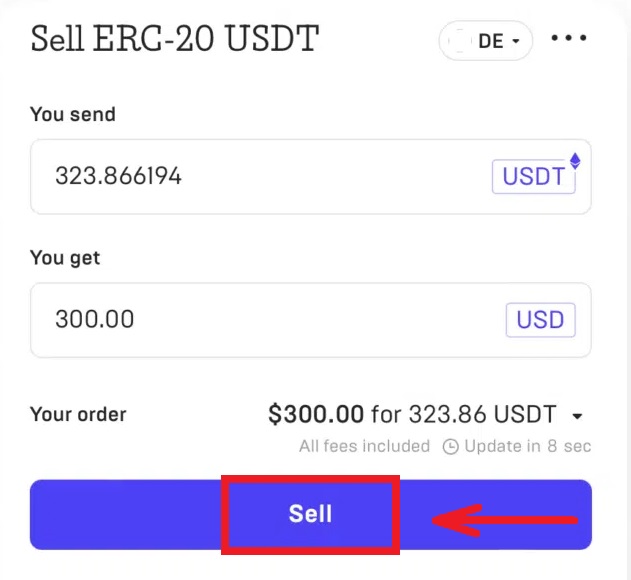
4. Fill in your card details and click [Continue].
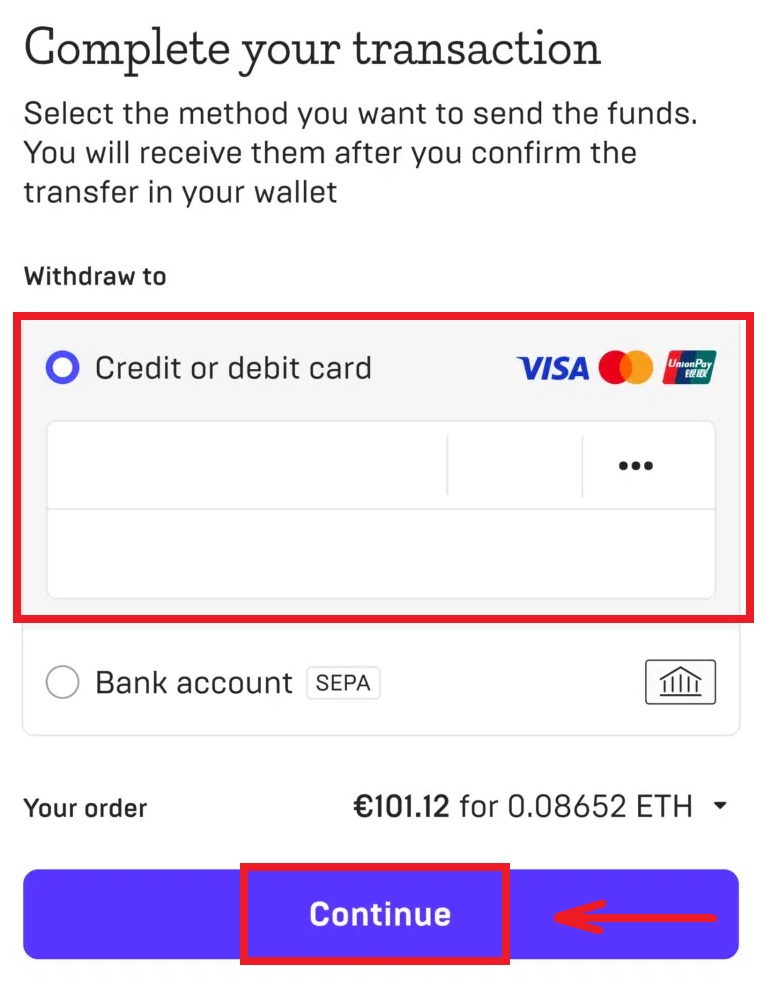
5. Check the payment details and confirm your order.
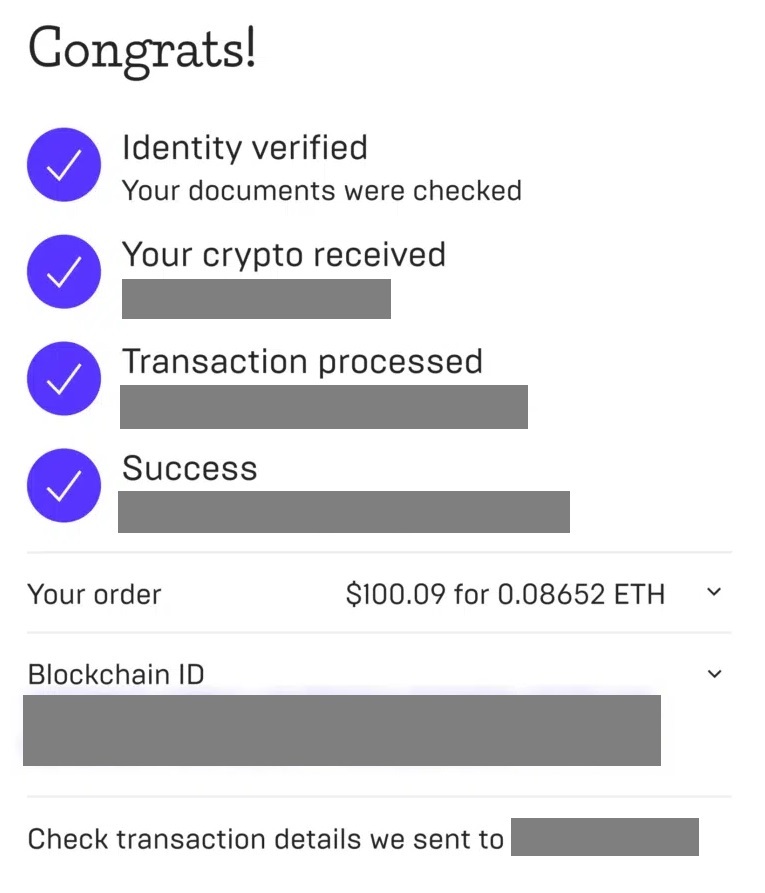
Sell Crypto through Cash conversion on BYDFi (App)
1. Log in to your BYDFi App and click [Add funds] - [Buy Crypto].
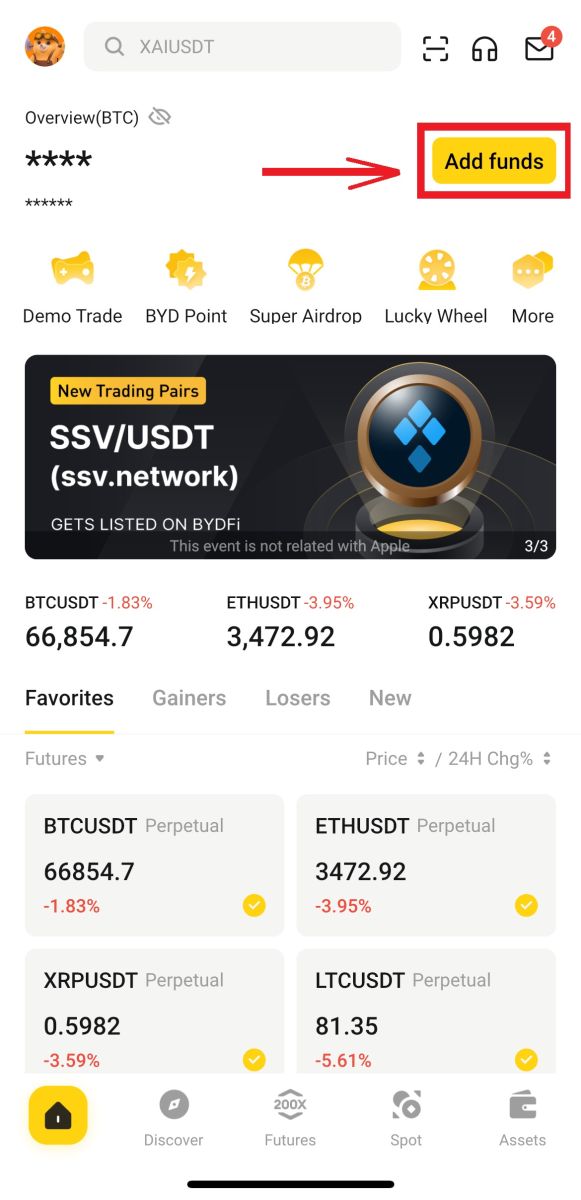
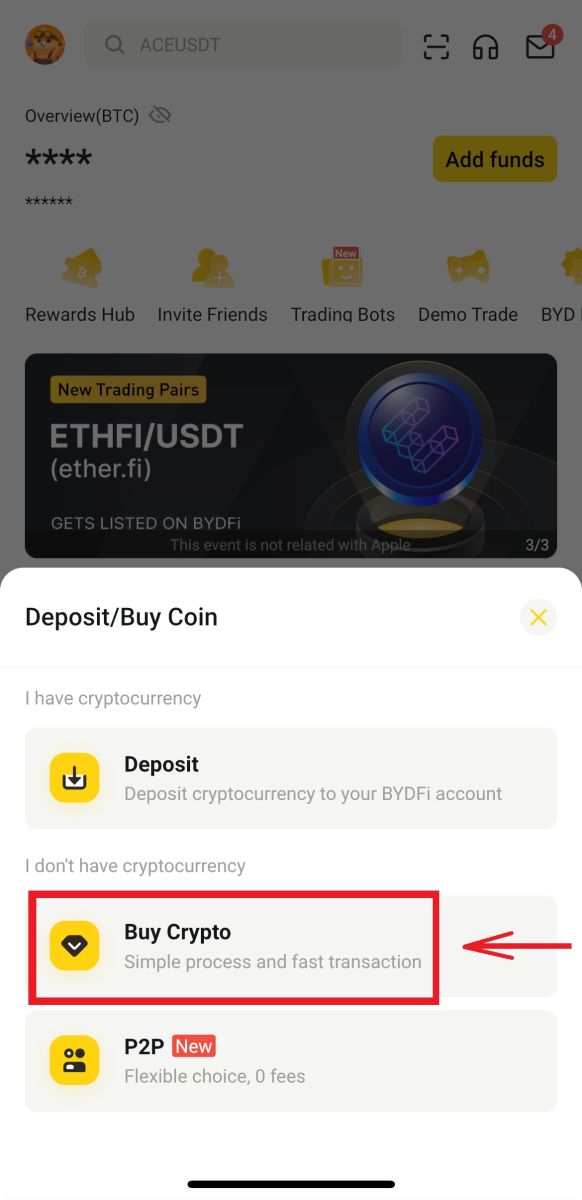
2. Tap [Sell]. Then select the crypto and the amount you want to sell and hit [Next]. Choose your preferred payment method and click [Use BTC Sell].
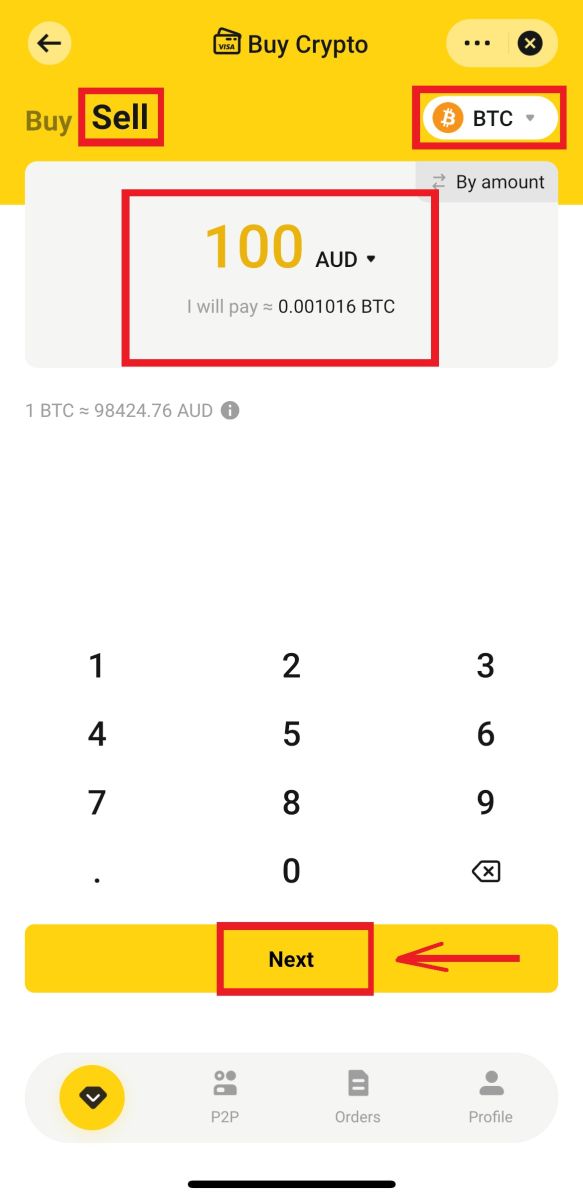
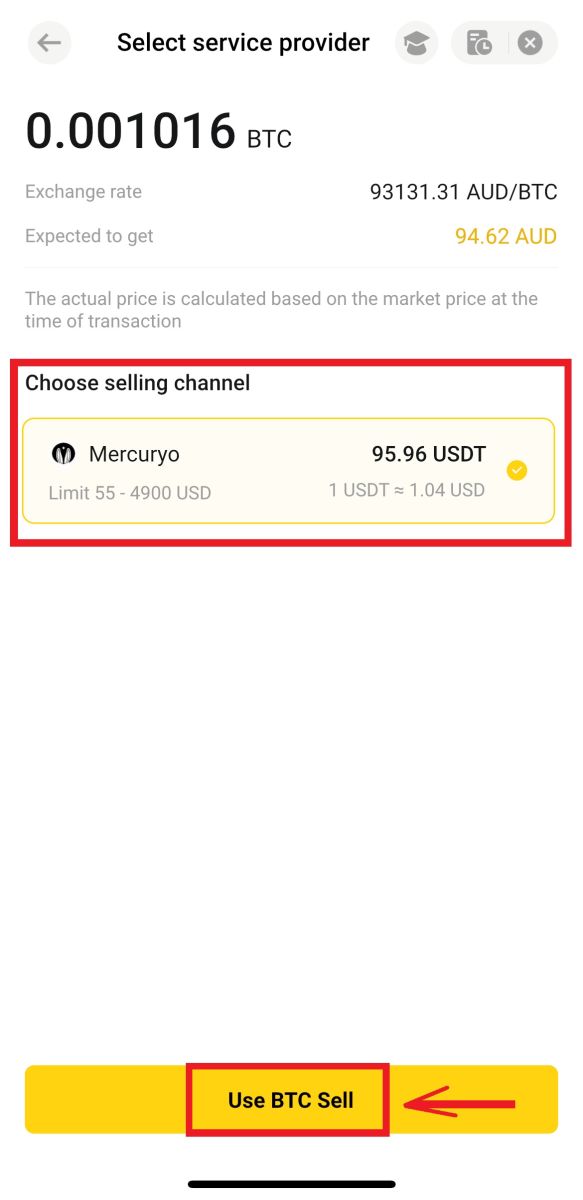
3. You will be redirected to the third-party website. Fill in your card details and confirm your order.
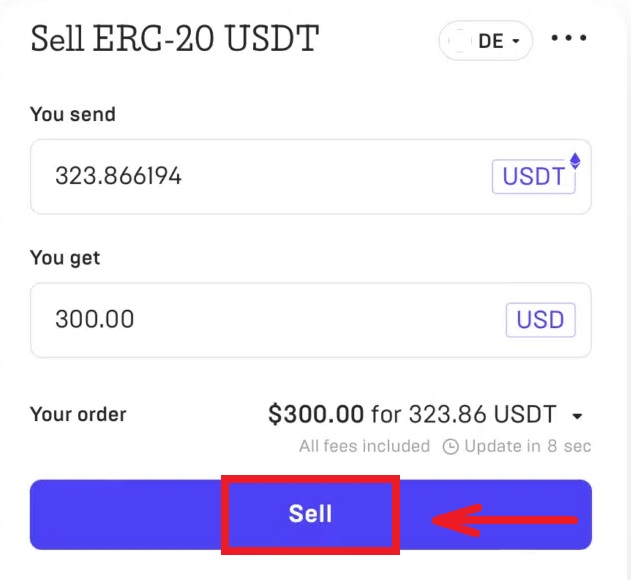
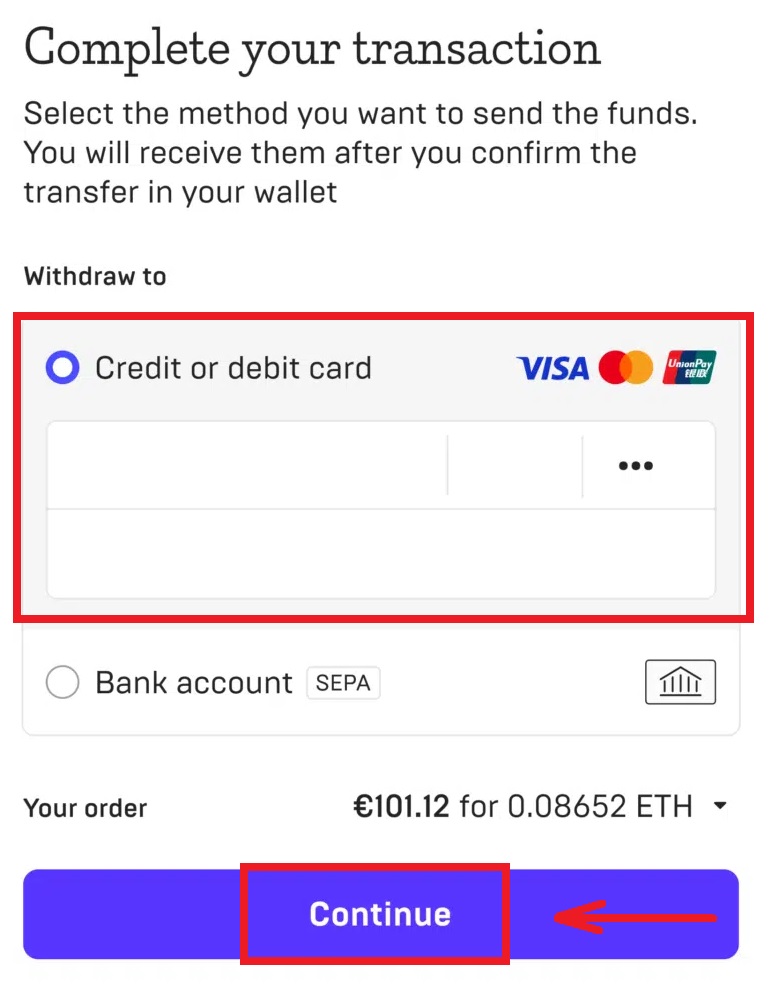
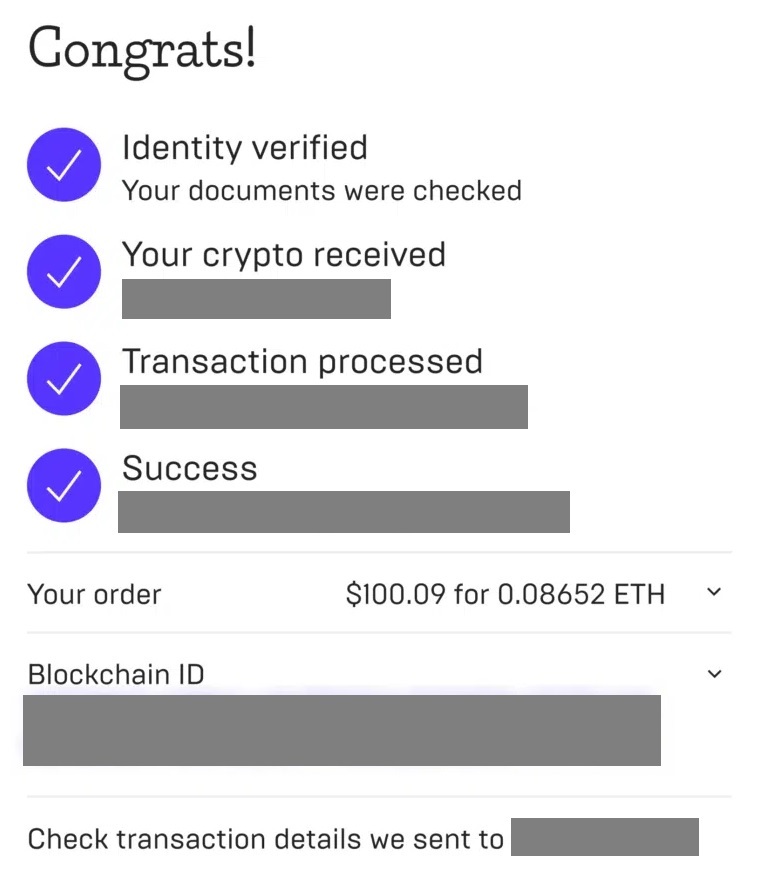
How to Withdraw Crypto from BYDFi
Withdraw Crypto on BYDFi (Web)
1. Log into your BYDFi account, click [Assets] - [Withdraw].
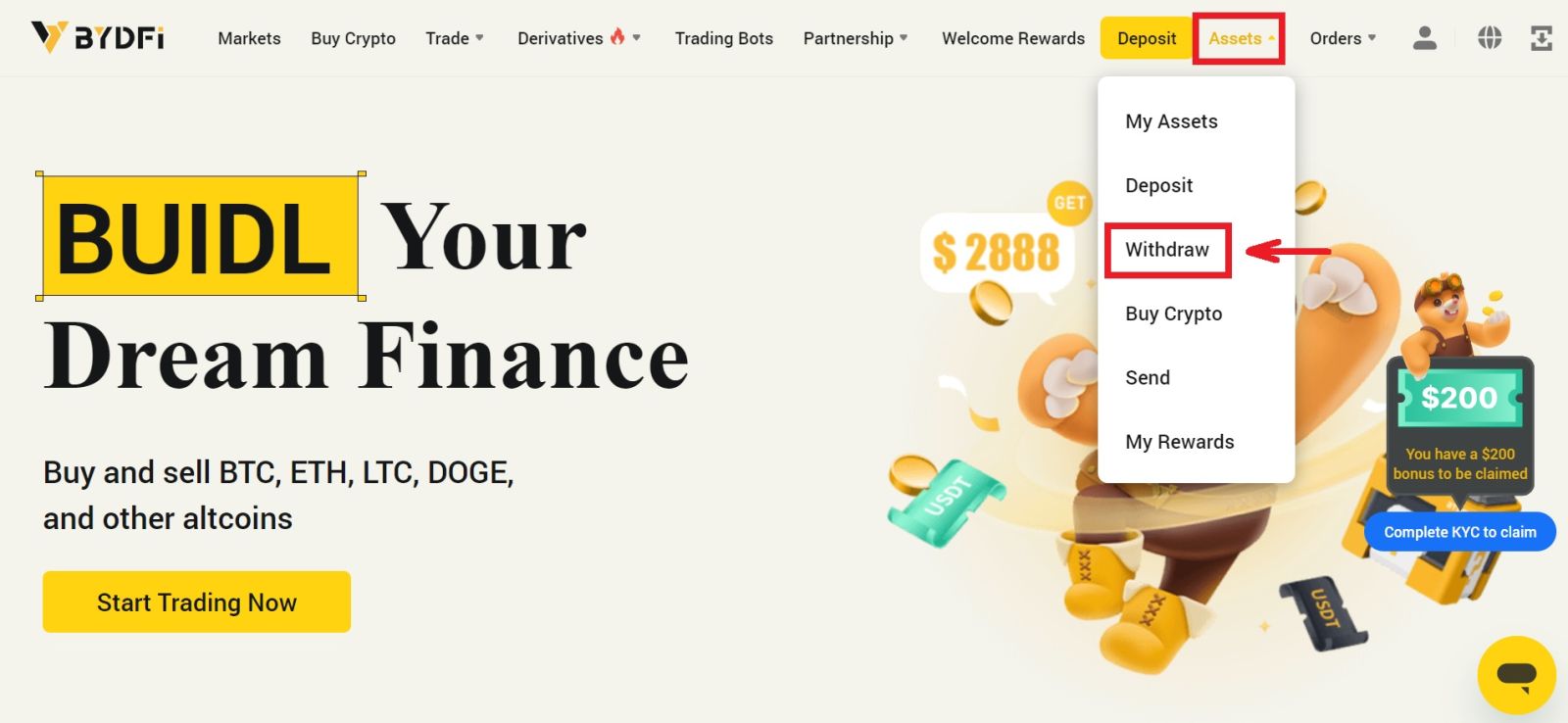
2. Select or search the crypto you would like to withdraw, enter [Address], [Amount], and [Fund Password], and click on [Withdraw] to complete the withdrawal process.
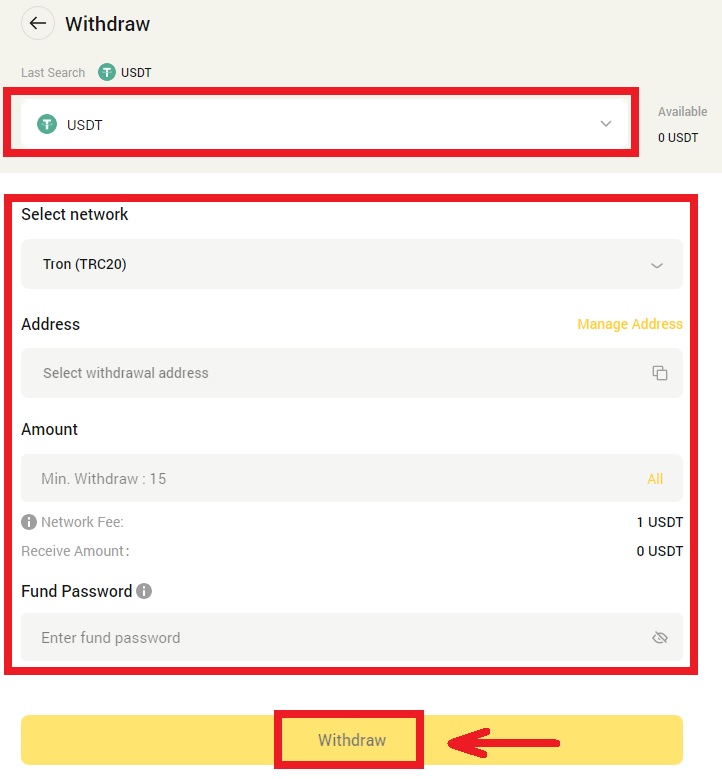
3. Verify with your email then click [Confirm].
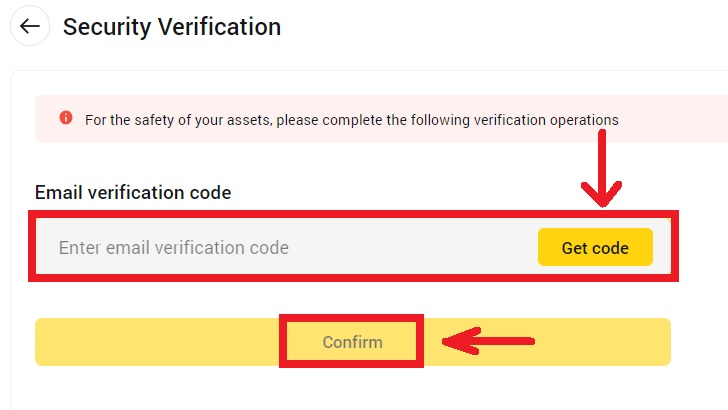
Withdraw Crypto on BYDFi (App)
1. Open your BYDFi app, go to [Assets] - [Withdraw].
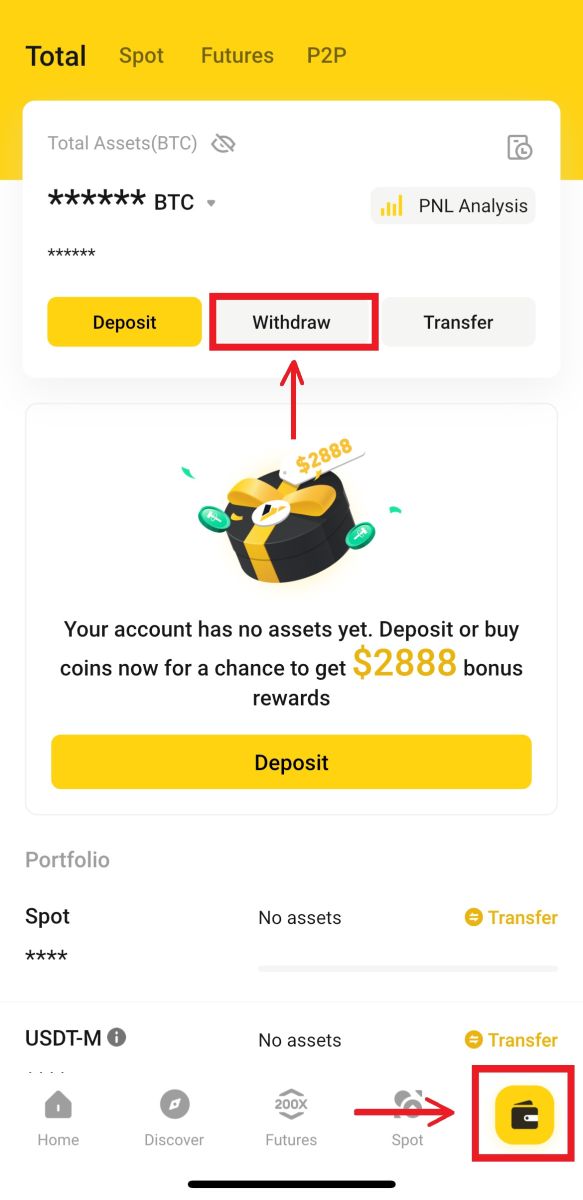
2. Select or search the crypto you would like to withdraw, enter [Address], [Amount], and [Fund Password], and click on [Confirm] to complete the withdrawal process.
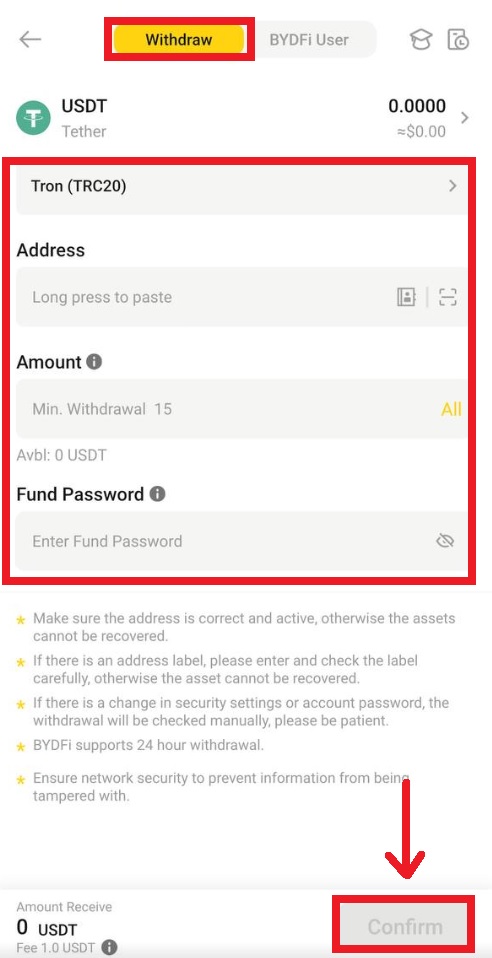
3. Verify with your email then click [Confirm].
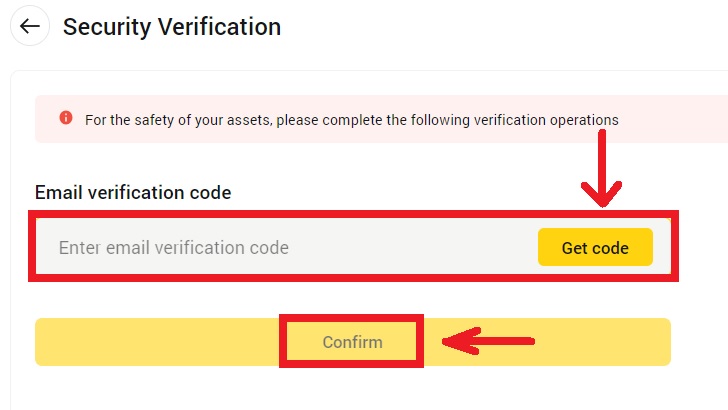
How to Sell Crypto on BYDFi P2P
BYDFi P2P is currently only available on the app. Please update to the latest version to access it.
1. Open BYDFi App, click [Add Funds] - [P2P transaction].
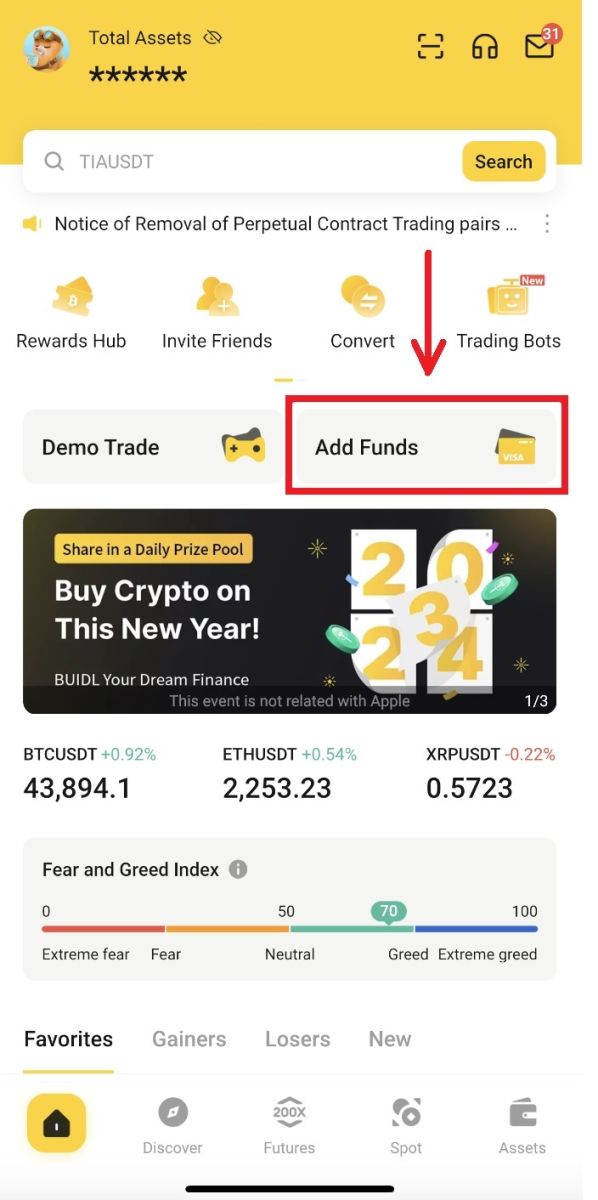
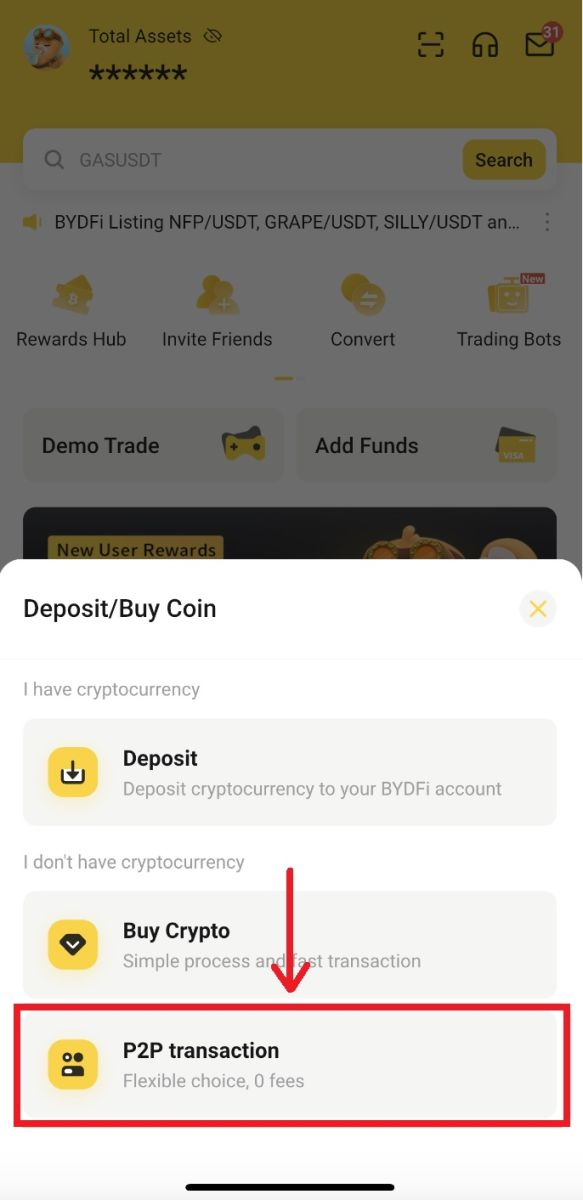
2. Select a tradable buyer, fill in the required digital assets by amount or quantity. Click [0FeesSellUSDT]
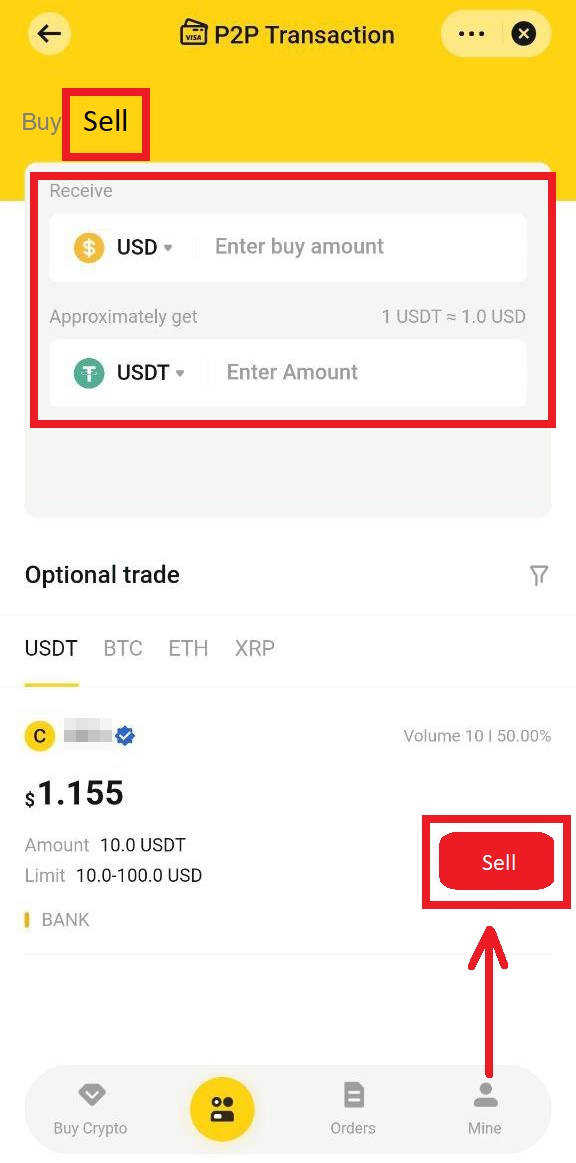
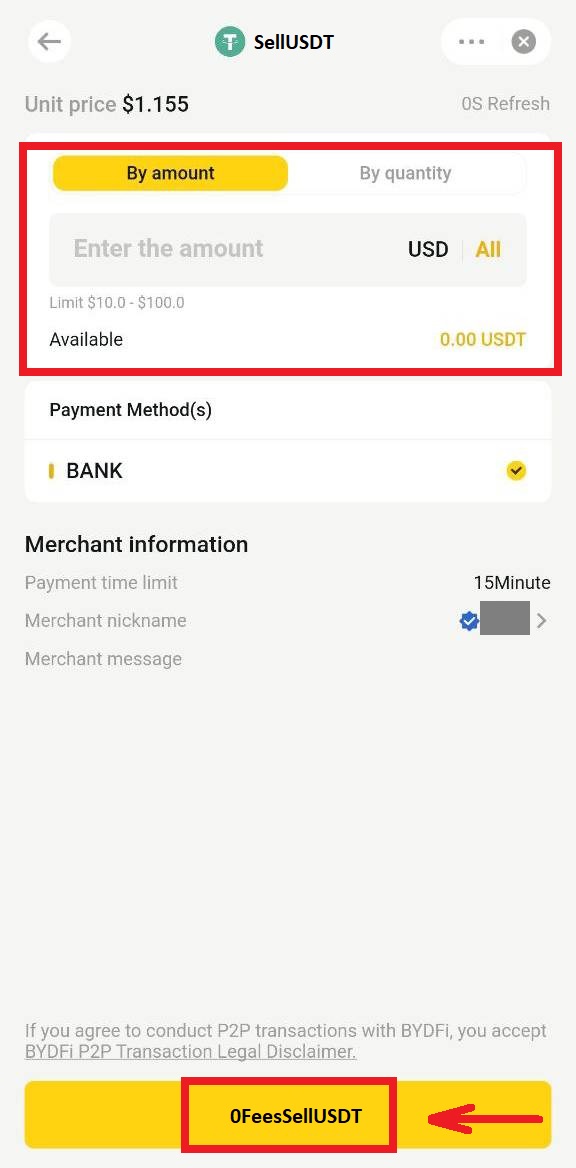
3. After the order is generated, wait for the buyer to complete the order and click [Release crypto].
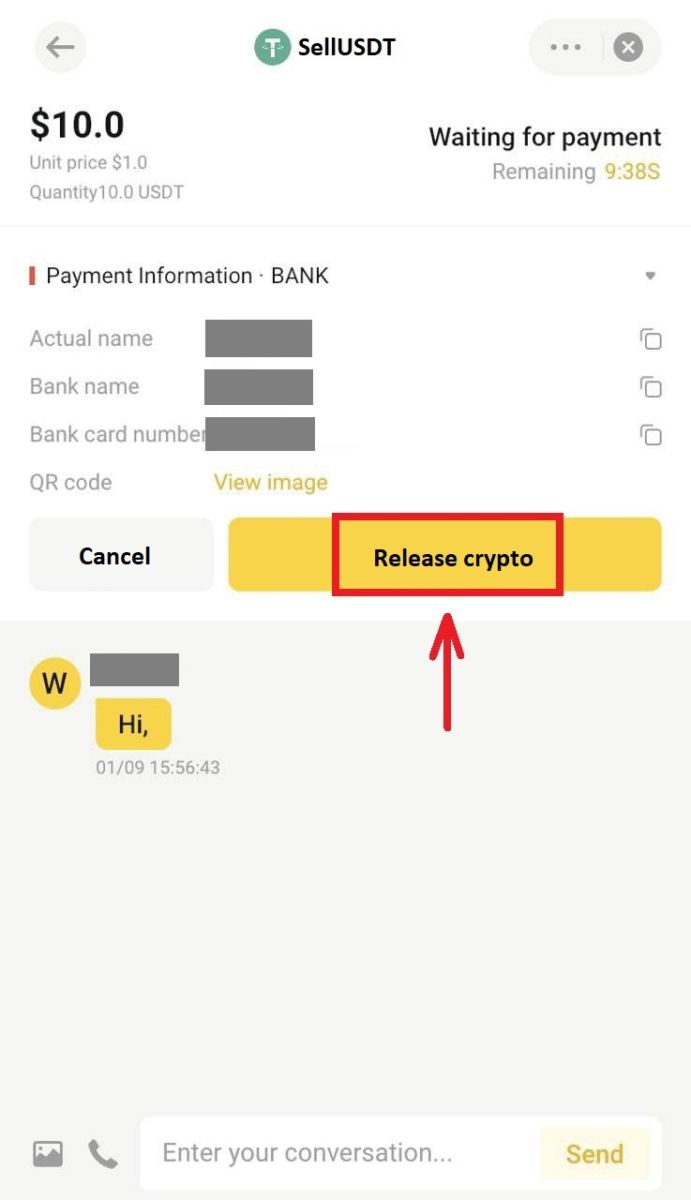
Frequently Asked Questions (FAQs)
Why hasn’t my withdrawal arrived in the account?
Withdrawal is divided into three steps: withdrawal - block confirmation - crediting.
- If the withdrawal status is "Successful", it means that the transfer processing of BYDFi has been completed. You can copy the transaction ID (TXID) to the corresponding block browser to check the progress of the withdrawal.
- If the blockchain shows "not confirmed", please wait patiently until the blockchain is confirmed. If the blockchain is "confirmed", but the payment is delayed, please contact the receiving platform to assist you in the payment.
Common Reasons for Withdrawal Failure
Generally speaking, there are several reasons for the failure of withdrawal:
- Wrong address
- No Tag or Memo filled in
- Wrong Tag or Memo filled in
- Network delay, etc.
Checking method: You can check the specific reasons on the withdrawal page , check whether the address copy is complete, whether the corresponding currency and the selected chain are correct, and whether there are special characters or space keys.
If the reason is not mentioned above, the withdrawal will be returned to the account after failure. If the withdrawal has not been processed for more than 1 hour, you can submit a request or contact our online customer service for handling.
Do I have to verify KYC?
In general, users who have not completed KYC can still withdraw coins, but the amount is different from those who have completed KYC. However, if the risk control is triggered, the withdrawal can only be made after completing KYC.
- Unverified Users: 1.5 BTC per day
- Verified Users: 6 BTC per day.
Where I can see Withdrawal History
Go to [Assets] - [Withdraw], slide the page to the bottom.
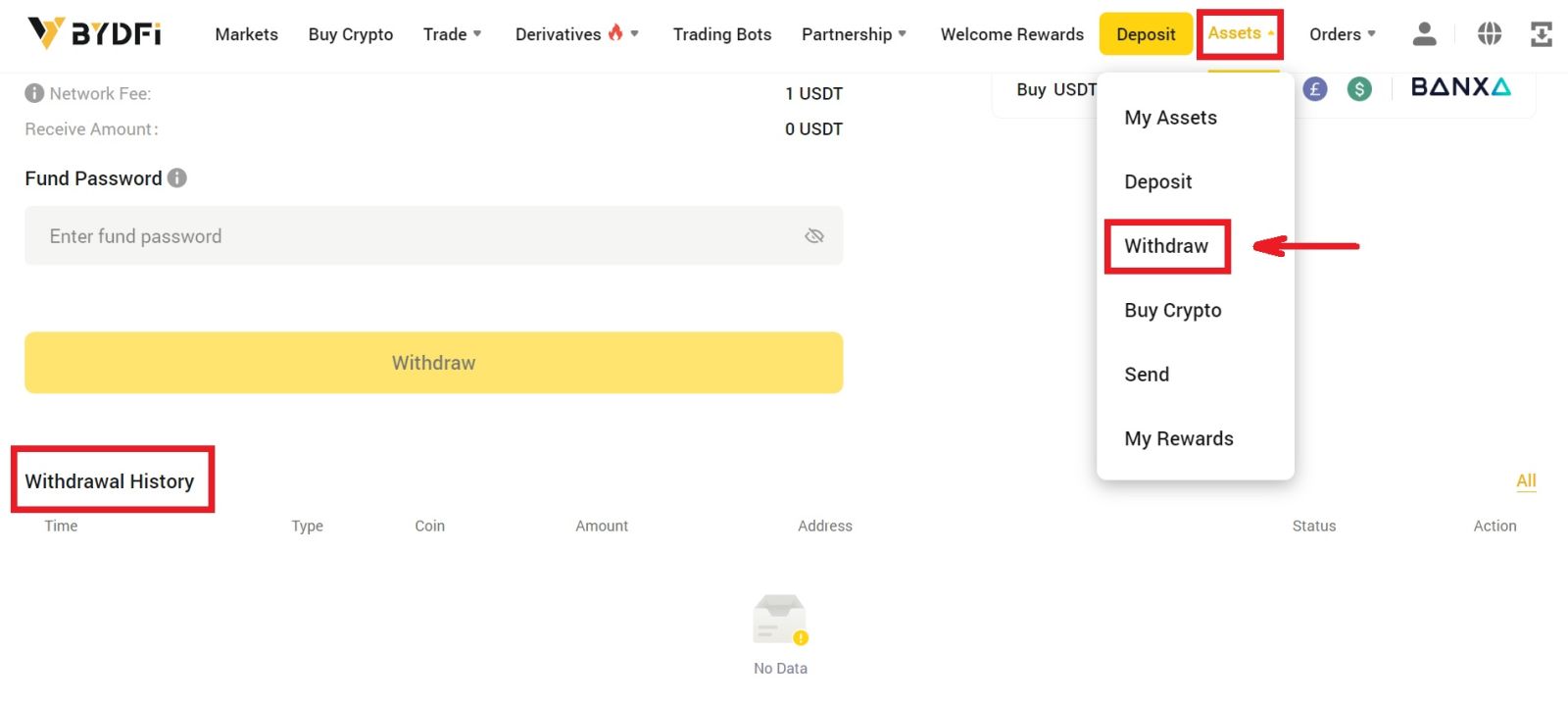
How to make a Deposit on BYDFi
How to Buy Crypto with Credit/Debit Card on BYDFi
Buy Crypto with Credit/Debit Card (Web)
1. Log in to your BYDFi account and click [Buy Crypto].
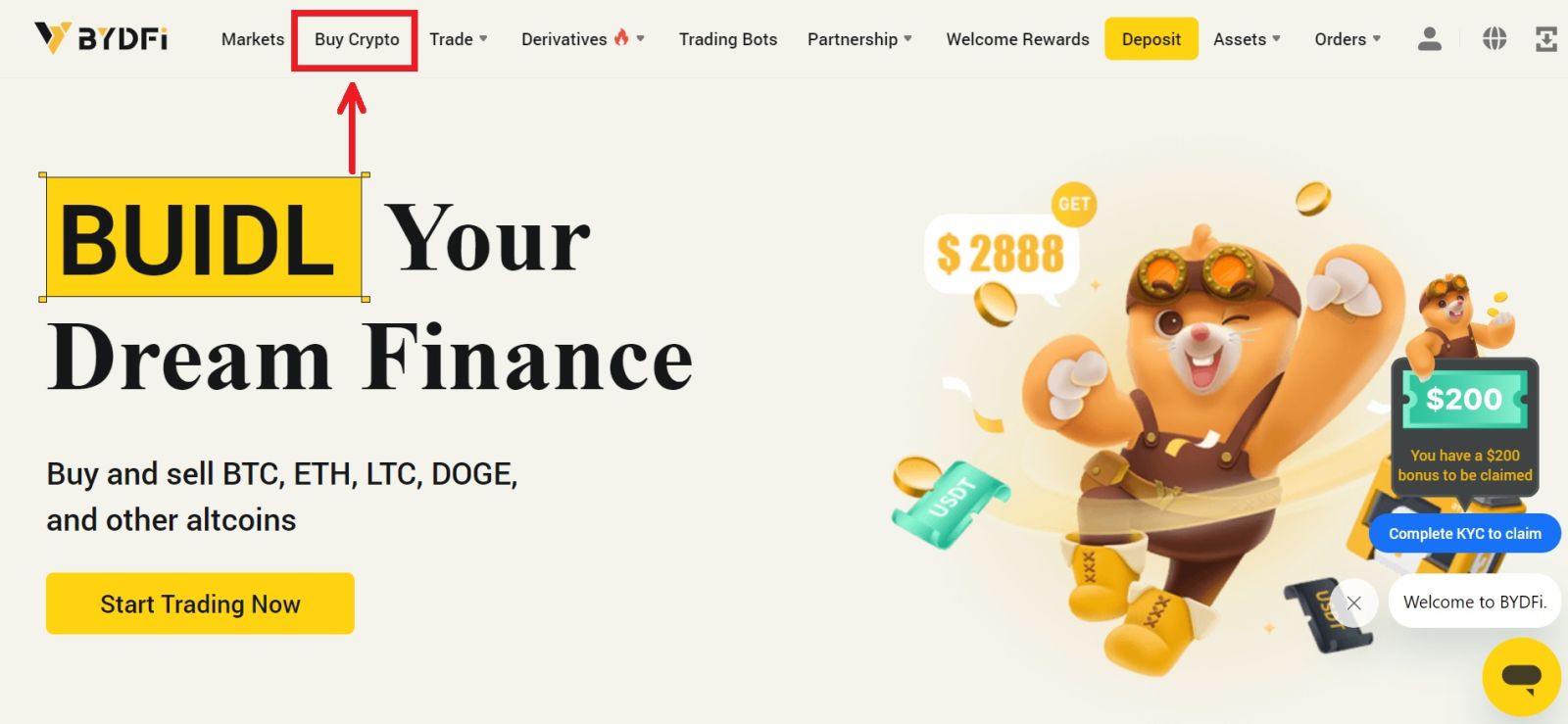
2. Here you can choose to buy crypto with different fiat currencies. Enter the fiat amount you want to spend and the system will automatically display the amount of crypto you can get. Choose your preferred payment method and click [Search].
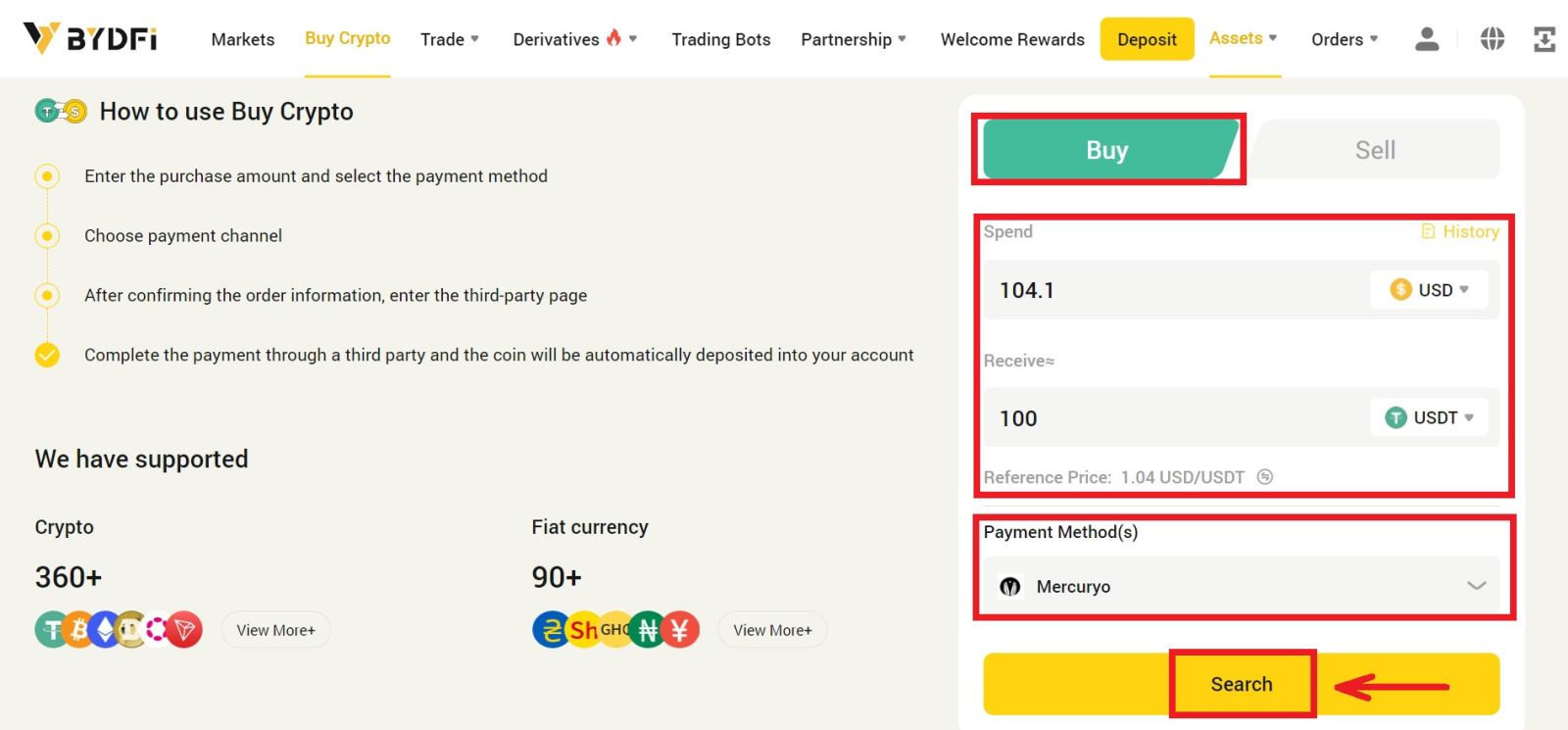 3. You will be redirected to a third party site, in this case we will use Mercuryo’s page, where you can choose your payment order and click [Buy].
3. You will be redirected to a third party site, in this case we will use Mercuryo’s page, where you can choose your payment order and click [Buy].
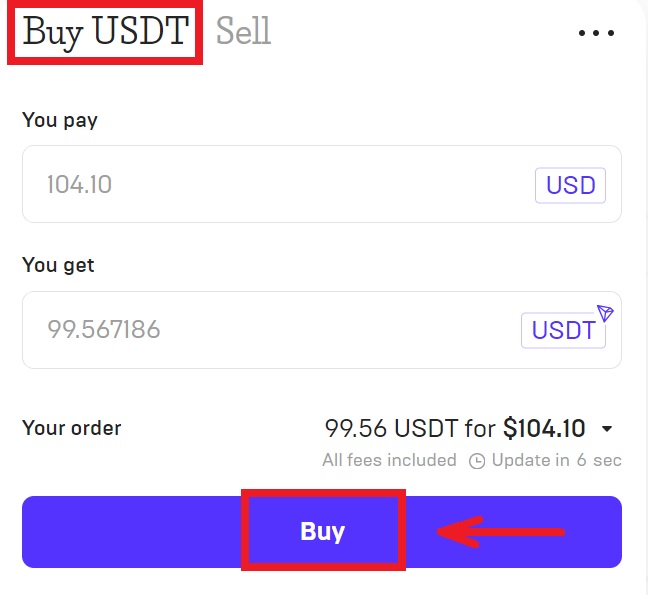
4. Enter your card information and click [Pay]. When you complete the transfer, Mercuryo will send the fiat to your account.
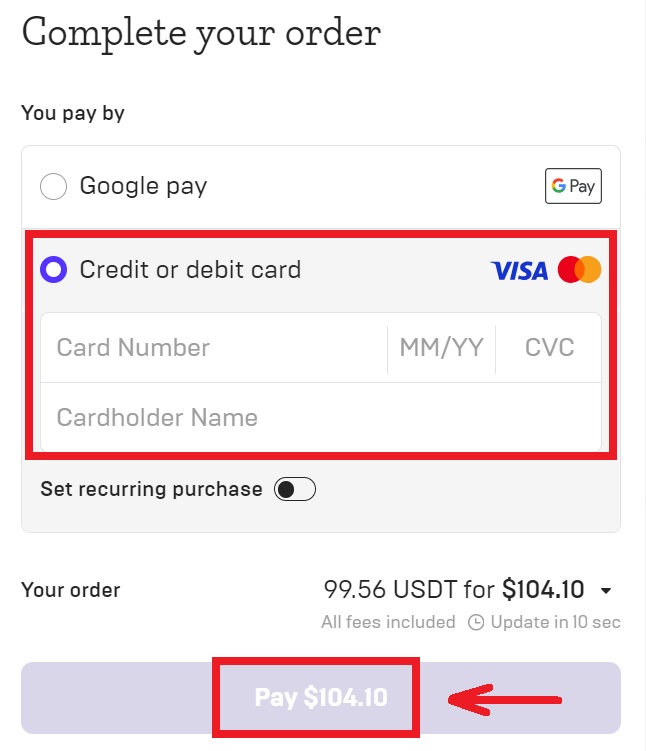
5. After the payment is completed, you can see the order status.
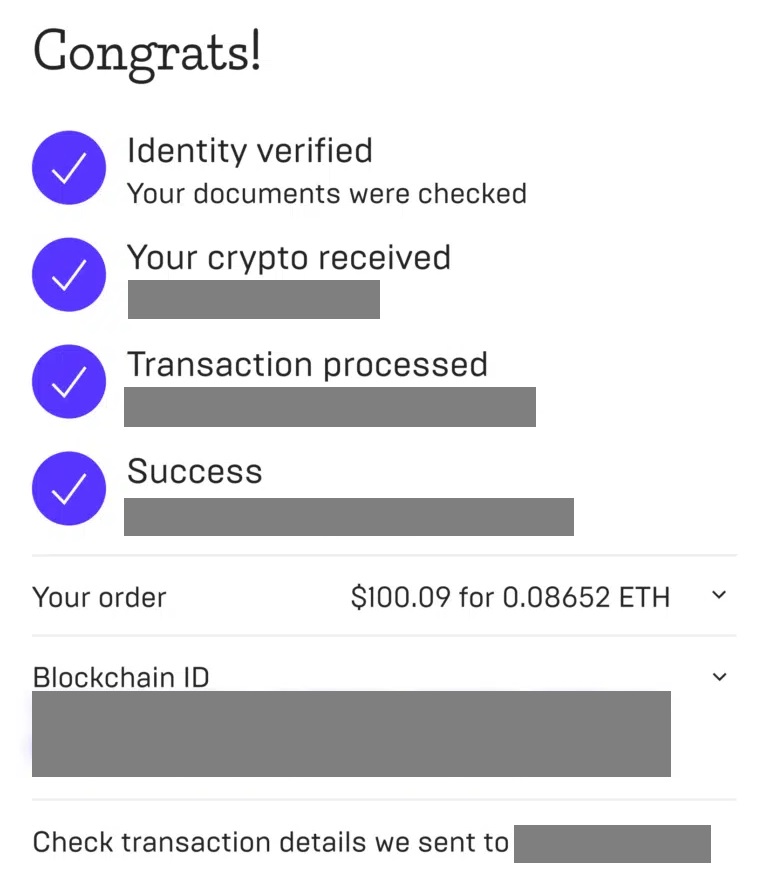 6. After successfully buying coins, you can click [Fiat History] to view the transaction history. Simply click on [Assets] - [My Assets].
6. After successfully buying coins, you can click [Fiat History] to view the transaction history. Simply click on [Assets] - [My Assets].
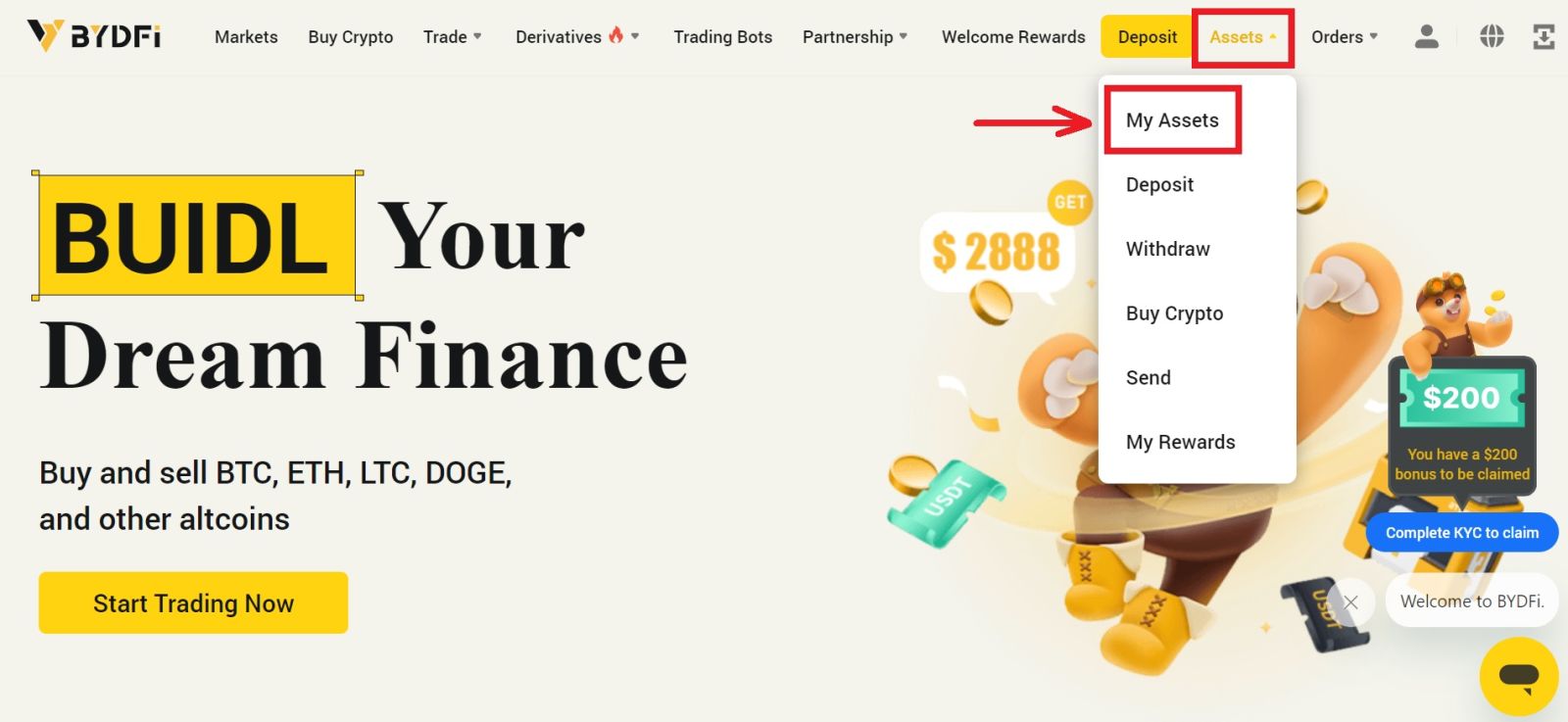
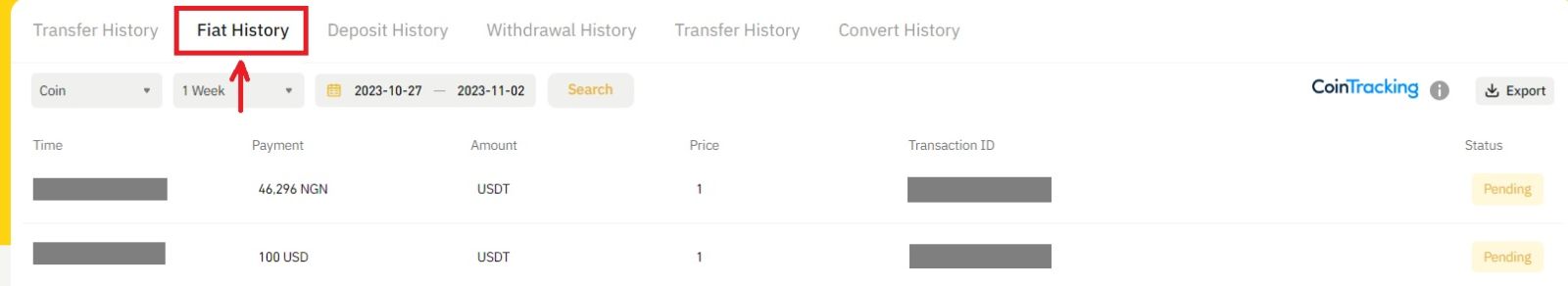
Buy Crypto with Credit/Debit Card (App)
1. Click [Add funds] - [Buy Crypto].
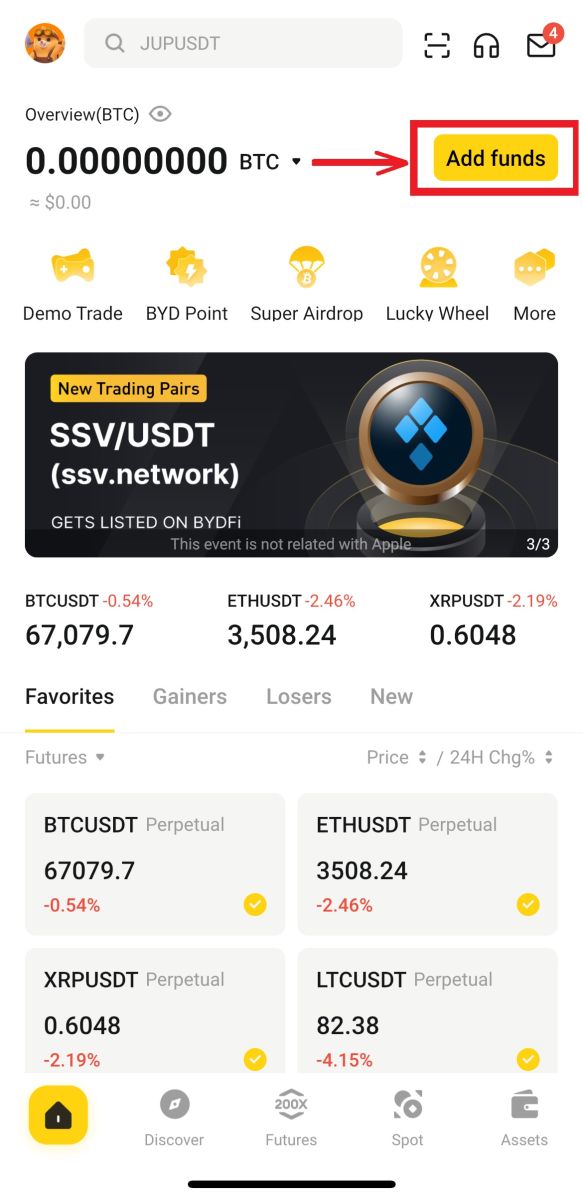
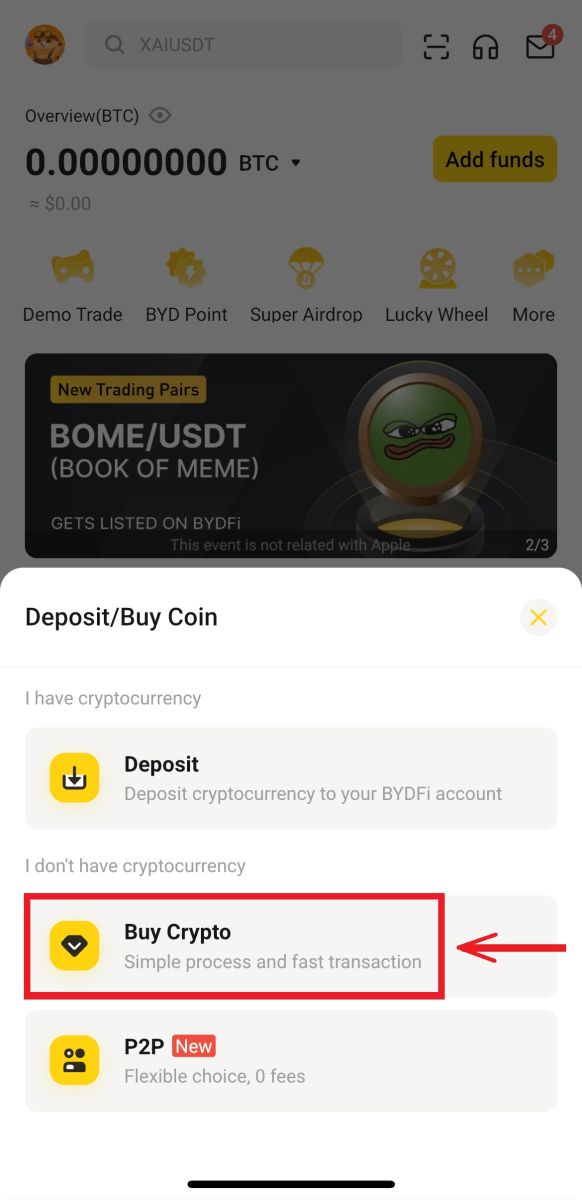
2. Enter the amount you want to buy, choose [Next].
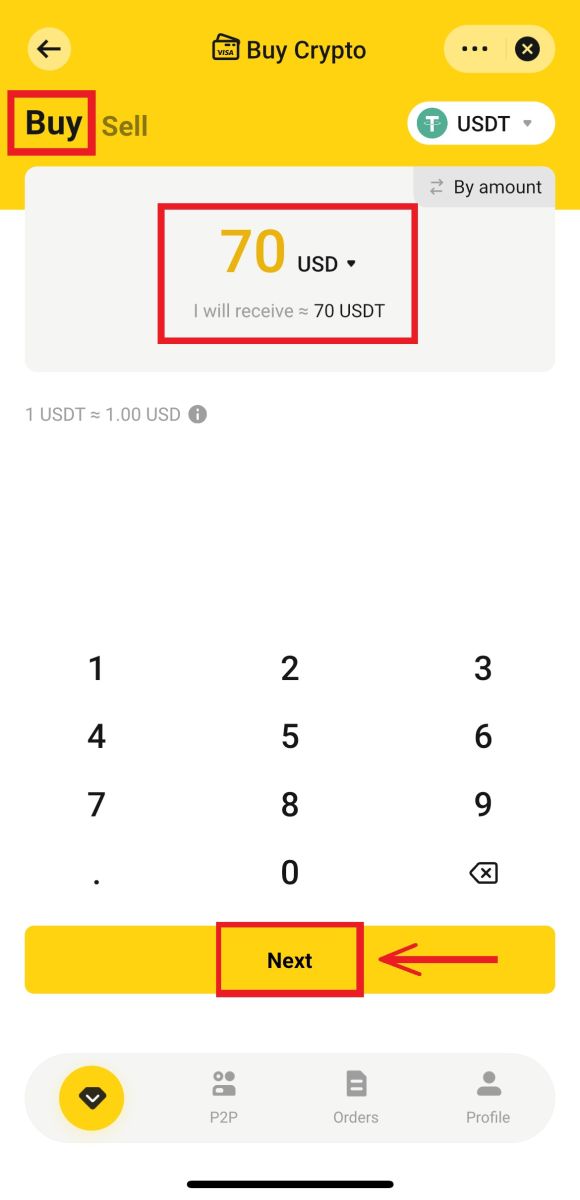
3. Choose your payment method and click [Use USD Buy] - [Confirm].
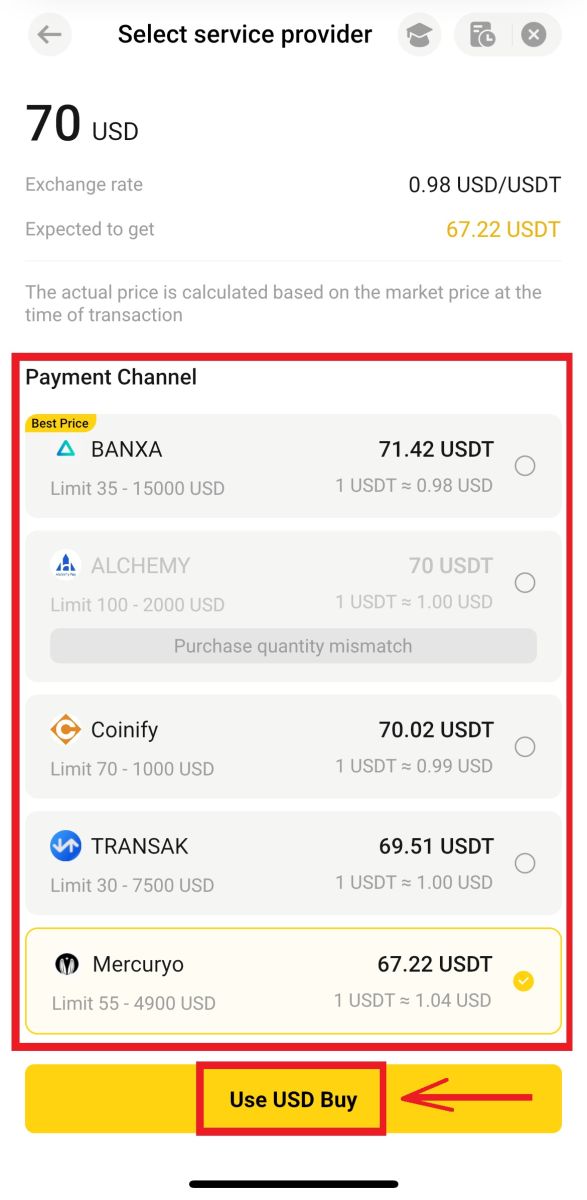
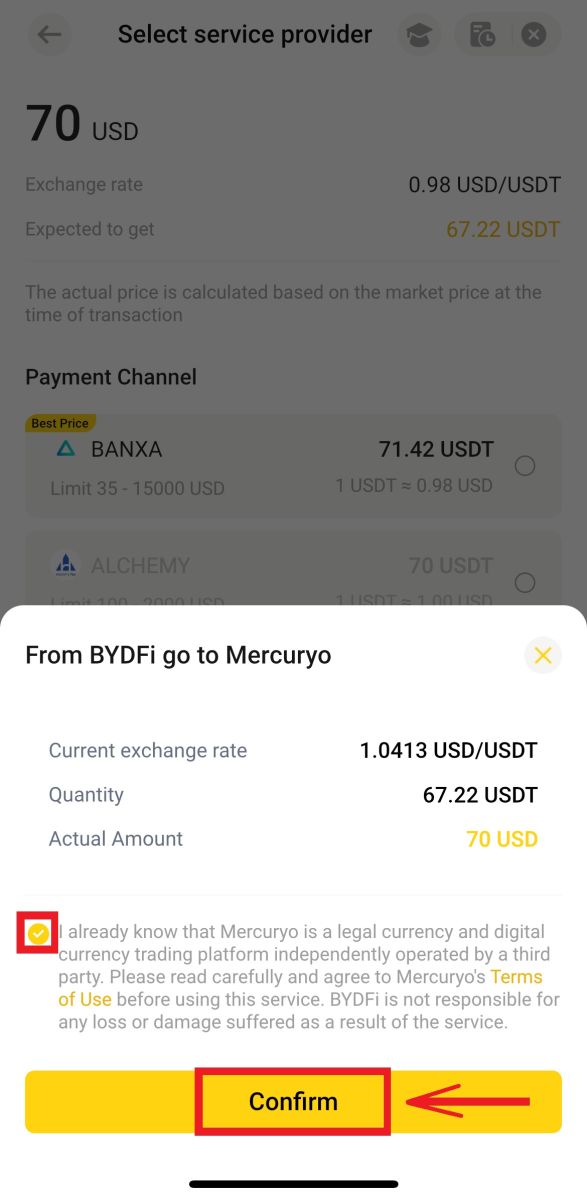
4. You will be directed to the Mercuryo’s page. Fill in your card order and wait for it to be completed.
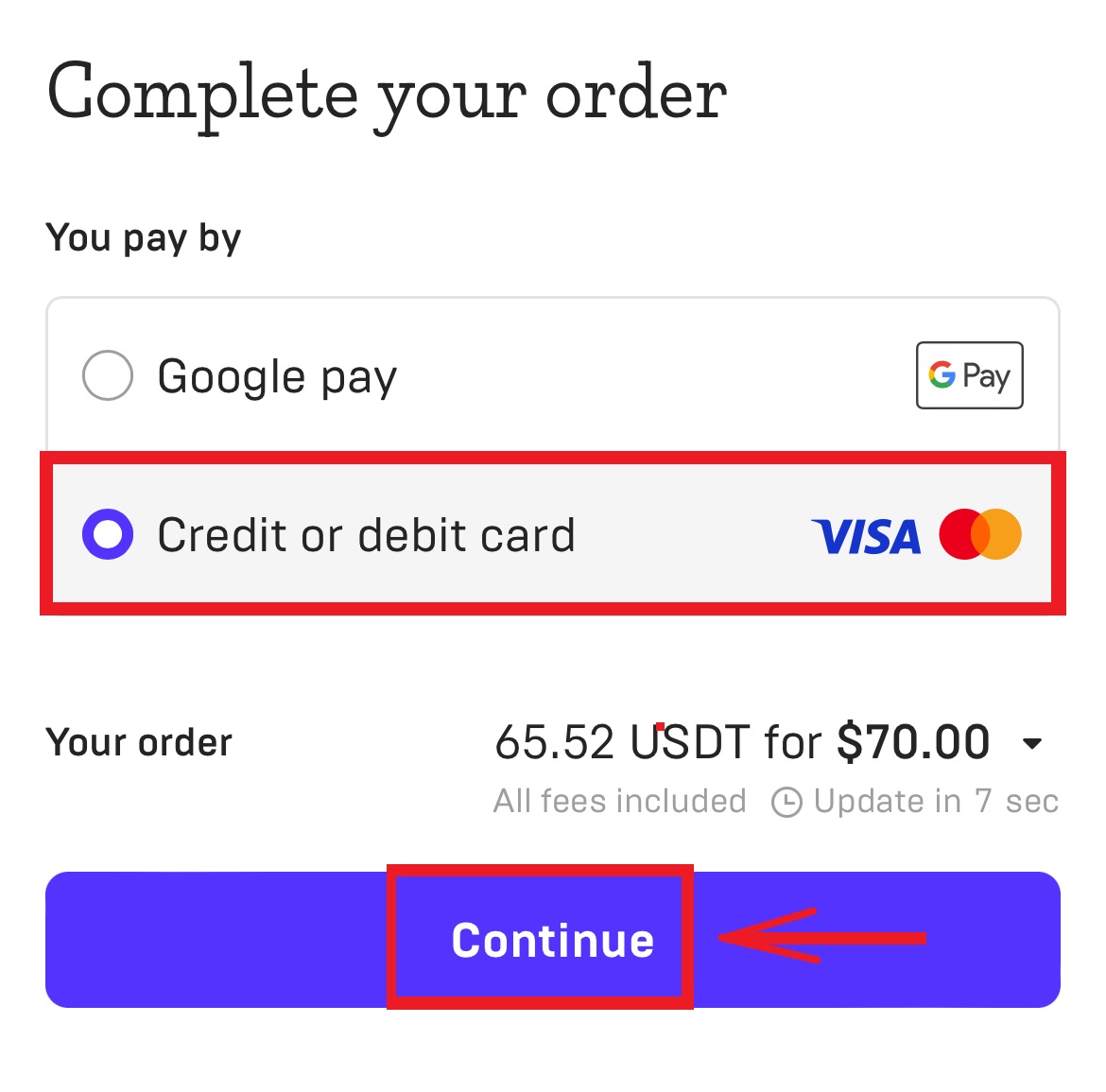
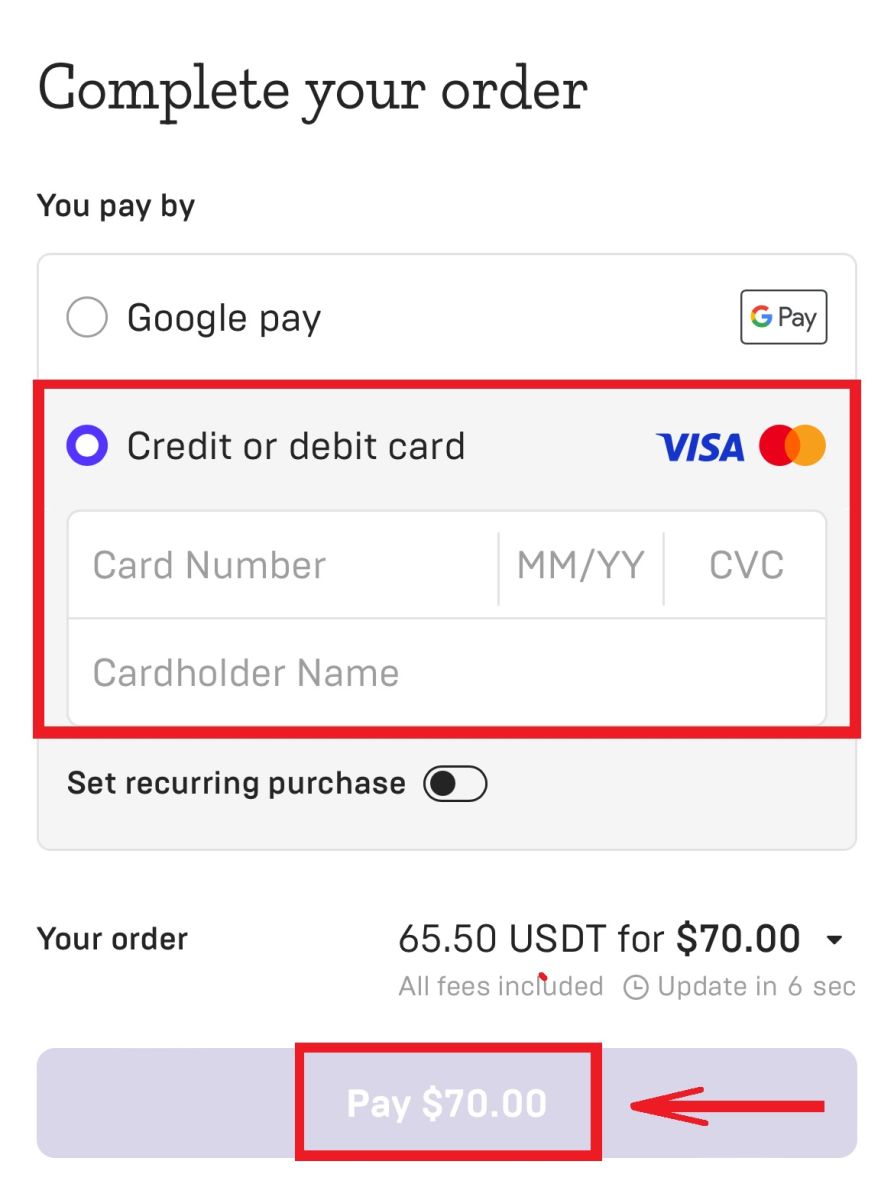
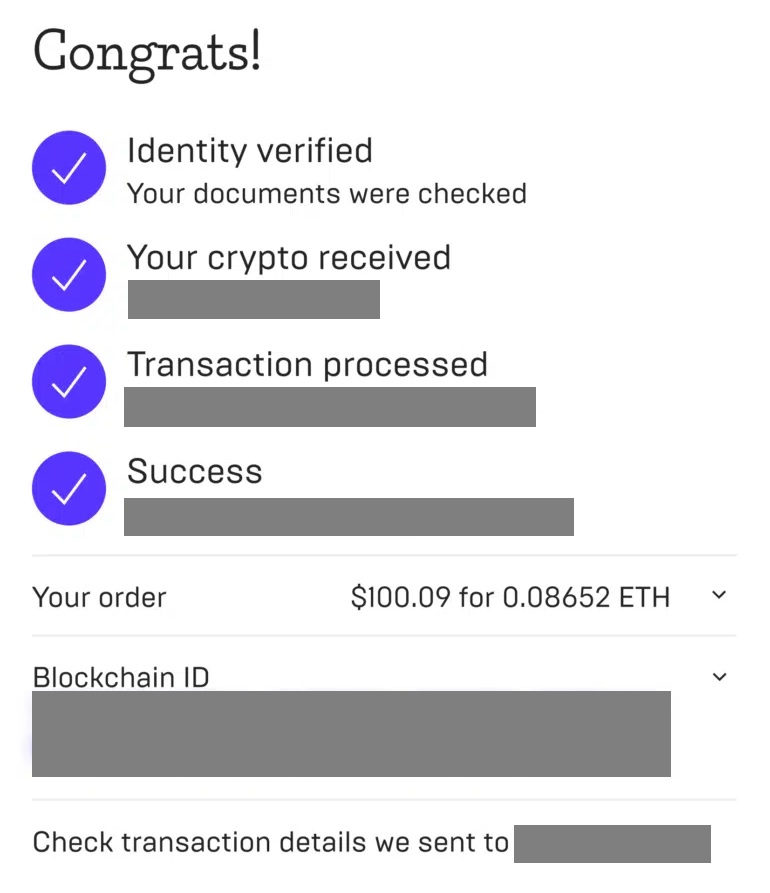
5. After successfully buying coins, you can click [Assets] to view the transaction history.
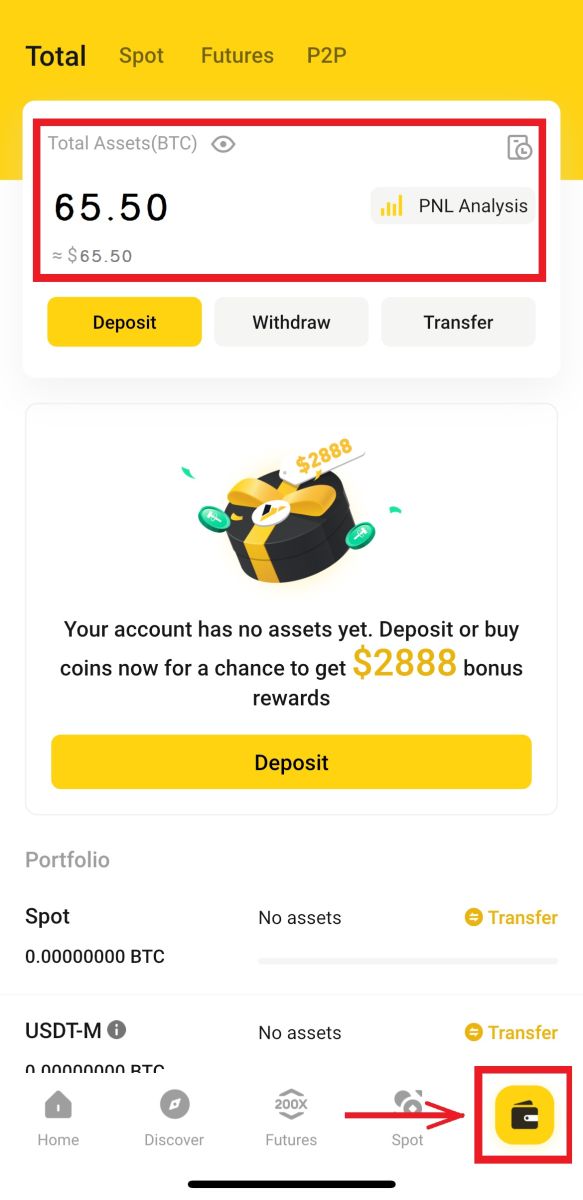
How to Deposit Crypto on BYDFi
Deposit Crypto on BYDFi (Web)
1. Log in to your BYDFi account and go to [Deposit].
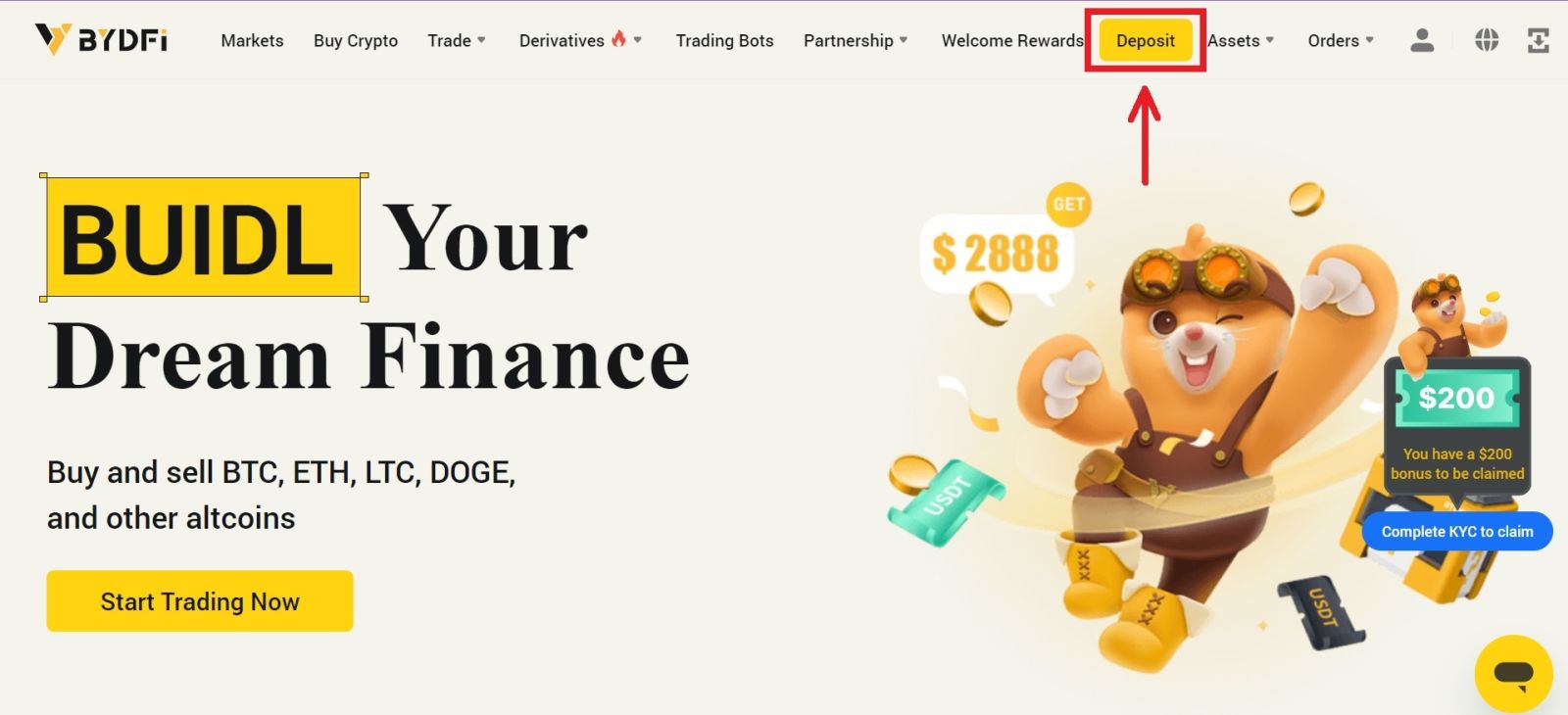 2. Select the cryptocurrency and network you want to deposit. You can either copy the deposit address to your withdrawal platform or scan the QR code using your withdrawal platform app to make the deposit.
2. Select the cryptocurrency and network you want to deposit. You can either copy the deposit address to your withdrawal platform or scan the QR code using your withdrawal platform app to make the deposit.
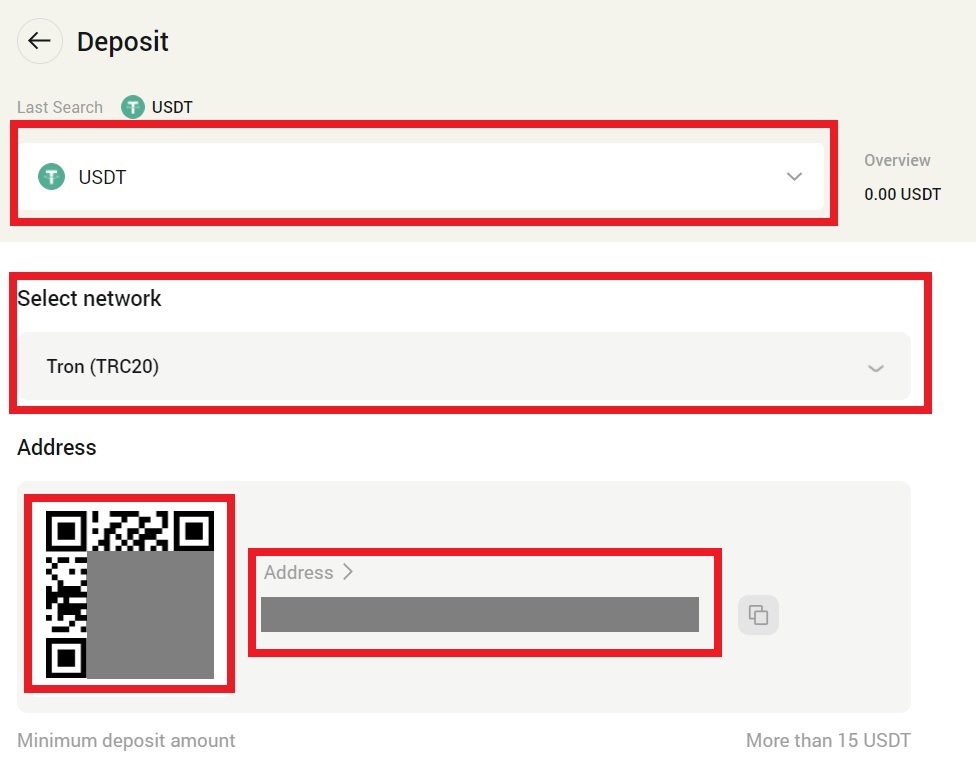 Note:
Note:
- When depositing, please deposit strictly according to the address displayed in the cryptocurrency; otherwise, your assets may be lost.
- The deposit address may change irregularly, please confirm the deposit address again every time before depositing.
- Cryptocurrency deposit requires network node confirmation. Different currencies require different confirmation times. The confirmation arrival time is generally 10 minutes to 60 minutes. The details of the number of nodes are as follows:
BTC ETH TRX XRP EOS BSC ZEC ETC MATIC SOL 1 12 1 1 1 15 15 250 270 100
Deposit Crypto on BYDFi (App)
1. Open your BYDFi app and choose [Assets] - [Deposit].
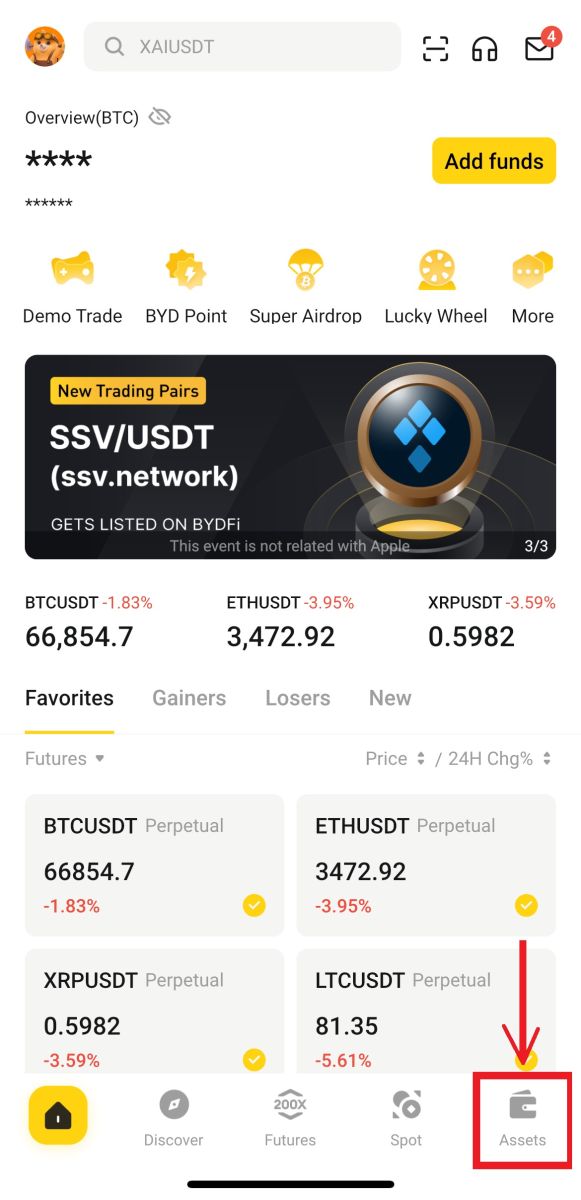
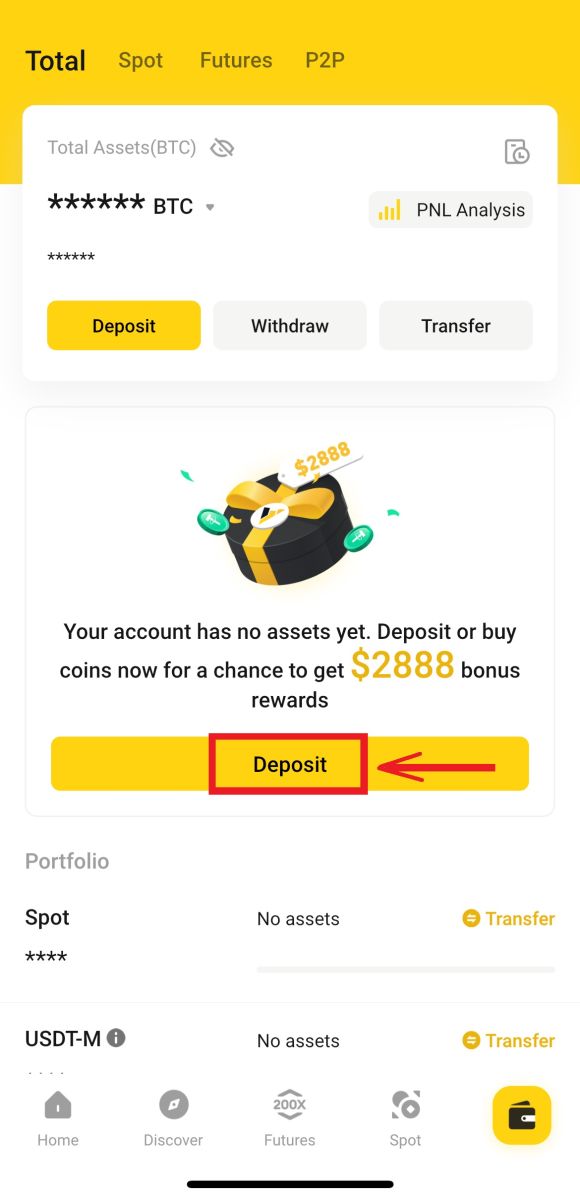
2. Choose the cryptocurrency and network you want to deposit.
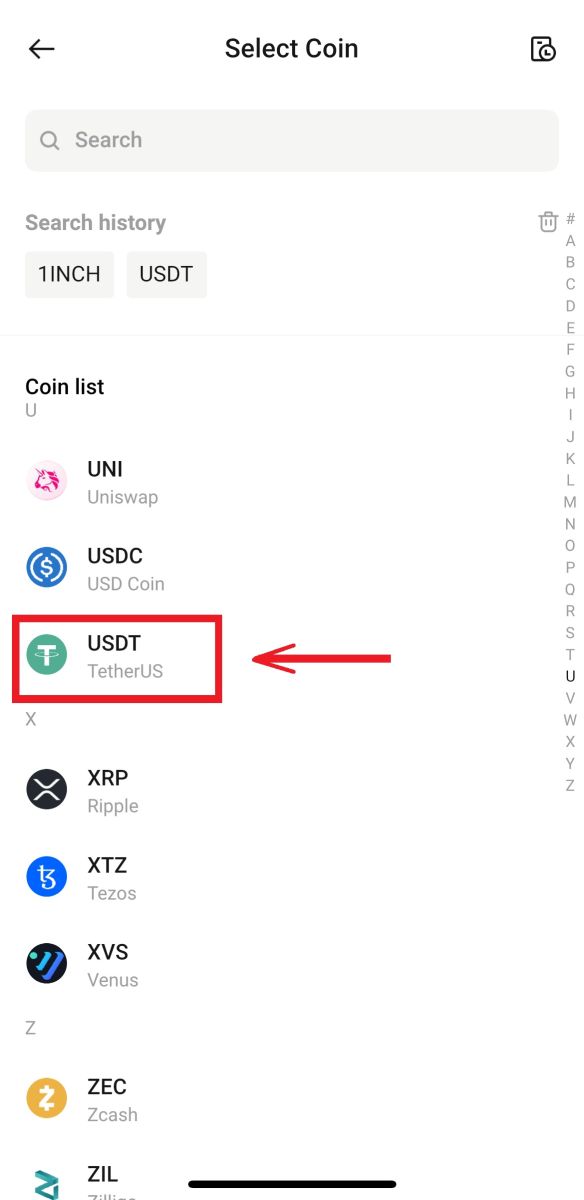
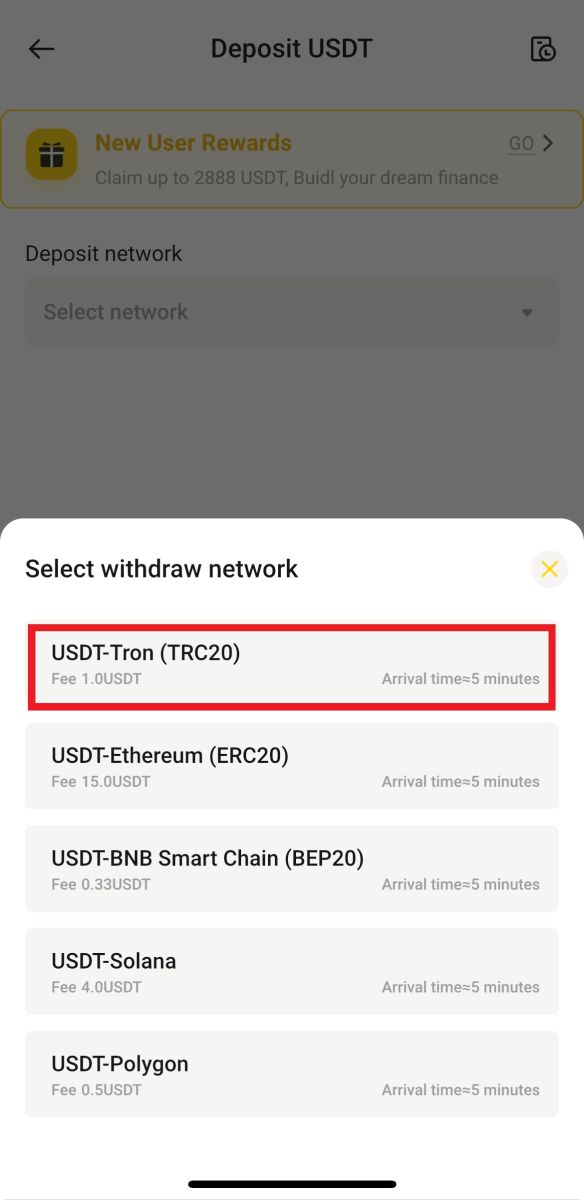
3. You can either copy the deposit address to your withdrawal platform app or scan the QR code using your withdrawal platform app to make the deposit.
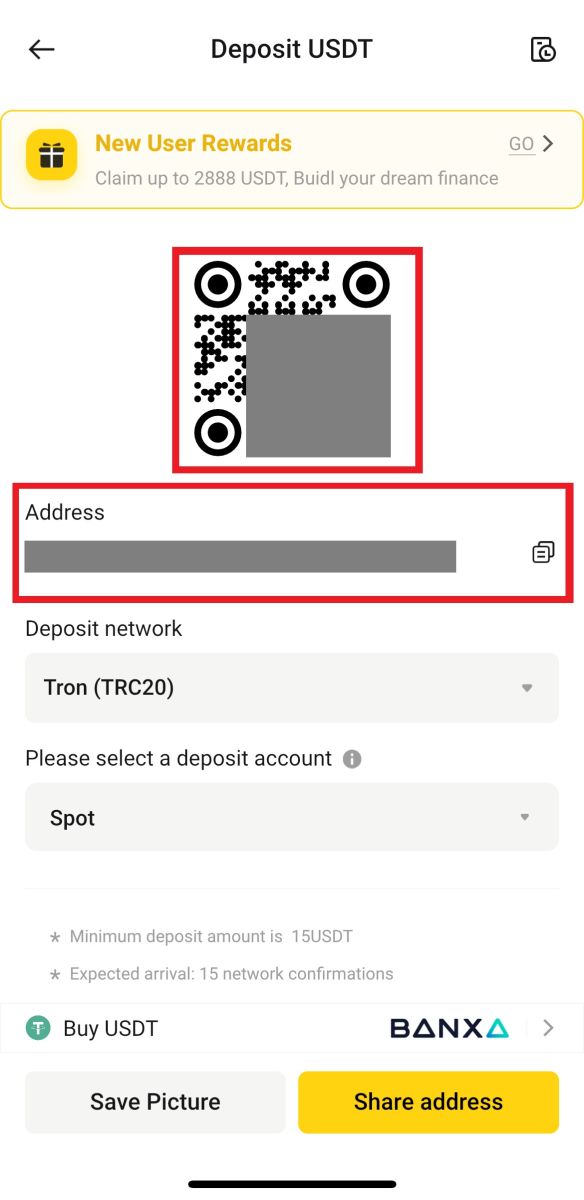
How to Buy Crypto on BYDFi P2P
P2P is currently only available on BYDFi app, remember to update to the latest version to access it.
1. Open BYDFi App, click [Add Funds] - [P2P transaction].
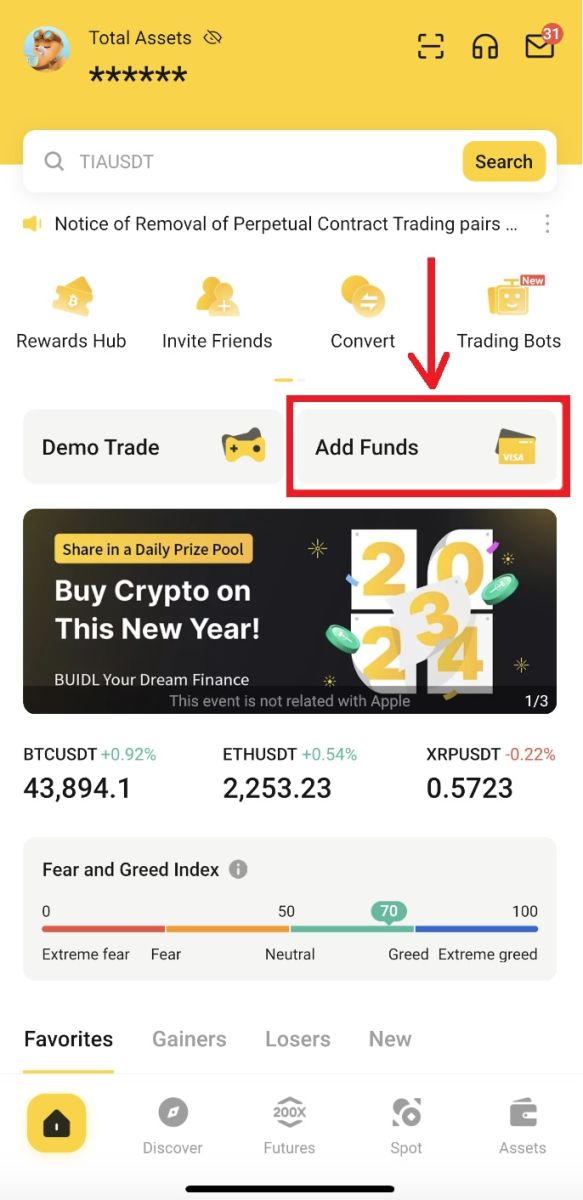
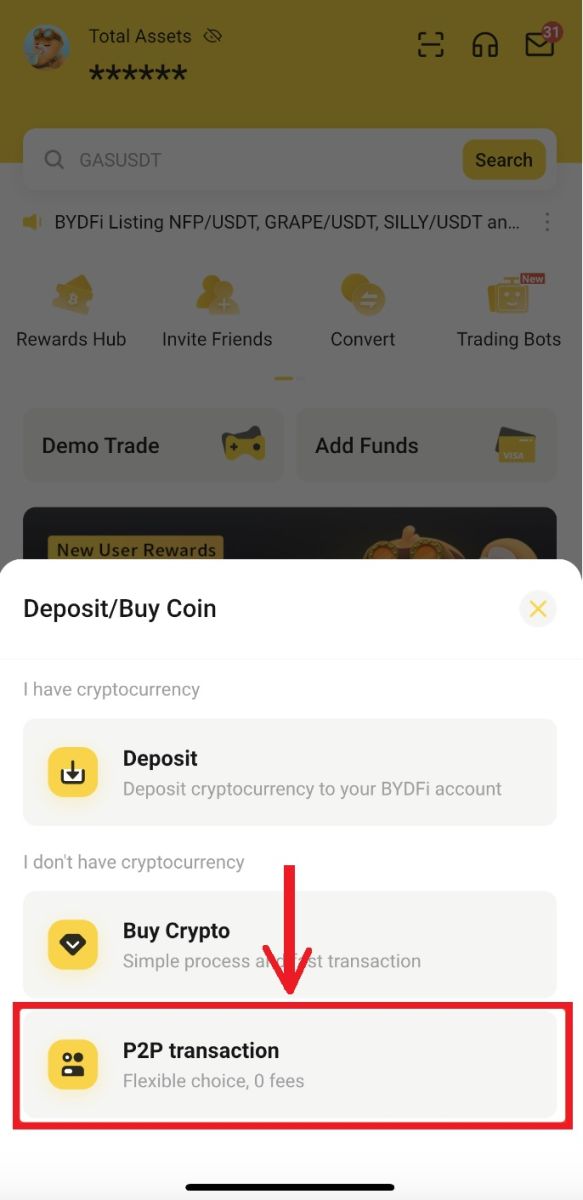
2. Select a tradable merchant for purchase and click [Buy]. Fill in the required digital assets by amount or quantity. Click [0 handling fee], after the order is generated, pay according to the payment method provided by the merchant
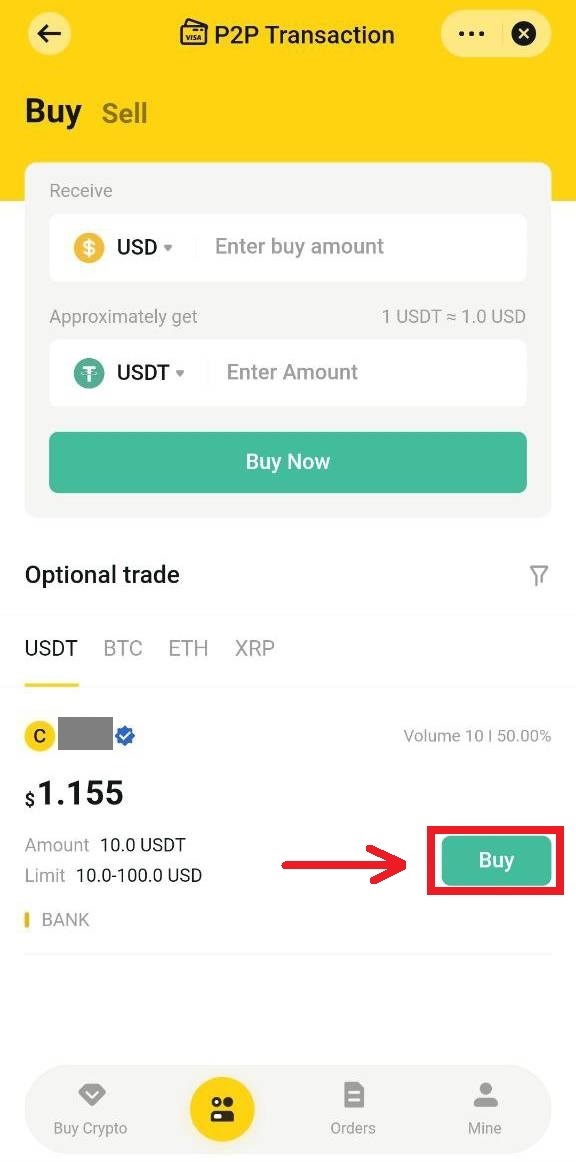
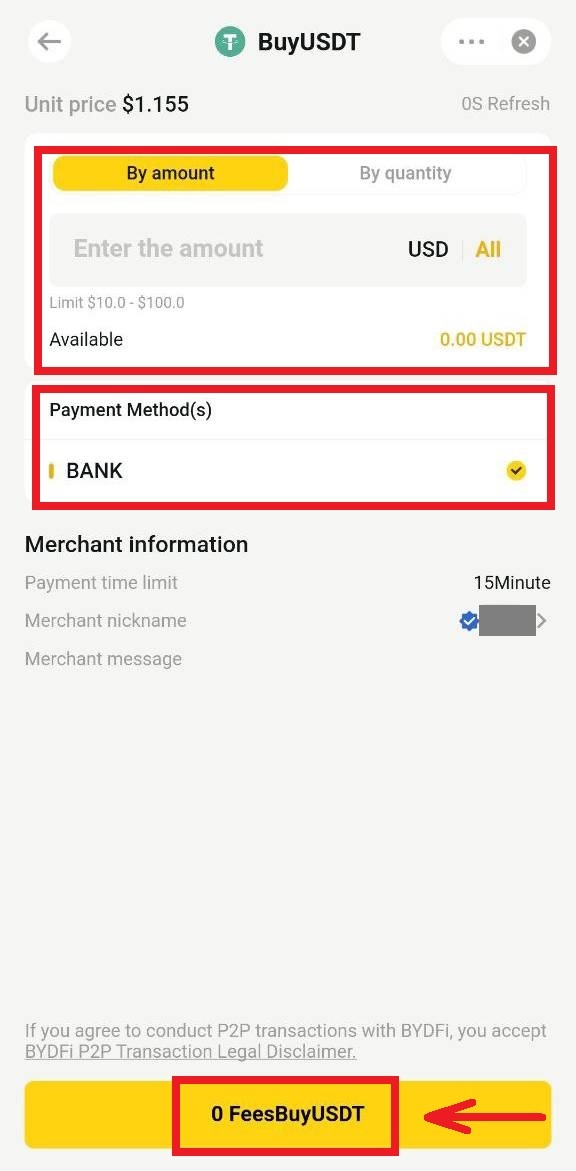
3. After successful payment, click [I have paid]. The merchant will release the cryptocurrency upon receiving the payment.
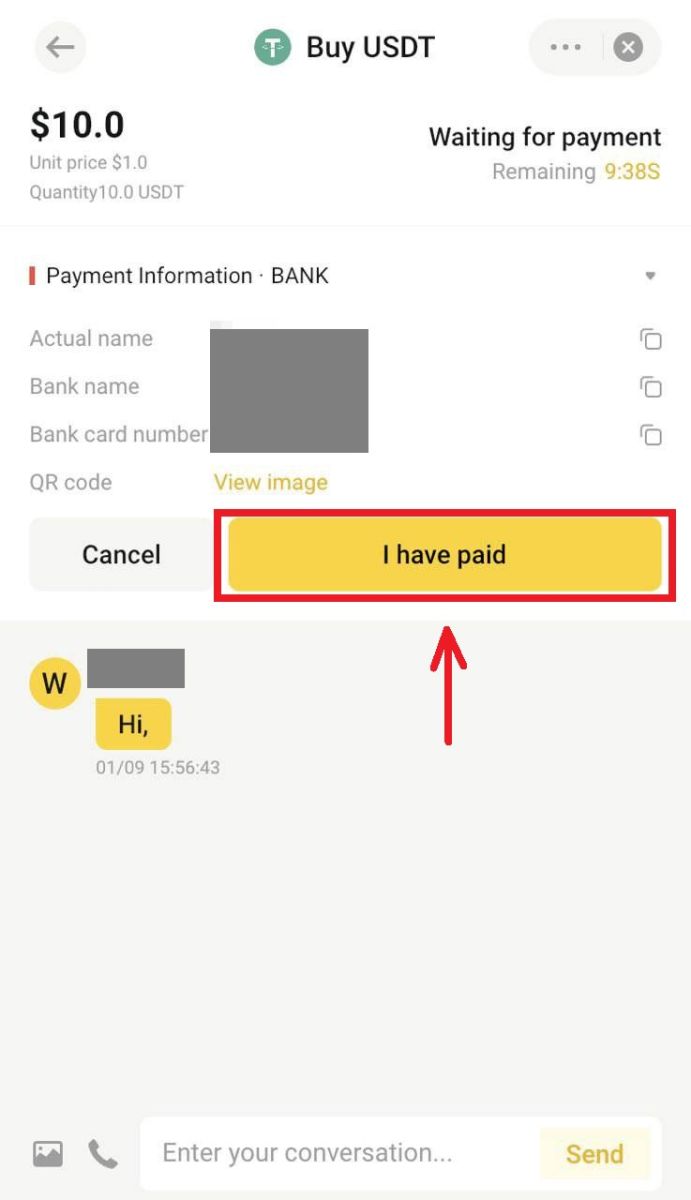
Frequently Asked Questions (FAQs)
What is the daily withdrawal limit?
The daily withdrawal limit will vary depending on whether KYC is completed or not.
- Unverified Users: 1.5 BTC per day
- Verified Users: 6 BTC per day.
Why is the final offer from the service provider different from what I see on BYDFi?
The quotations on BYDFi come from the prices provided by the third-party service providers and are for reference only. They may differ from final quotes due to market movements or rounding errors. For accurate quotations, please visit the official website of each service provider.
How long does it take for my purchased cryptos to arrive?
Cryptocurrencies are usually deposited into your BYDFi account within 2 to 10 minutes of purchase. However, this may take longer, depending on blockchain network conditions and the service level of a particular service provider. For new users, cryptocurrency deposits may take a day.
If I have not received the cryptos I bought, what could be the reason and who should I ask for help?
According to our service providers, the main reasons for the delay in buying cryptos are the following two points:
- Failed to submit a complete KYC (identity verification) document during registration
- The payment didn’t go through successfully
If you haven’t received the cryptos you bought in your BYDFi account within 2 hours, please seek assistance from the service provider immediately. If you need assistance from BYDFi customer service, please provide us with the TXID (Hash) of the transfer, which can be obtained from the supplier platform.
What do the other states in the fiat transaction record represent?
- Pending: Fiat deposit transaction has been submitted, pending payment or additional verification (if any) to be received by the third-party provider. Please check your email for any additional requirements from the third-party provider. Beside, If you do not pay your order, this order is shown "Pending" status. Please note that some payment methods may take longer to be received by the providers.
- Paid: Fiat deposit was successfully made, pending cryptocurrency transfer into the BYDFi account.
- Completed: The transaction has been completed, and cryptocurrency has been or will be transferred into your BYDFi account.
- Canceled: The transaction was canceled due to one of the following reasons:
- Payment timeout: Traders did not pay within a certain amount of time
- The trader canceled the transaction
- Rejected by the third-party provider