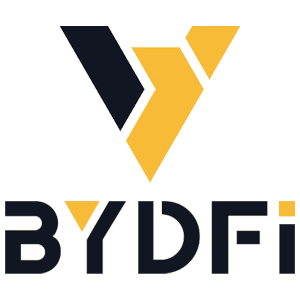How to Verify Account on BYDFi

How to complete Identity Verification? A step-by-step guide (Website)
1. You can access the Identity Verification from your Avatar - [Account and Security].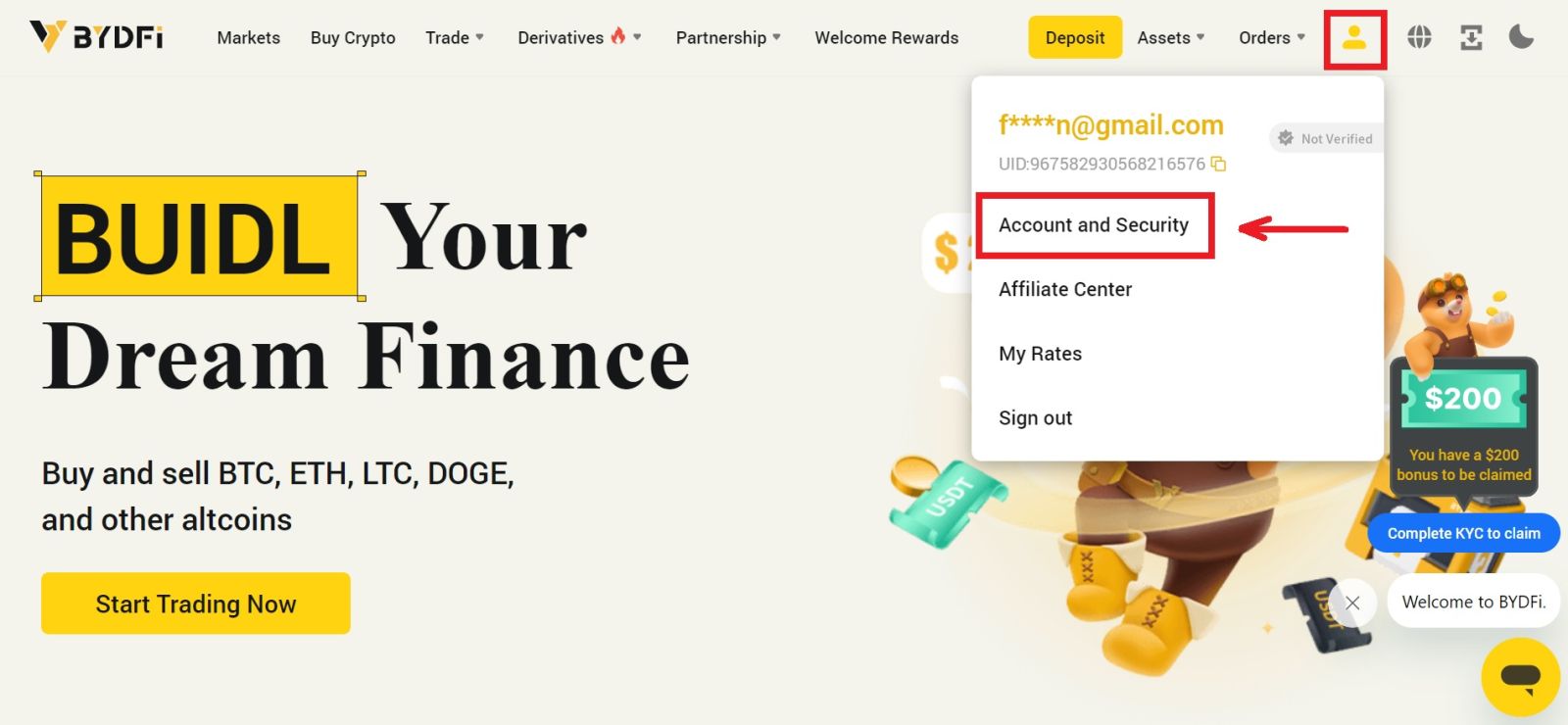
2. Click on the [Identity Verification] box, then click [Verify].
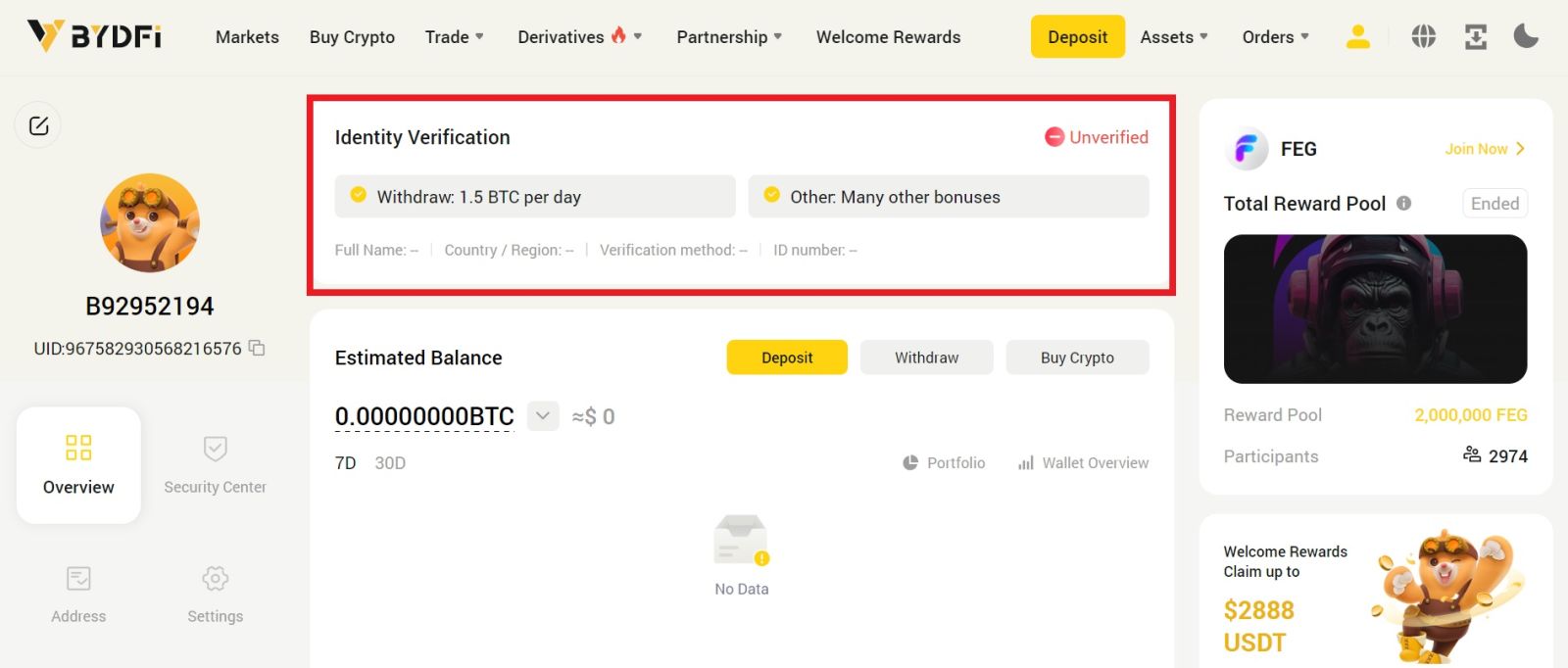
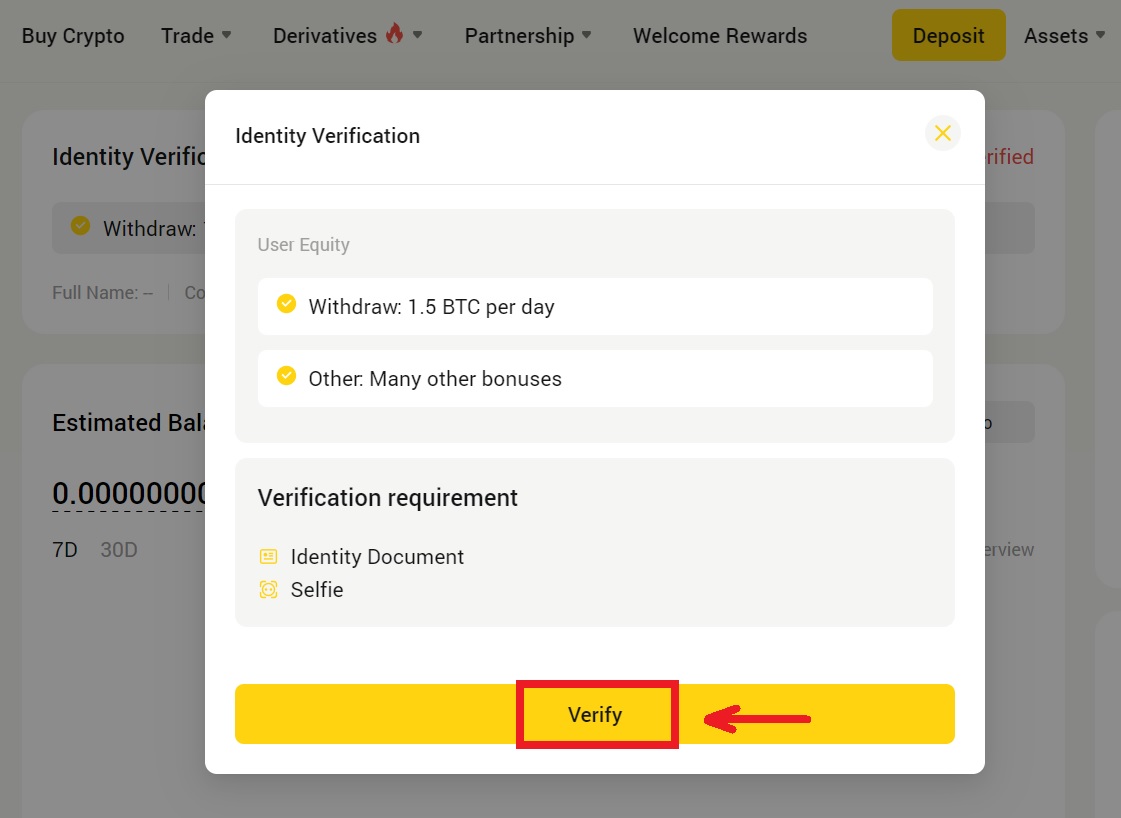
3. Follow the required steps. Choose your country of residence from the dropbox then click [Verify].
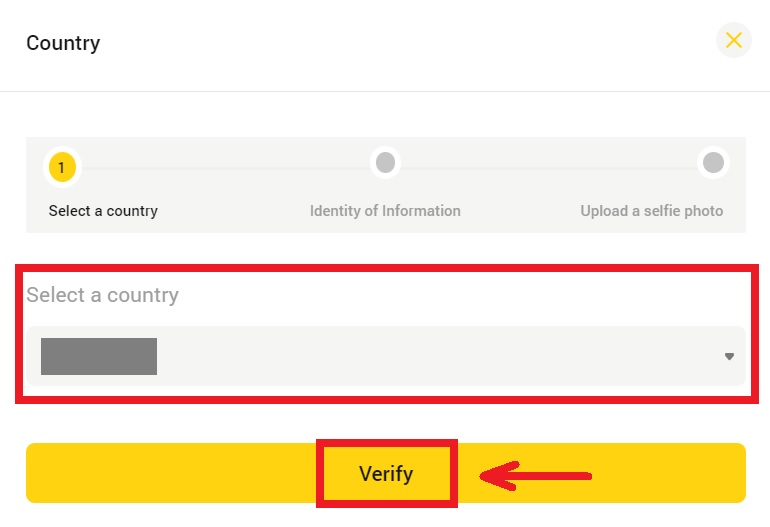
4. Fill in your personal information and upload your ID picture, then click [Next].
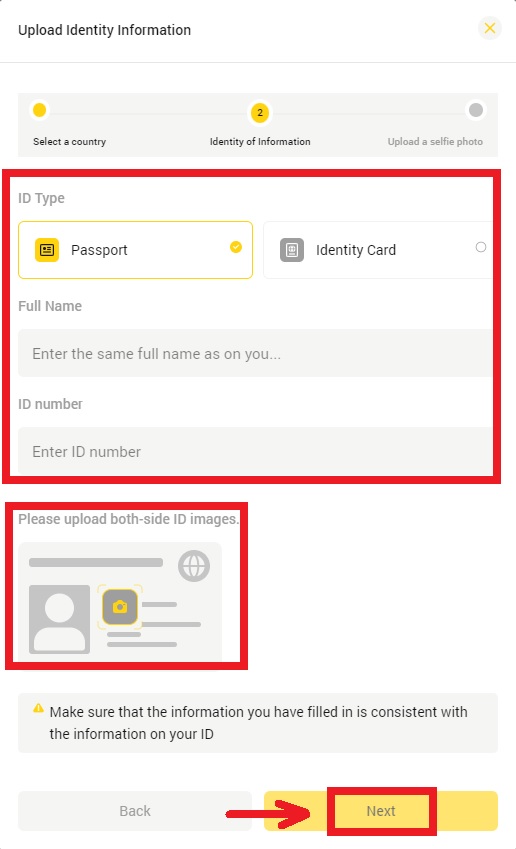
5. Upload a photo with handhold ID and paper of handwritten today’s date and BYDFi and click [Submit].
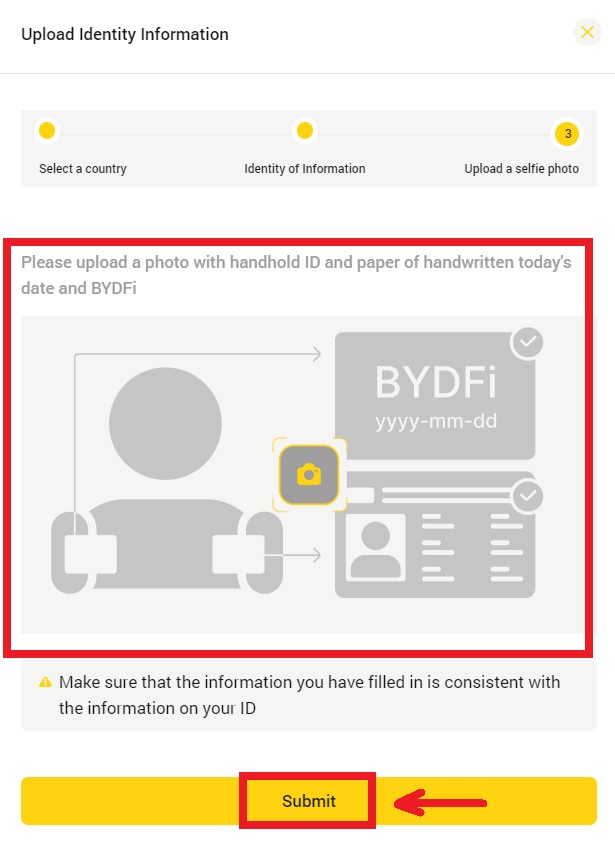
6. The review process can take up to 1 hour. You’ll be notified once the review is completed.
How to complete Identity Verification? A step-by-step guide (App)
1. Click your avatar - [KYC Verification].
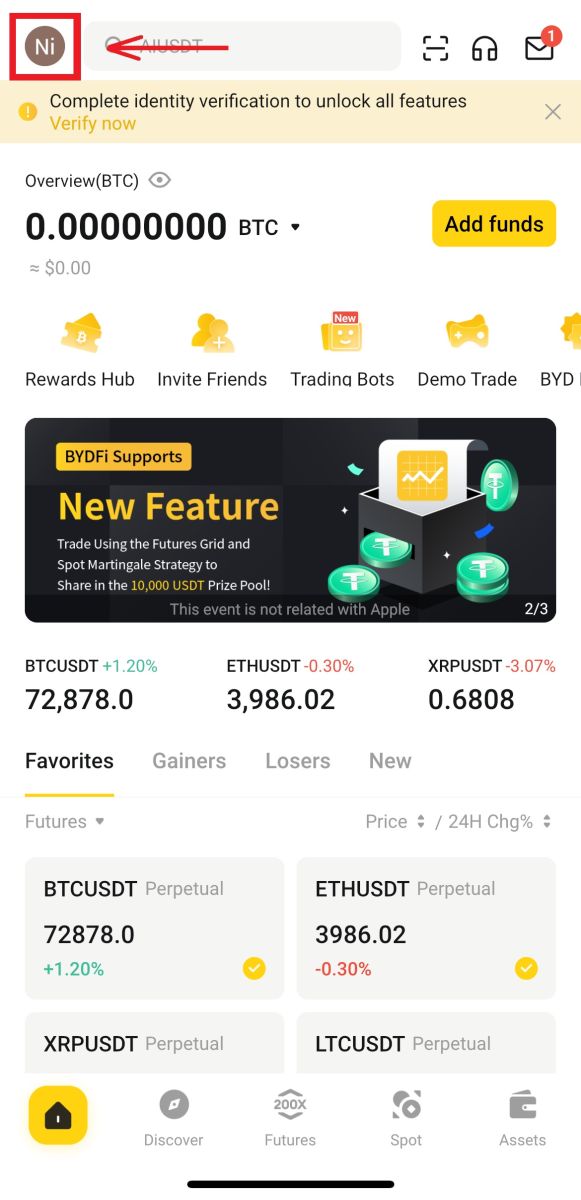
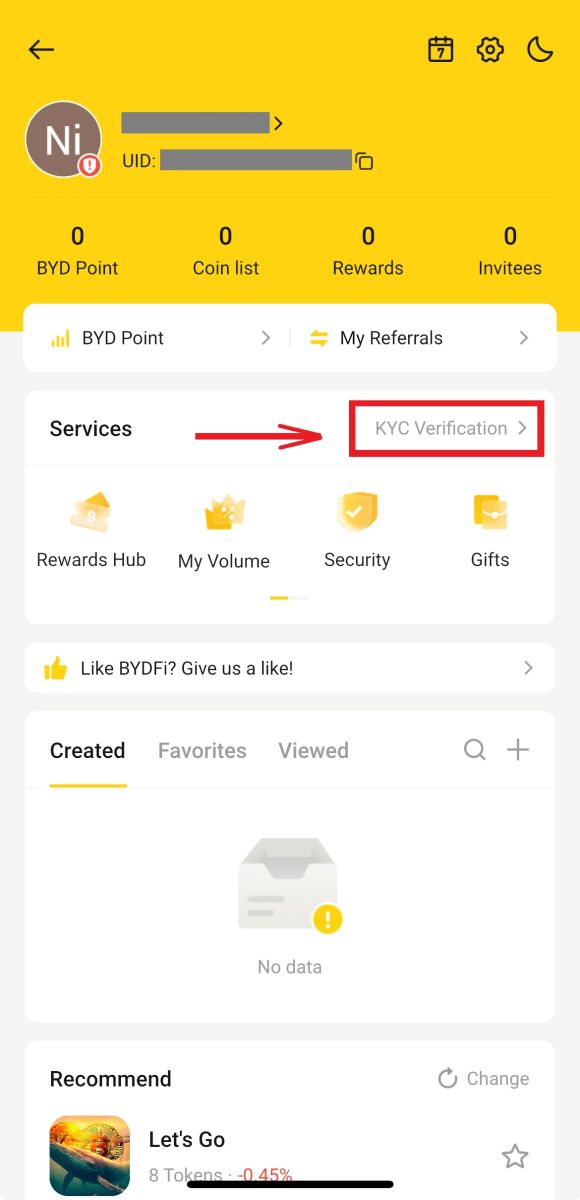
2. Click [Verify]. Choose your country of residence from the dropbox then click [Next].
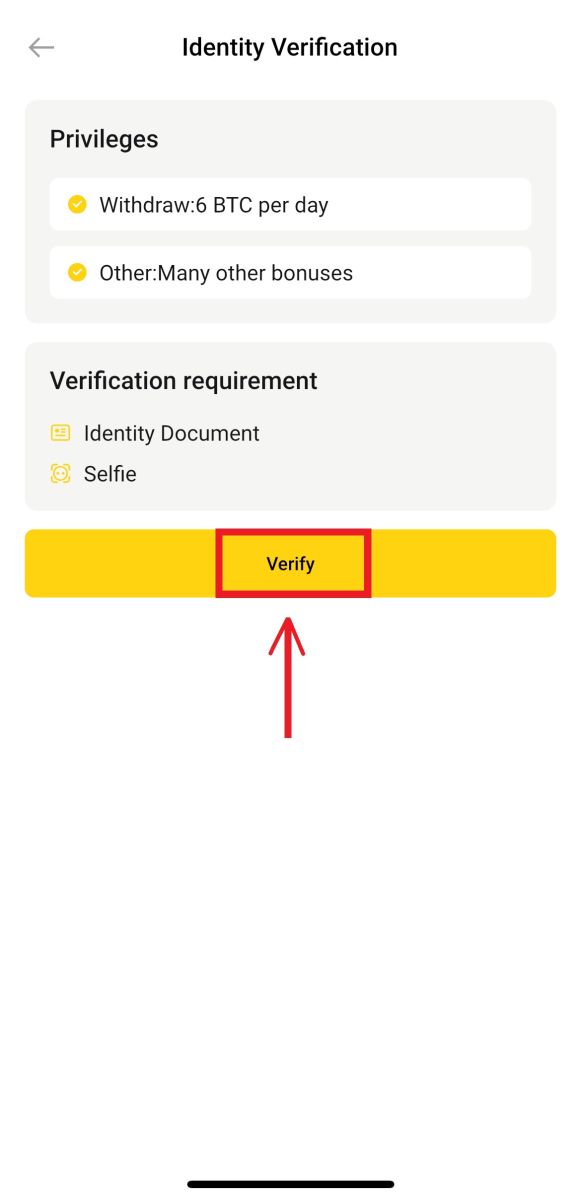

3. Fill in your personal information and upload your ID picture, then click [Next].
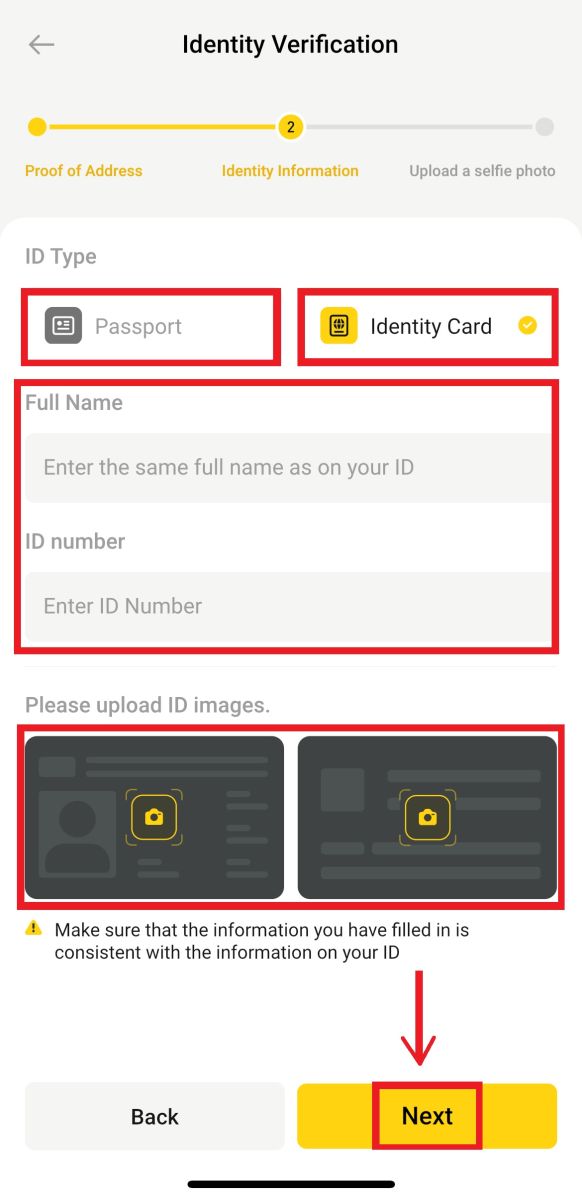
4. Upload a photo with handhold ID and paper of handwritten today’s date and BYDFi and click [Next].
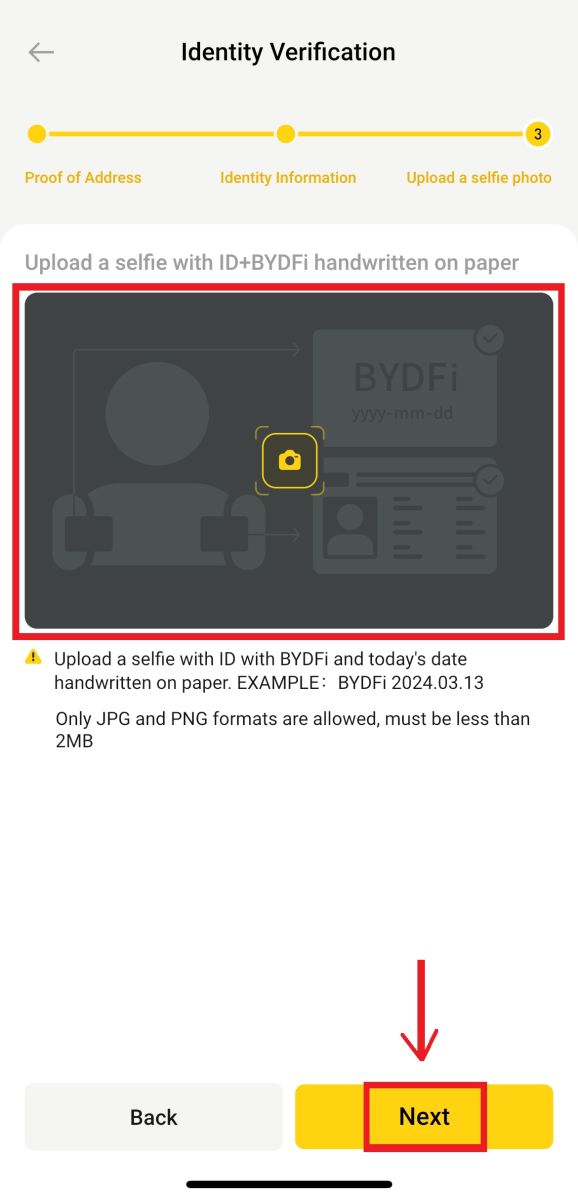
5. The review process can take up to 1 hour. You’ll be notified once the review is completed.
Frequently Asked Questions (FAQs)
What is KYC Verification?
KYC stands for "Know Your Customer." The platform requires users to perform identity verification in order to comply with anti-money laundering regulations and ensure that the identity information submitted by users is true and effective.
The KYC verification process can ensure the legal compliance of user funds and reduce fraud and money laundering.
BYDFi requires fiat deposit users to complete KYC authentication before initiating withdrawals.
The KYC application submitted by users will be reviewed by BYDFi within an hour.
What information is needed for the verification process
Passport
Please provide the information as follows:
- Country/Region
- Name
- Passport Number
- Passport Information Image: Please make sure the information can be read clearly.
- Handhold Passport Photo: Please upload a photo of yourself holding your passport and a paper with "BYDFi + today’s date."
- Please make sure you place your passport and the paper on your chest. Do not cover your face, and make sure all the information can be read clearly.
- Only support images in JPG or PNG format, and the size cannot exceed 5MB.
Identity Card
Please provide the information as follows:
- Country/Region
- Name
- ID Number
- Front Side ID Image: Please make sure the information can be read clearly.
- Back Side ID Image: Please make sure the information can be read clearly.
- Handhold ID Photo: Please upload a photo of yourself holding your ID and a paper with "BYDFi + today’s date."
- Please make sure you place your ID and the paper on your chest. Do not cover your face, and make sure all the information can be read clearly.
- Only support images in JPG or PNG format, and the size cannot exceed 5MB.